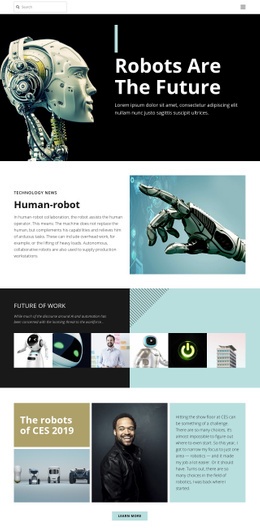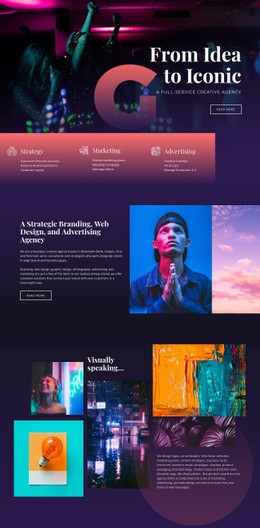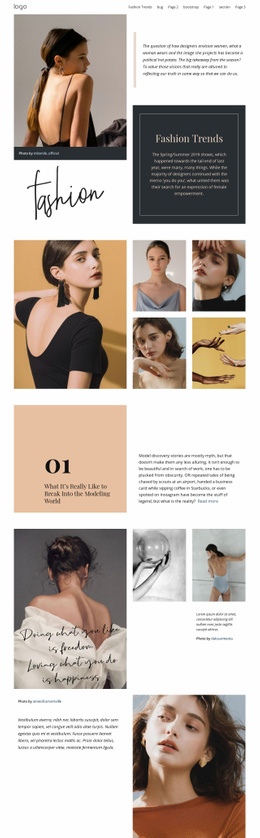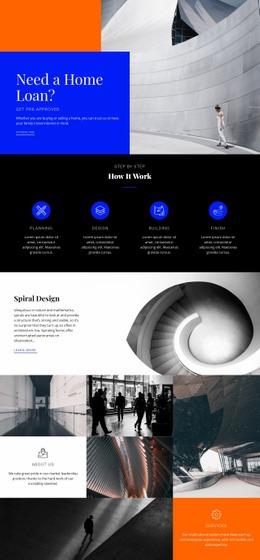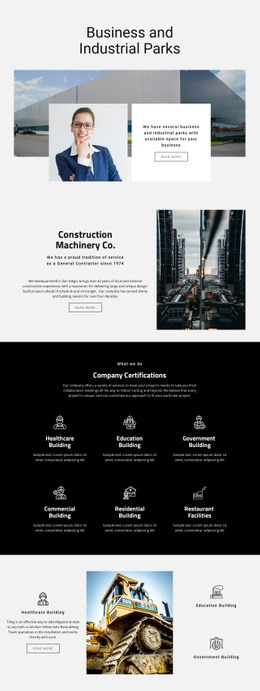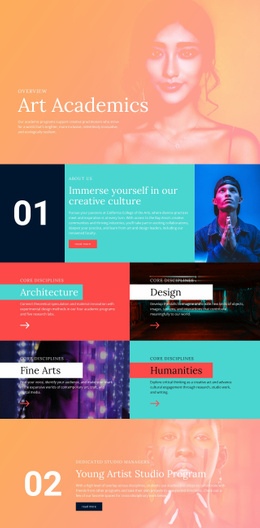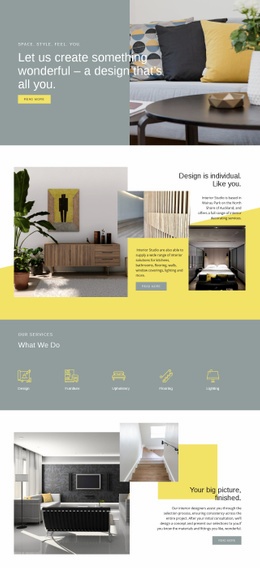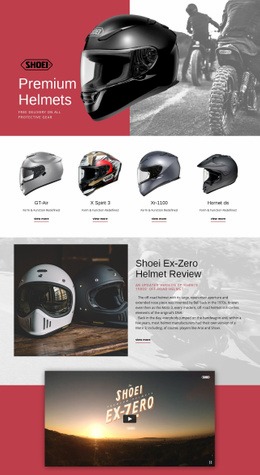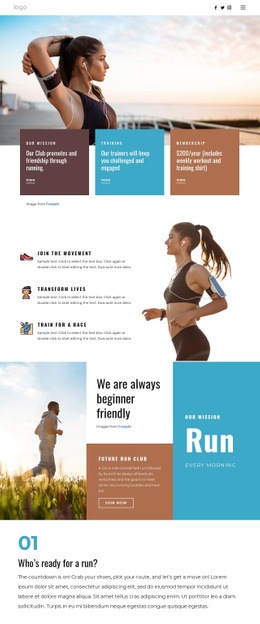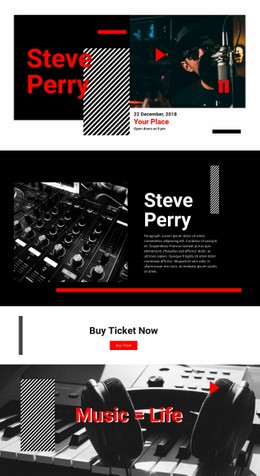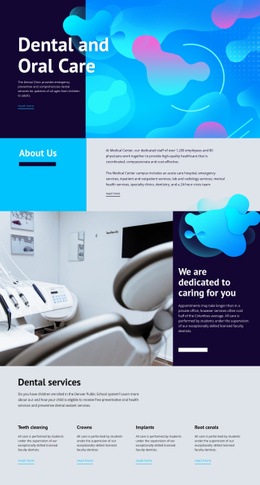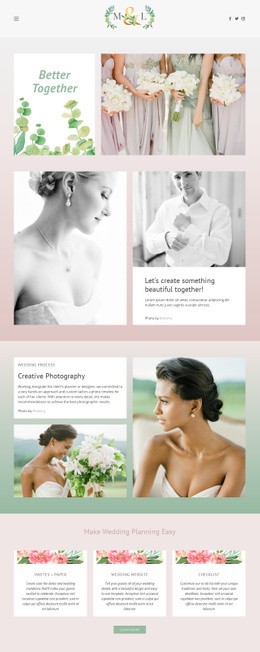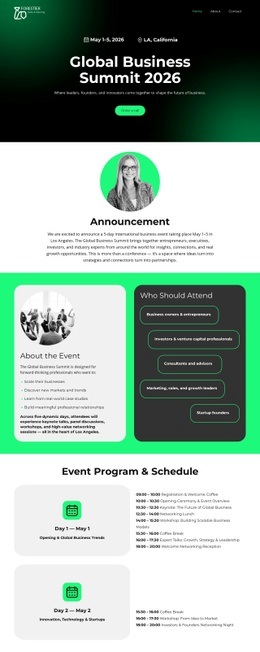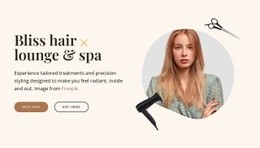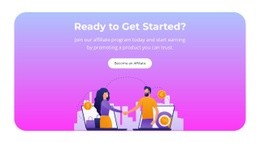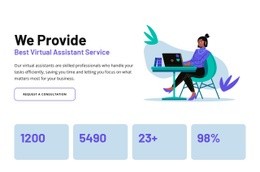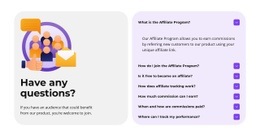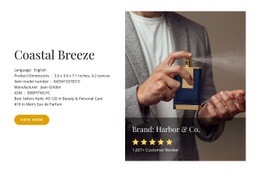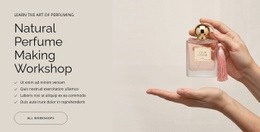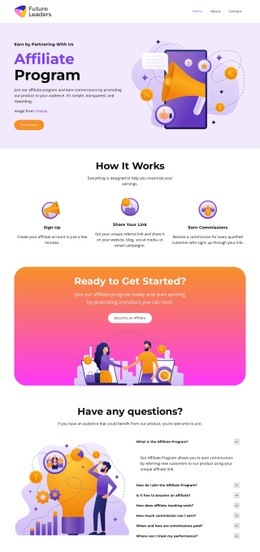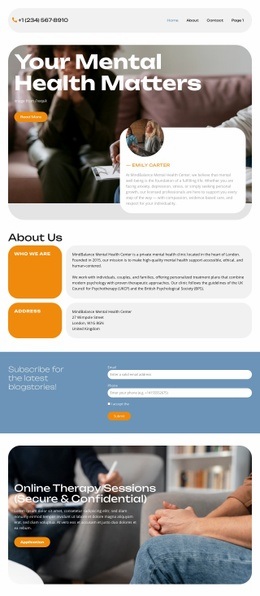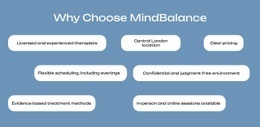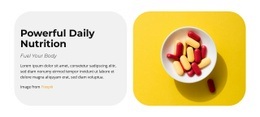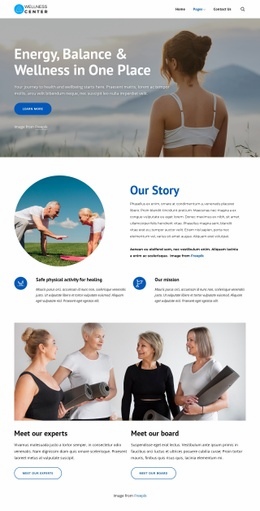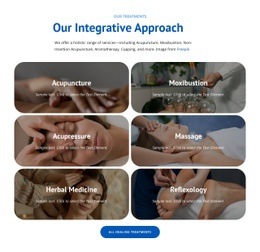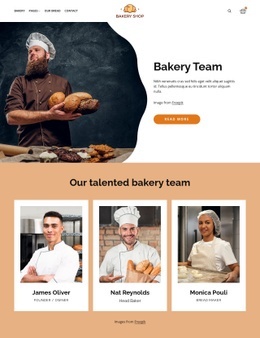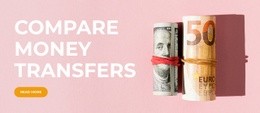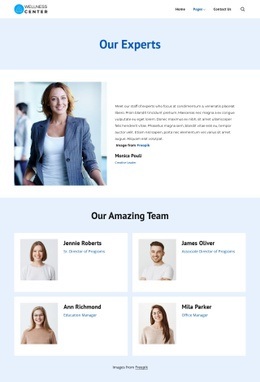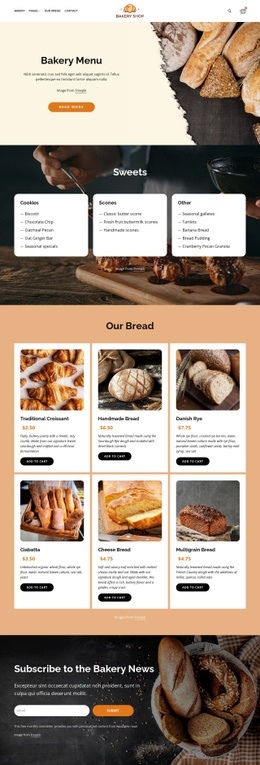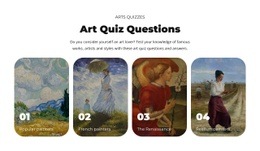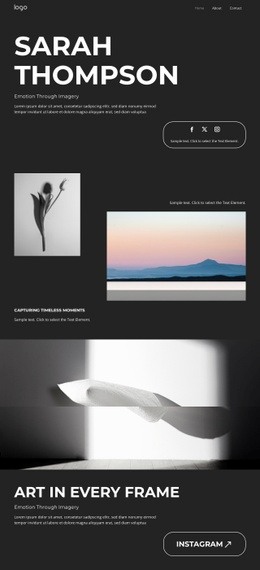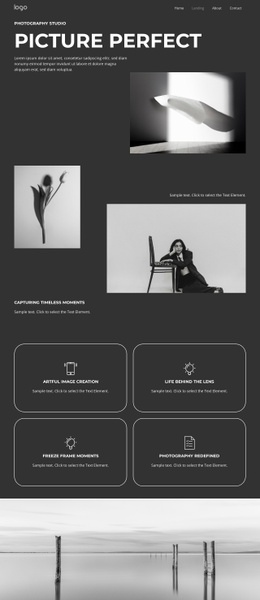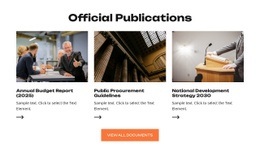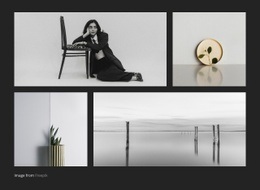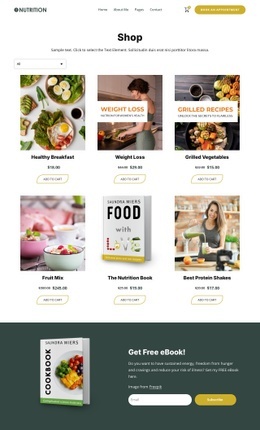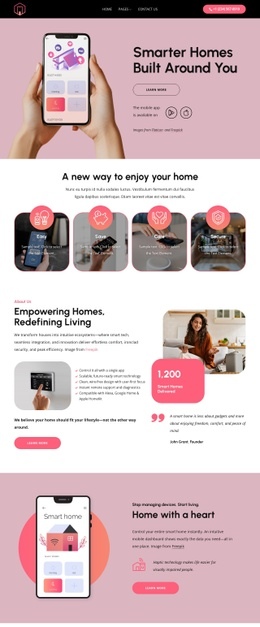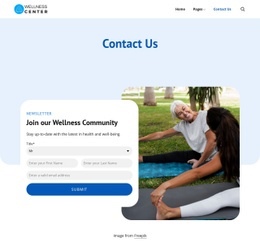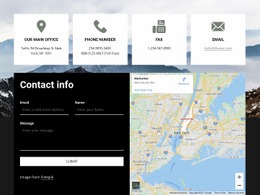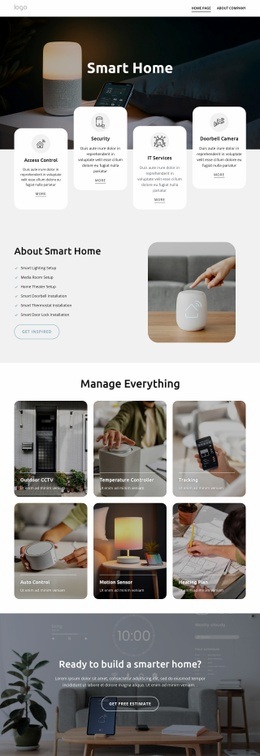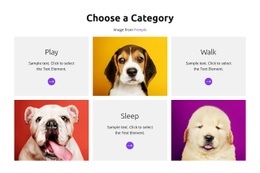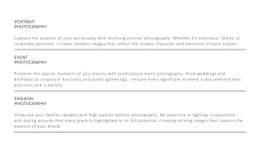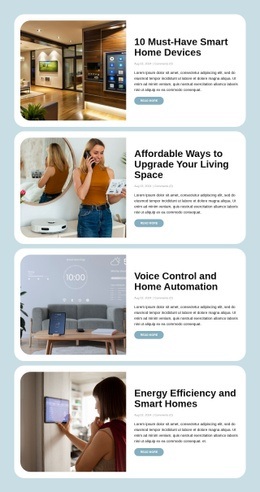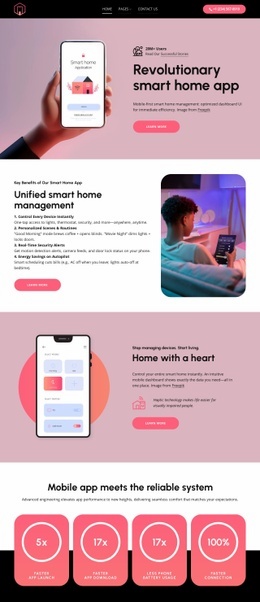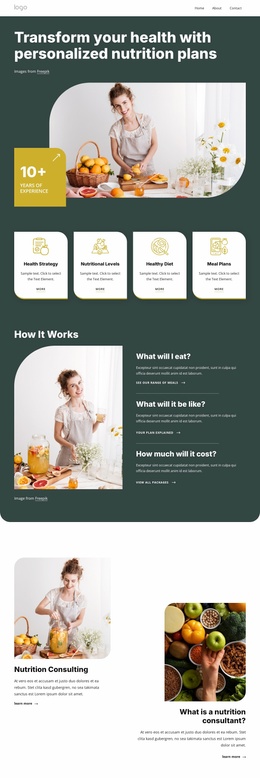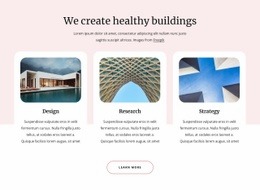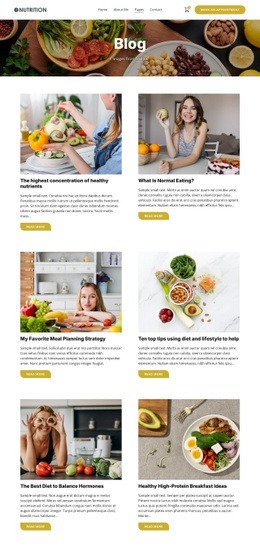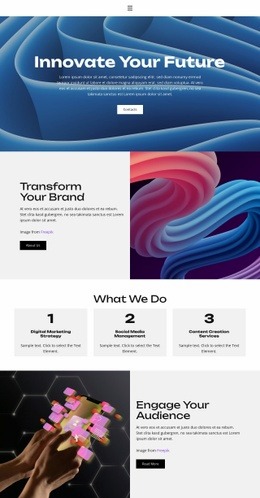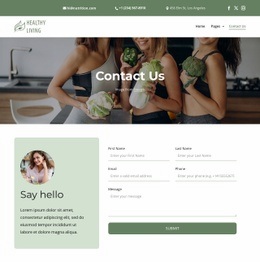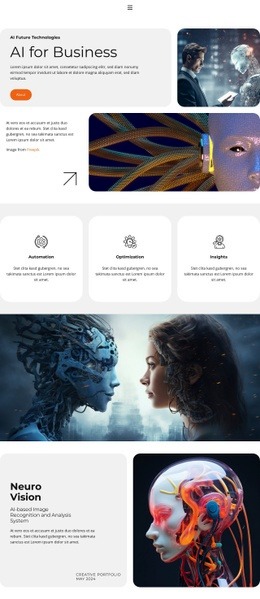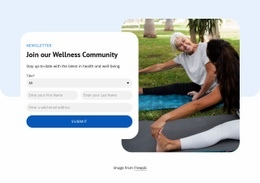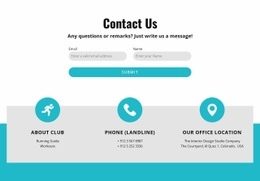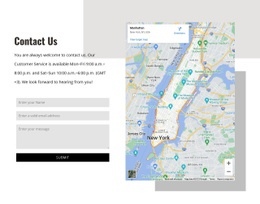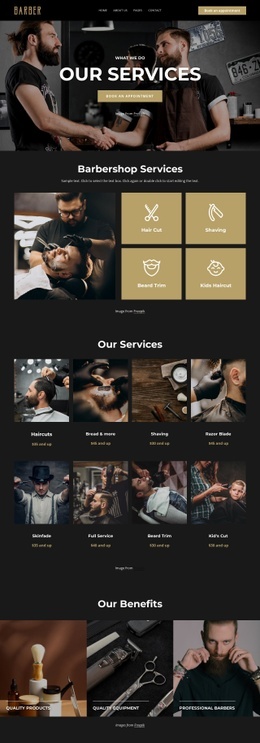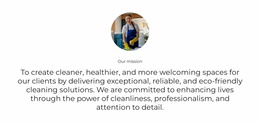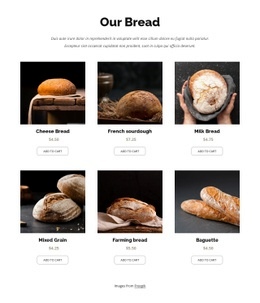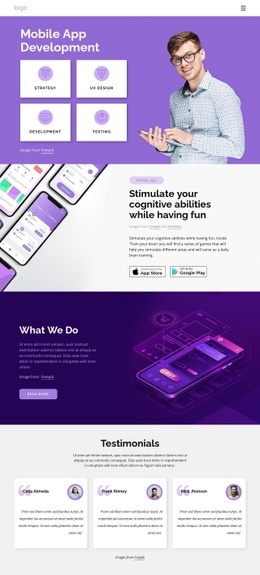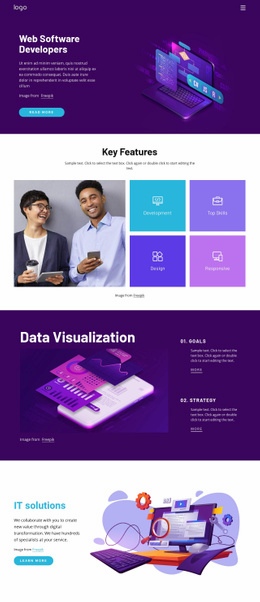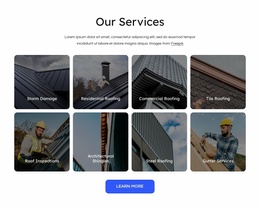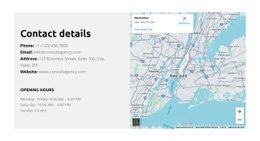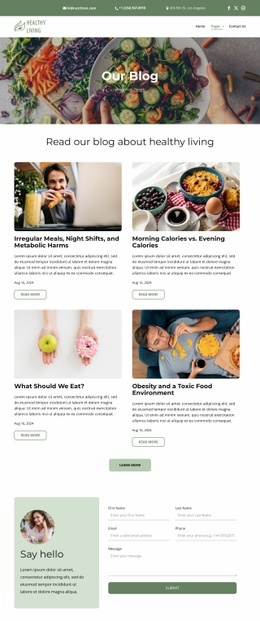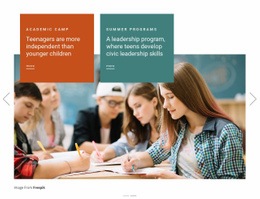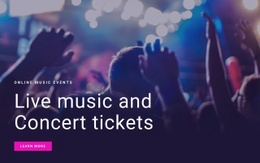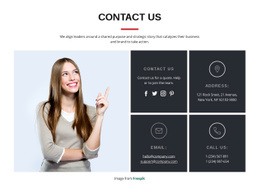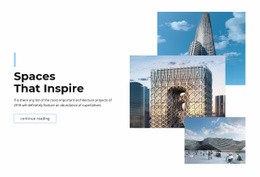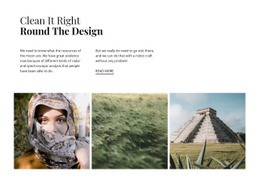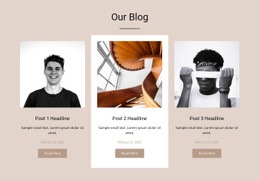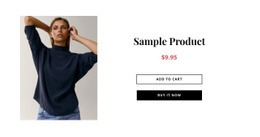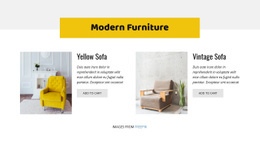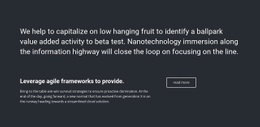Free HTML Code Generator 2025
Popular Html Code Examples
-
Jan 30, 2026
-
Jan 23, 2026
-
Jan 22, 2026
-
Jan 28, 2026
-
Jan 28, 2026
-
Jan 23, 2026
-
Jan 28, 2026
-
Jan 23, 2026
-
Jan 23, 2026
-
Jan 28, 2026
-
Jan 23, 2026
-
Jan 23, 2026
-
Jan 28, 2026
-
Jan 28, 2026
-
Jan 23, 2026
-
Jan 26, 2026
-
Jan 23, 2026
-
Jan 26, 2026
-
Jan 23, 2026
-
Jan 26, 2026
-
Jan 23, 2026
-
Jan 26, 2026
-
Jan 26, 2026
-
Jan 26, 2026
-
Jan 23, 2026
-
Jan 26, 2026
-
Jan 23, 2026
-
Jan 23, 2026
-
Jan 23, 2026
-
Jan 23, 2026
-
Customize Any TemplateDownload
-
Create your own WebsiteDownload
HTML Code
On the Nicepage platform, you will learn how to create your HTML without coding skills or relative experience. Using our HTML tutorial you will learn HTML elements and attributes with browser support, understand the basic structure and learn HTML tags commonly used in the code. The most basic HTML tags are HTML root tag (HTML)(/HTML), header tag (head)(/head), the HTML headings are defined by site tag title (title)(/title), the site's content tag (body)(/body), in-site title tag (h1)(/h1), paragraph marking tag (p)(/p), HTML reference tag (a)(/a), tag for an image insertion (img)(/img), tag for grouping content into one container and style (div)(/div), a separate elements styling (span)(/span), HTML tables that form tables you require (table)(/table), and HTML forms (form)(/form). Most of the mentioned tags form the basis of web pages, however, HTML tables and HTML forms are vital when you require interaction and communication with customers and visitors of your site. We also have a full HTML tag list with easy navigation and HTML examples for our users. Learn HTML attributes - keywords used in web development to set the action of an HTML element, depending on the sequence there are HTML global attributes and event attributes, which consist of HTML attributes name and value.
While building web HTML document for your first web page you will learn XML schema and its principles, which will help you read it. You will learn XML variations: learn XML Ajax, learn XML Dom, and learn XML DTD. The main differences between HTML and XML are that Hypertext markup language (HTML) focuses on a data display, while Extensible Markup Language (XML) is a standard text markup language that defines other markup languages and compiles it. XML dom reference and HTML dom reference are focusing on the properties and settings of content items you are inputting into your XML or HTML document. You will learn XML character sets (UTF-8, UTF-16, and others) and HTML character sets that use the same Unicodes, but for different purposes. Learn XML schema reference that can integrate HTML tag reference and CSS reference in its code to form a complex website with modern design and features.
Learn data science and learn machine learning aspects to fully understand the methods of data analysis and processing to improve your hypertext markup language skills. You can create HTML web pages without CSS reference, but it will make your website less attractive, as HTML CSS reference applies a modern and creative style to your content, text, and layout. Our CSS tutorial will help you understand how HTML and CSS reference combines into one structural code with browser support. If you want to use our WYSIWYG HTML editors you will not need a CSS tutorial, learn XML and HTML browser support because these editors provide a simple system for HTML web workers to construct the hypertext markup website with HTML form attributes, HTML form elements, and HTML entities. These HTML editors with automatic CSS browser support forms from its HTML web storage that you can apply and immediately see the result, for example, by changing HTML color reference, HTML attribute reference, or a certain HTML element.