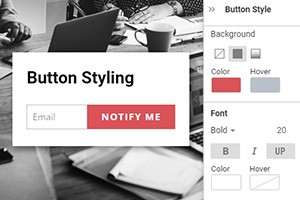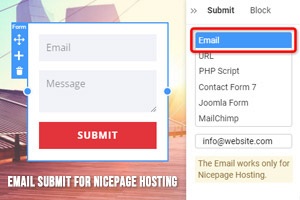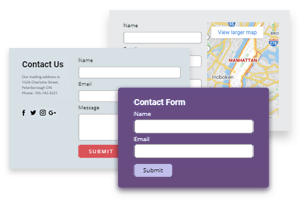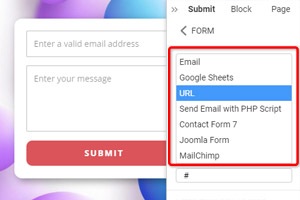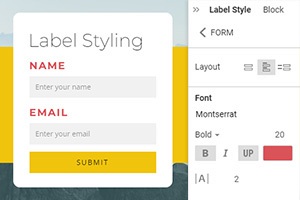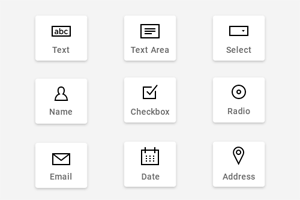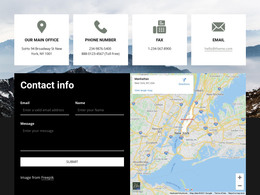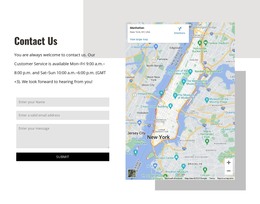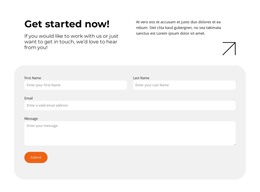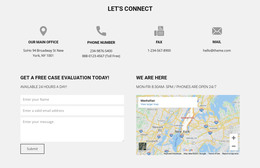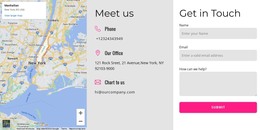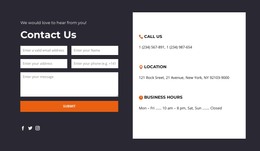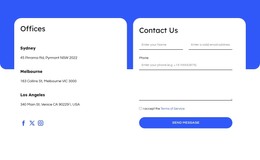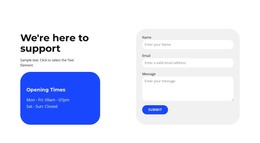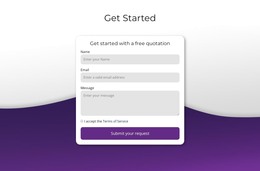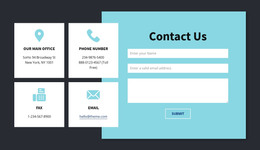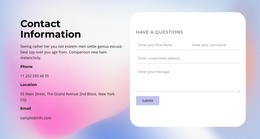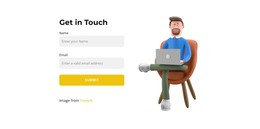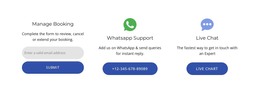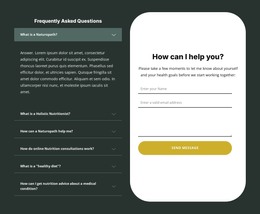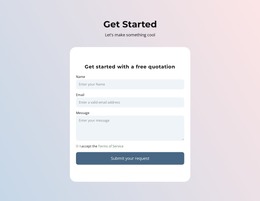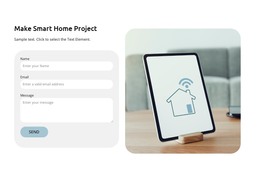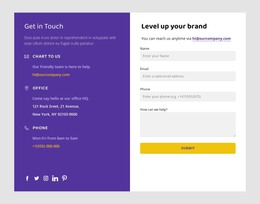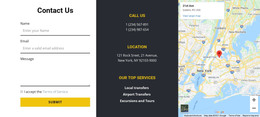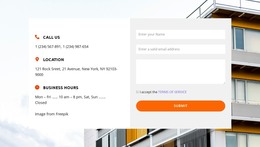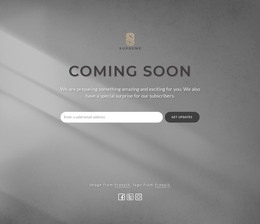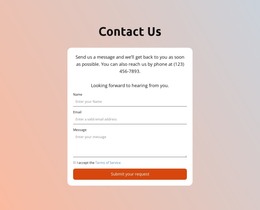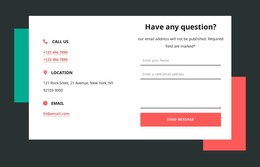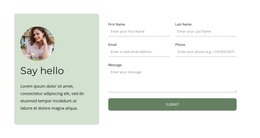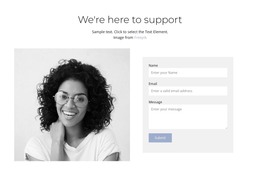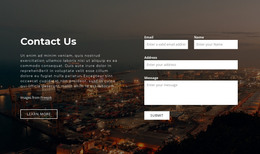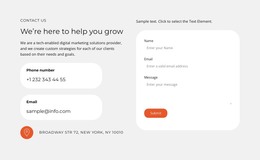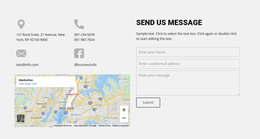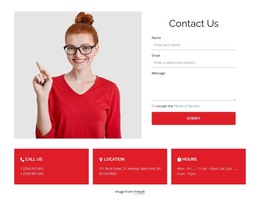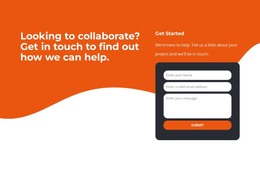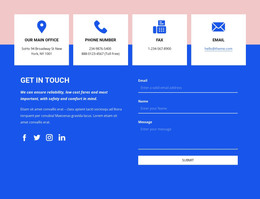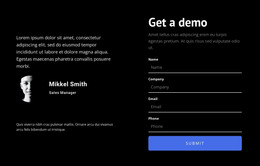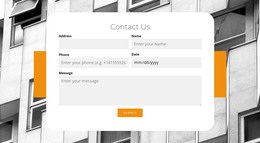How to modify the look of the Form Input Fields
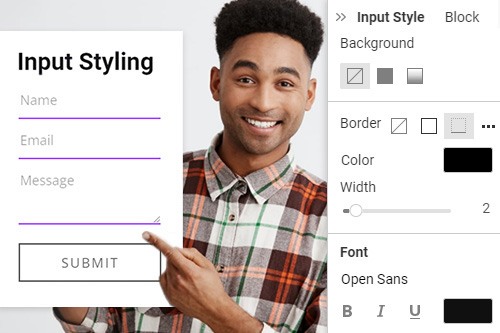
Everything You Need To Create Your Free Website
Use our Website Builder to design and create websites without coding. Drag and drop anything you want, to any place you want it. The Website Creator automatically adapts your website for mobile to make it responsive. Choose from more than 15,000 customisable website templates.
Related Features
Free Templates with Contact Form Element
Get started with our best templates, great for any business. Create and customize them with our powerful and free website builder with no code. All templates are mobile-friendly and look excellent on any device.
How To Stylize Contact Form Inputs For Web Design Requirements
The Nicepage Website Builder allows you immediately realize how to create styling looking contact page after exploring our property panel for contact forms. Our site builder can help you easily and responsively develop unique input field styles for the contact page, making the end project more beautiful than using a WordPress theme to install the default contact form 7 plugin. Similar to WordPress plugins of the style of the form 7 form fields or custom CSS to style multiple contact forms contact plugins, our builder provides style options that help customize all fields of the contact us form. You can customize fields where the background color font plays a crucial role and correlate them with background color text input fields and email address fields so that incompatible colors of text and background will not discard visitors.
The modern, most popular contact form plugin in WordPress theme is one of the main examples of how contact form 7 forms beautiful input field styles of form pages with additional CSS form plugins. Using a contact form 7 plugin forms an overall style of the contact form 7 and helps contact form 7 form a good style of the contact page input fields with most modern contact form plugins of WordPress. Yet, how to create styles for the form or style contact forms 7 without WordPress plugins in the WordPress theme? How to create beautiful input fields and make styling the form 7 forms using custom CSS form 7 or customize additional CSS form so it would look unique?
Like how contact form 7 forms a style of its form 7 fields and can use any following CSS code below the main one, our builder allows you to add custom CSS to style or find a CSS code that you need for your field style. You require no additional material on creating a style of email address, phone, name, or message fields, along with the submit button form. So the submit button, which forms and represents the indicator of completion even without following the CSS code below or other built-ups, will be beautiful and fully functional. Our builder options will show how to style your form fields how custom style contact form 7 fields will never be able to look or perform.