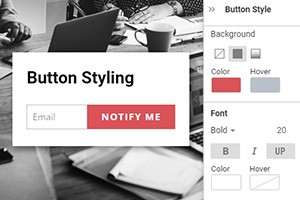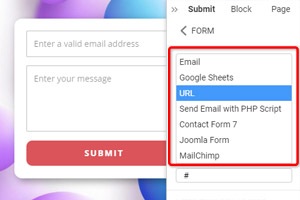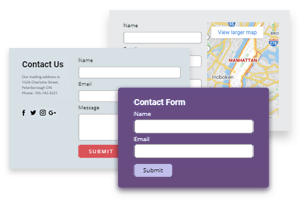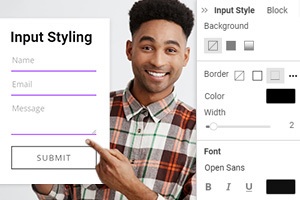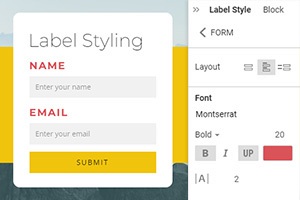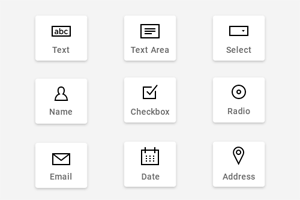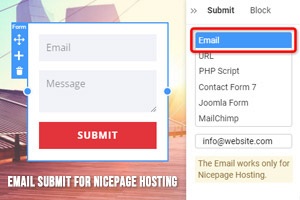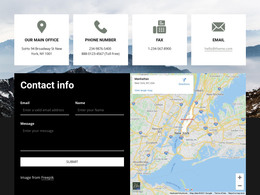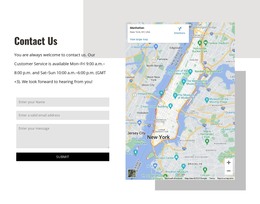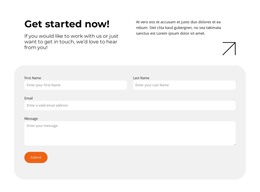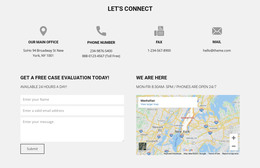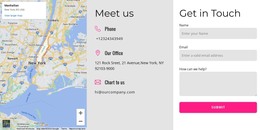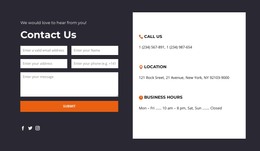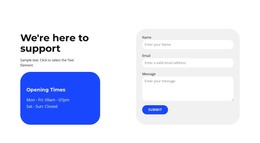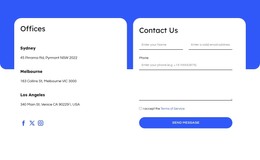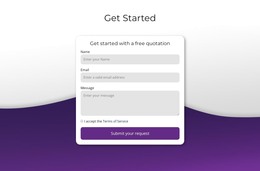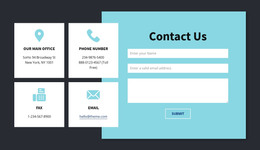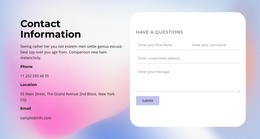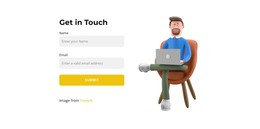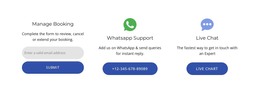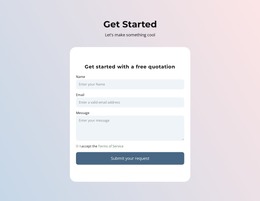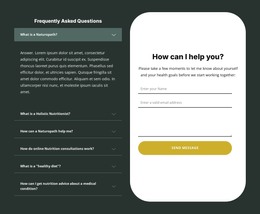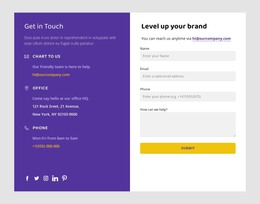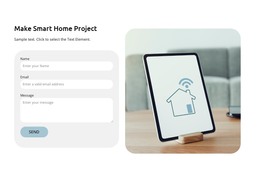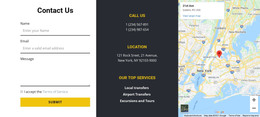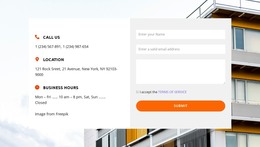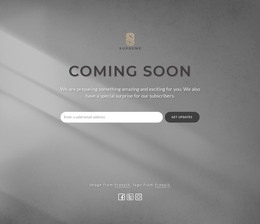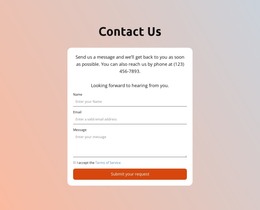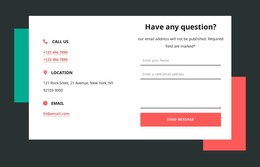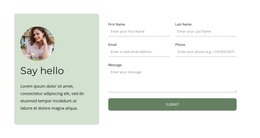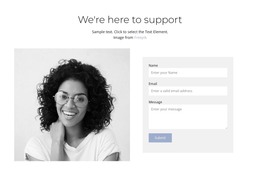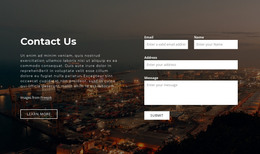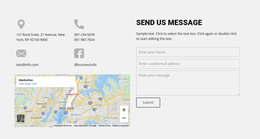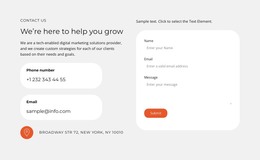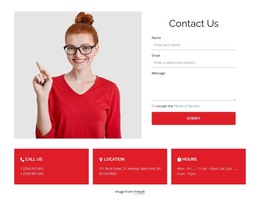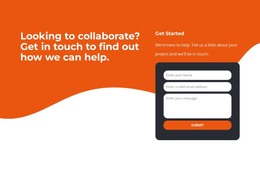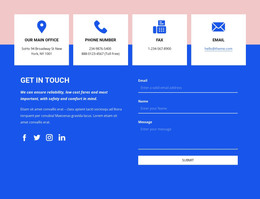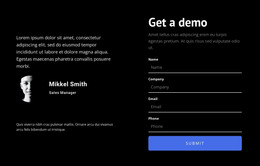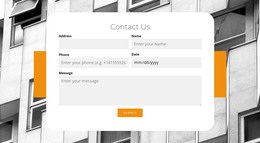How to use the Contact Form Rating
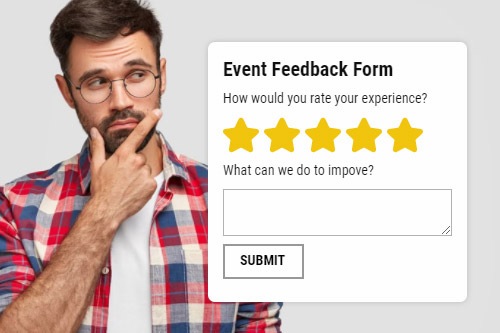
Everything You Need To Create Your Free Website
Use our Website Builder to design and create websites without coding. Drag and drop anything you want, to any place you want it. The Website Creator automatically adapts your website for mobile to make it responsive. Choose from more than 15,000 customisable website templates.
Related Features
Free Templates with Contact Form Element
Get started with our best templates, great for any business. Create and customize them with our powerful and free website builder with no code. All templates are mobile-friendly and look excellent on any device.
How To Build A Contact Form With A Rating
With Nicepage, you can create a professional marketing website with high-speed performance. Nicepage has some advanced features which assist in building a new website with a form. Nicepage and WordPress plugin makes the most accessible form builder plugin. Nicepage also has many web design forms and many types of Free Form Templates. One of the best is a simple form that makes customer service easy. Online Nicepage or WordPress form builder has, as the desktop version, a rating field in the form. Simple form templates such as registration or order forms are rated for versatility. Payment forms and feedback forms for customer service are also necessary.
When you sign up for free on Nicepage, you can choose from form templates the plugin with a rating field. Because the rating field is our "help center.". The rating field helps us in every form, for example, in feedback forms, registration forms, event(s), in-order forms, etc. When looking for a professional form, you will see our "help center" rating field in all form templates. Try one of our free form templates, event registration forms, feedback forms, or any WordPress form, and add a rating field. Nicepage or WordPress form builder plugin templates work well and don't need anymore add custom CSS code.
Even if you use simple contact forms or upload forms file with any Email address name, using the rating field is the best way for visitors and email marketing. Nicepage and WordPress form plugins can create form templates, subscription forms, and application forms with a rating field that is better than without. You maybe have questioned how to create a form plugin with a rating field. It is simple. You need to collect experience with any form template, with a form plugin, with any form, or with file upload forms. After all, you will see that a form plugin with a rating field is one of the best features for online contact with clients.