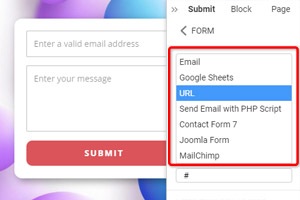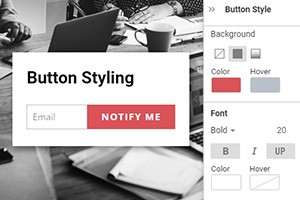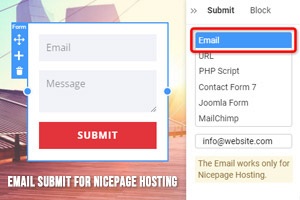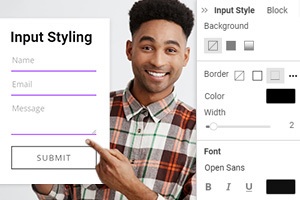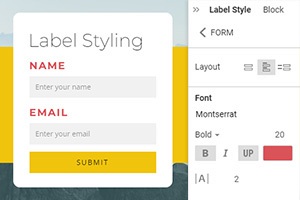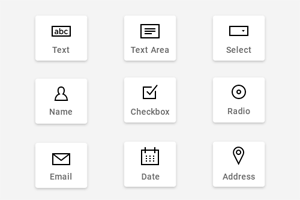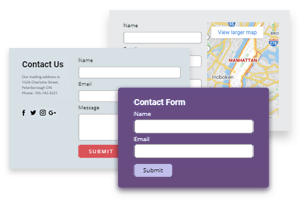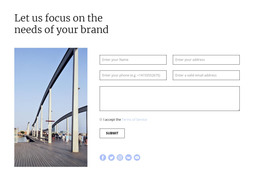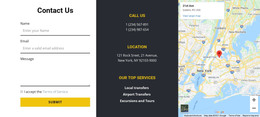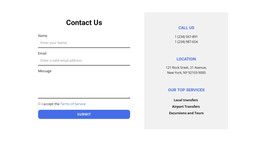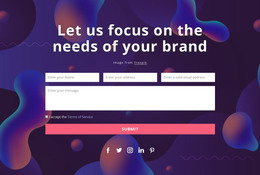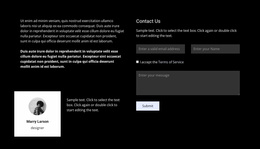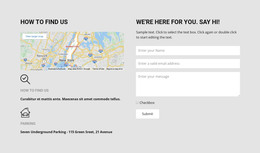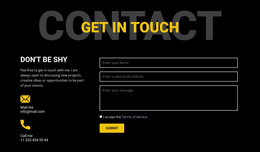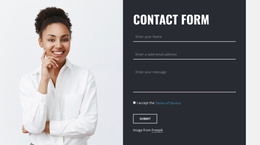How to add the Accept Terms Checkbox to a web page
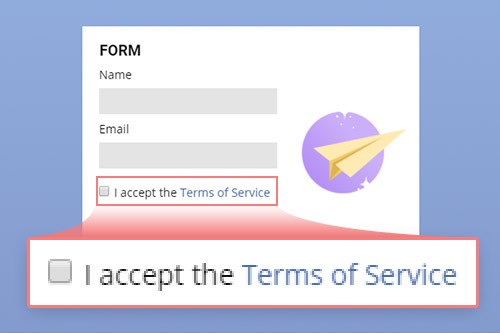
Everything You Need To Create Your Free Website
Use our Website Builder to design and create websites without coding. Drag and drop anything you want, to any place you want it. The Website Creator automatically adapts your website for mobile to make it responsive. Choose from more than 15,000 customisable website templates.
Related Features
Free Templates with Contact Form Element
Get started with our best templates, great for any business. Create and customize them with our powerful and free website builder with no code. All templates are mobile-friendly and look excellent on any device.
How To Create Consent Checkbox For Terms Of Service And Other Terms And Conditions
Terms of service, cookie consent, and personal data usage agreement are the most basic and important terms and conditions you must ensure to add to your contact page. Like WordPress hosting services, all social media platforms use standard terms of service and consent checkbox plugin, same as contact form 7. Every contact form, especially contact form 7, needs to be set up. Enter the email address is a standard mandatory field that contact form 7 sends to you, yet it is easy to forget about the WordPress dashboard click checkbox. It is easy to understand how to do sign-up and email address registration forms, similar to contact form 7, but setting up service terms can be tricky.
Like the WordPress dashboard consent checkbox used for setting the contact form 7, we provide easy to use and select up accept terms checkbox. Please create your own terms and conditions and add the consent checkbox for them to the contact page. It will automatically make sure to indicate that the registration will require users to agree with all terms and conditions of your website by clicking on the checkbox. These steps are vital for the future well-being of your projects, especially the consent checkbox that requires users to agree with all terms and conditions you provide.
Create a new terms and conditions agreement, make sure to set a separate page for it, so the new tab would appear if the user clicks on them, and only after that start building a contact page. Terms and conditions before publishing must contain crucial legal and administrative information. You need users to agree on using the personal data they provide for sign up or contact purposes. The same goes for GDPR cookie consent. The cookie consent is very important for users to agree if your site is using them to improve its performance. Terms of service are an important part of every contact page, so make sure to add them using our easy checkbox settings.