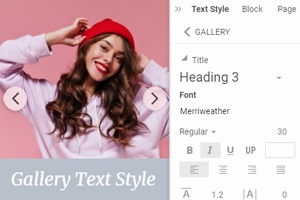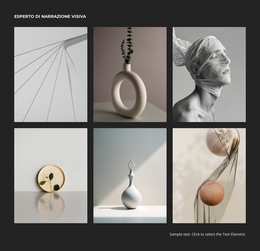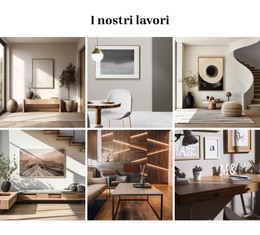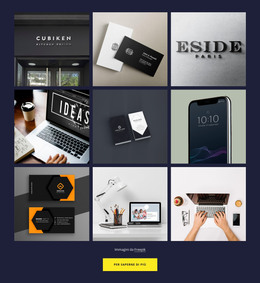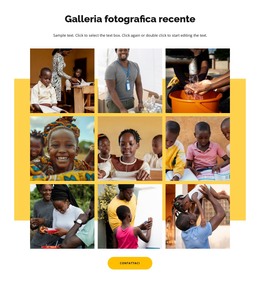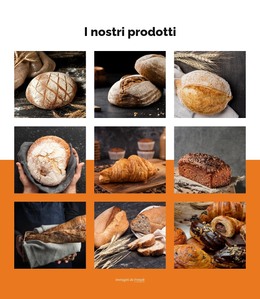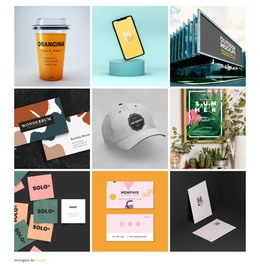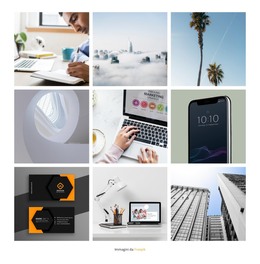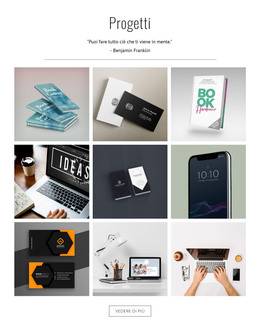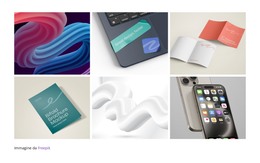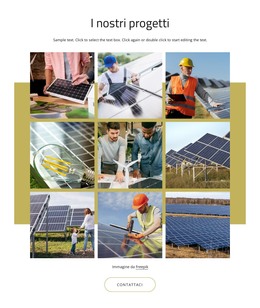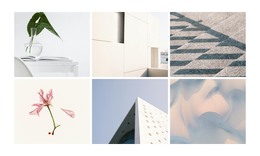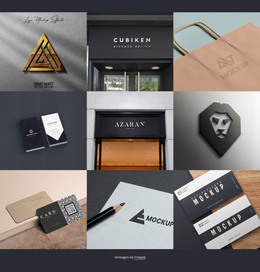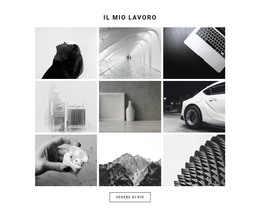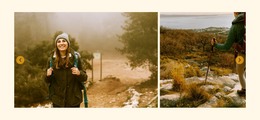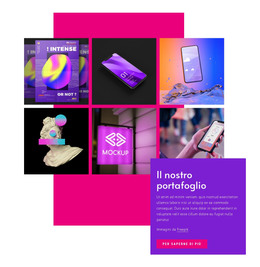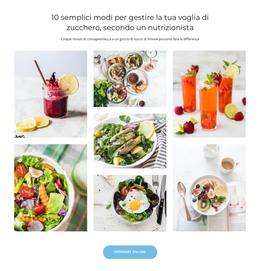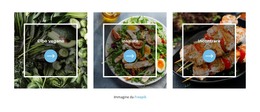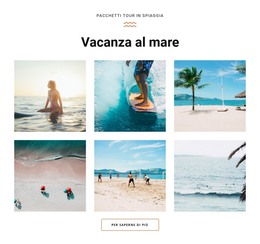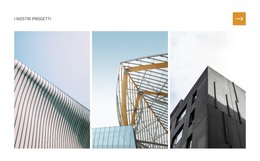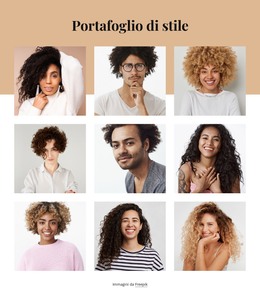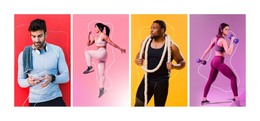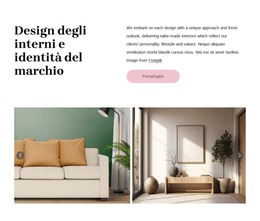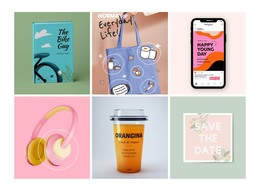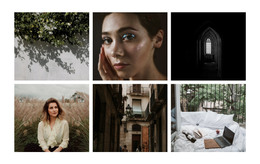Come modificare l'animazione al passaggio del mouse per le immagini della galleria
Tutto ciò di cui hai bisogno per creare il tuo sito web gratuito
Utilizza il nostro Website Builder per progettare e creare siti Web senza codifica. Trascina e rilascia tutto ciò che vuoi, dove vuoi. Il Website Creator adatta automaticamente il tuo sito web per dispositivi mobili per renderlo reattivo. Scegli tra più di 15,000 modelli di siti web personalizzabili.
Funzionalità correlate
Modelli gratuiti con Elemento Galleria di immagini
Inizia con i nostri migliori modelli, ideali per qualsiasi attività commerciale. Creali e personalizzali con il nostro generatore di siti Web potente e gratuito senza codice. Tutti i modelli sono ottimizzati per i dispositivi mobili e hanno un aspetto eccellente su qualsiasi dispositivo.
-
Crea un sito web senza codificaScarica
How To Add The Hover Effects To The Image Gallery Element
Your site visitors and other web designers may use your image gallery as a source of great inspiration. To make the gallery and its content more impactful, you can apply CSS hover effects with animations to create image hover effects. Our page builder's collection of hover effects can provide you with pure CSS beautiful hover effects that can make a standard set of images come to life. Select the gallery on your site page, go to the Property Panel and find the Animation section. Click on the Image Hover to move to our CSS image hover effects selection menu. You can apply different image hover effects like Zoom In and Out, Resize, or Slide that will look beautiful on all stationary and mobile devices.
Like WordPress themes and image effects in the Elementor page builder, our every CSS3 fueled image hover effect creates an excellent CSS3 hover effects image atmosphere filled with dynamics. The background image with CSS Image Hover effects can also boost the perception of your site page, and other CSS image gallery caption hover effects for the images. Constant hovering over images without any CSS image effect can dull and lower your content's interest. Hence, a beautiful Image Hover with pure CSS image effects is a great solution to this problem. For your custom image hover effects and transition effects, you can also use templates WordPress themes where these effects are already present.
Learn how these effects and any other CSS3 hover effect can combine and form an image hover effect that will transform the image on hover into a masterpiece. When the CSS image hover effect is active, the image caption hover animation and the image on hover effect will trigger the user's attention even on mobile devices. The important part of the hover effects image implication is realizing what image hover effect and image effect will impact the user experience over the image captions. Triggering the hover effect hovering over the image is the key to promoting your content using various image hover effects.