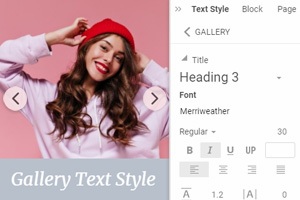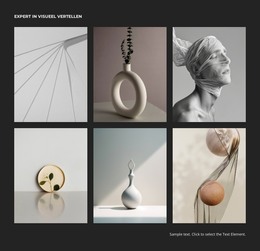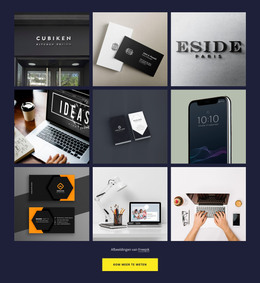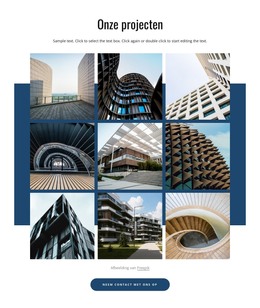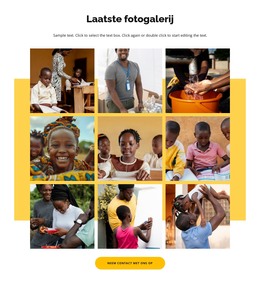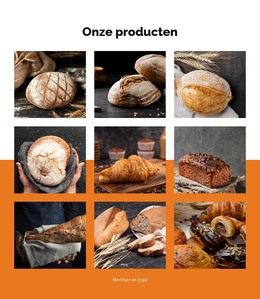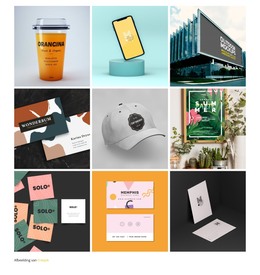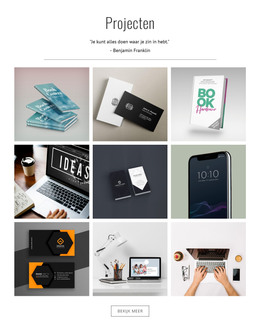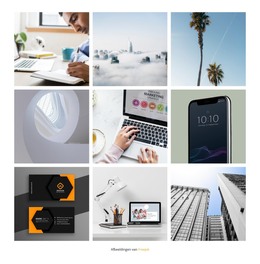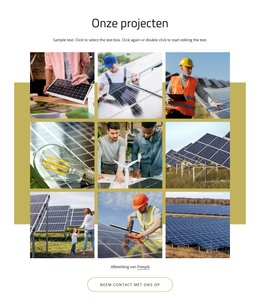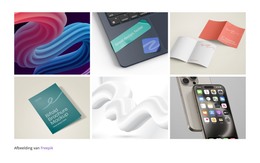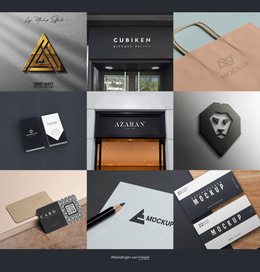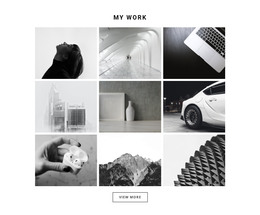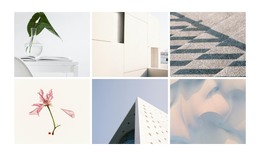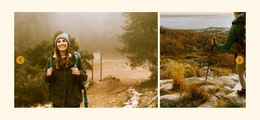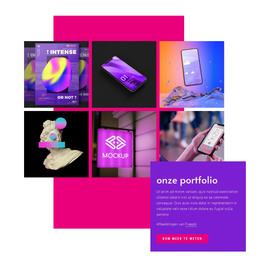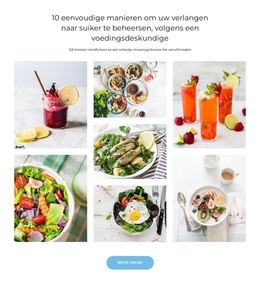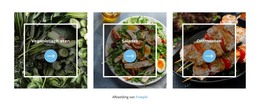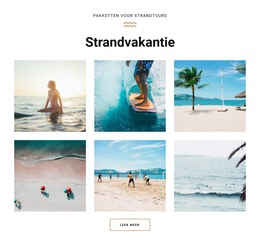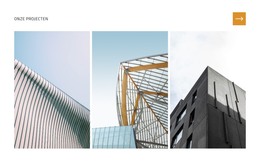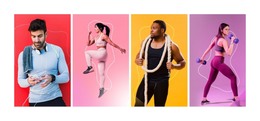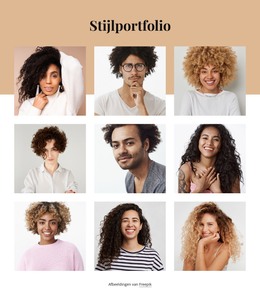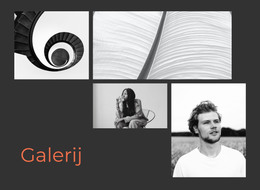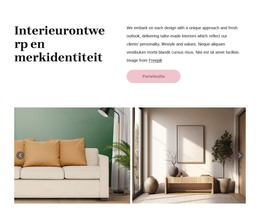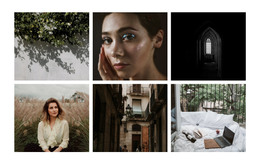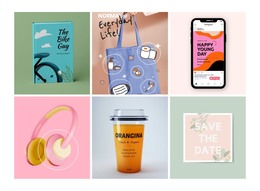Animatie bij zweven wijzigen voor de galerijafbeeldingen
Alles wat u nodig heeft om uw gratis website te maken
Gebruik onze Website Builder om websites te ontwerpen en te maken zonder codering. Sleep alles wat je wilt, naar elke gewenste plek. De Website Creator past uw website automatisch aan voor mobiel om deze responsive te maken. Kies uit meer dan 15,000 aanpasbare websitesjablonen.
Gerelateerde functies:
Gratis sjablonen met Afbeeldingsgalerij-element
Ga aan de slag met onze beste sjablonen, ideaal voor elk bedrijf. Maak en pas ze aan met onze krachtige en gratis websitebouwer zonder code. Alle sjablonen zijn mobielvriendelijk en zien er op elk apparaat uitstekend uit.
How To Add The Hover Effects To The Image Gallery Element
Your site visitors and other web designers may use your image gallery as a source of great inspiration. To make the gallery and its content more impactful, you can apply CSS hover effects with animations to create image hover effects. Our page builder's collection of hover effects can provide you with pure CSS beautiful hover effects that can make a standard set of images come to life. Select the gallery on your site page, go to the Property Panel and find the Animation section. Click on the Image Hover to move to our CSS image hover effects selection menu. You can apply different image hover effects like Zoom In and Out, Resize, or Slide that will look beautiful on all stationary and mobile devices.
Like WordPress themes and image effects in the Elementor page builder, our every CSS3 fueled image hover effect creates an excellent CSS3 hover effects image atmosphere filled with dynamics. The background image with CSS Image Hover effects can also boost the perception of your site page, and other CSS image gallery caption hover effects for the images. Constant hovering over images without any CSS image effect can dull and lower your content's interest. Hence, a beautiful Image Hover with pure CSS image effects is a great solution to this problem. For your custom image hover effects and transition effects, you can also use templates WordPress themes where these effects are already present.
Learn how these effects and any other CSS3 hover effect can combine and form an image hover effect that will transform the image on hover into a masterpiece. When the CSS image hover effect is active, the image caption hover animation and the image on hover effect will trigger the user's attention even on mobile devices. The important part of the hover effects image implication is realizing what image hover effect and image effect will impact the user experience over the image captions. Triggering the hover effect hovering over the image is the key to promoting your content using various image hover effects.