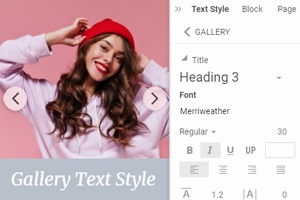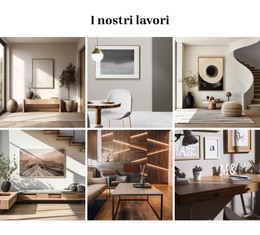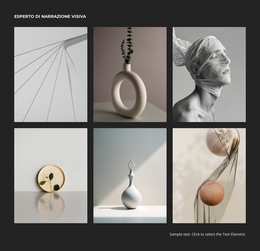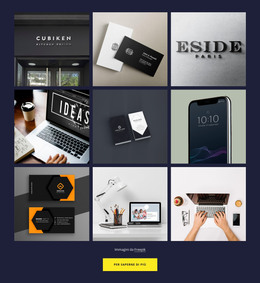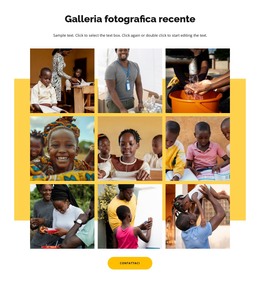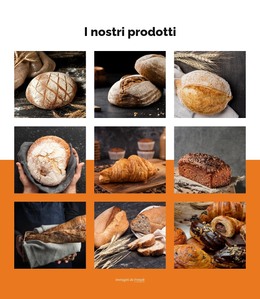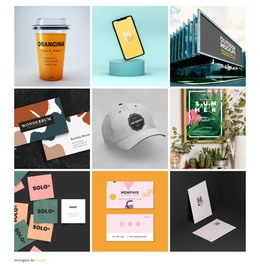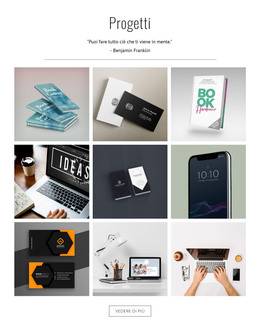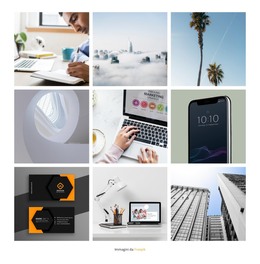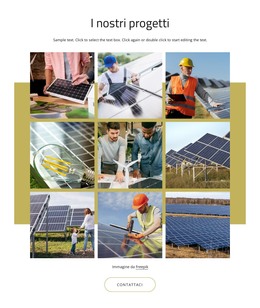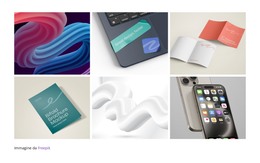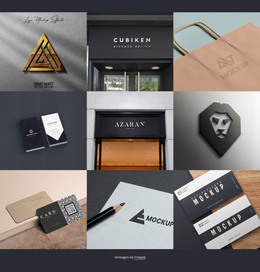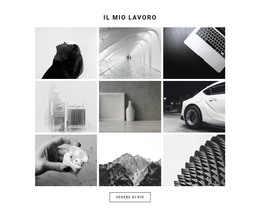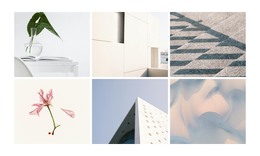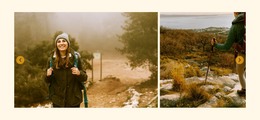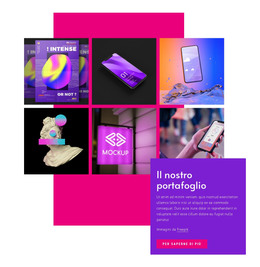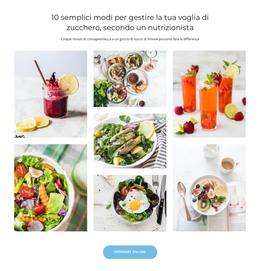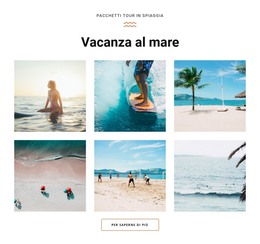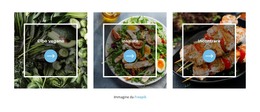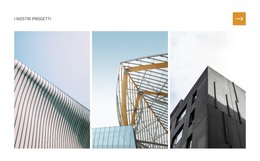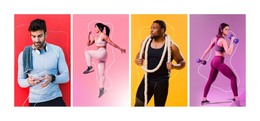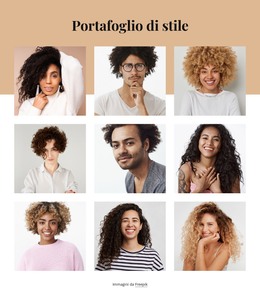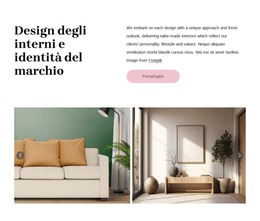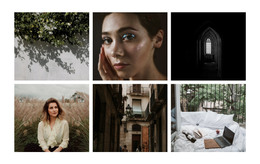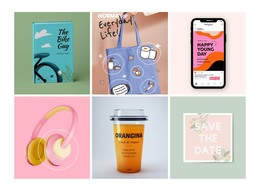Come abilitare la Lightbox per le immagini della galleria
Tutto ciò di cui hai bisogno per creare il tuo sito web gratuito
Utilizza il nostro Website Builder per progettare e creare siti Web senza codifica. Trascina e rilascia tutto ciò che vuoi, dove vuoi. Il Website Creator adatta automaticamente il tuo sito web per dispositivi mobili per renderlo reattivo. Scegli tra più di 15,000 modelli di siti web personalizzabili.
Funzionalità correlate
Modelli gratuiti con Elemento Galleria di immagini
Inizia con i nostri migliori modelli, ideali per qualsiasi attività commerciale. Creali e personalizzali con il nostro generatore di siti Web potente e gratuito senza codice. Tutti i modelli sono ottimizzati per i dispositivi mobili e hanno un aspetto eccellente su qualsiasi dispositivo.
How To Use The Lightbox Effect On An Image Gallery
The lightbox effect on an image gallery is a feature for your website gallery that enlarges the picture you choose to review. During the website construction, our builder automatically applies the gallery lightbox plugin. However, you can enable or disable it at any moment if you need it. Select your images and videos lightbox gallery, then go to the Property Panel on your right. Click on the Image Style section and then tick the Image Lightbox checkbox. This way, you can check if your gallery requires the gallery lightbox plugin or may require a different WordPress plugin for the content presentation. Our mobile-friendly gallery lightbox plugin can easily display any content type on various mobile devices, so there is no need to worry about the differences in screen sizes.
The javascript lightbox gallery plugin is the best gallery plugin to display images and videos. The image zoom modal popup is the mandatory feature for most gallery pages. The powerful web gallery lightbox plugin designed to be super customizable will help create lightbox galleries for your own content type and the following social sharing. Our powerful mobile-friendly gallery lightbox will be an elegant content gallery lightbox with pure content that you can improve using the javascript lightbox gallery library with additional features and customizations. Simple yet powerful, mobile-friendly code will allow any user to access your content.
Use our responsive lightbox gallery without worrying about vanilla javascript specifics, WordPress plugin adjustments, or HTML markup. The feature-rich lightbox gallery based on the gallery lightbox libraries will contain the content gallery lightbox popup to make the responsive lightbox gallery and pure user experience more impactful. Social sharing will help promote the mobile-friendly gallery lightbox plugin and any other WordPress plugin or your best contact form through other users. The lightbox gallery modal popup can apply to the video lightbox plugin and build lightbox galleries for your video materials.