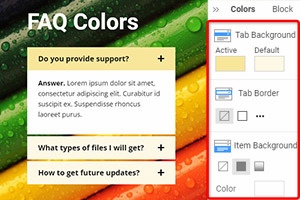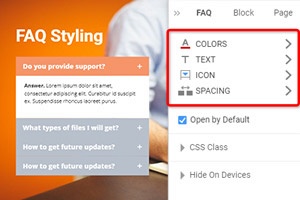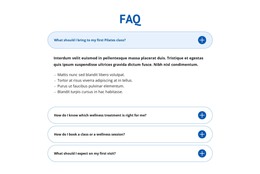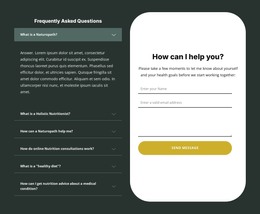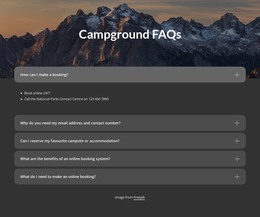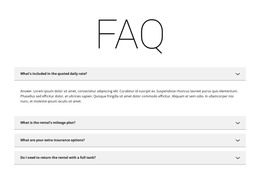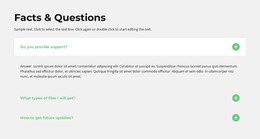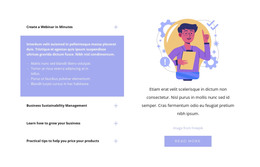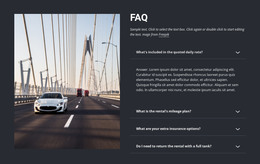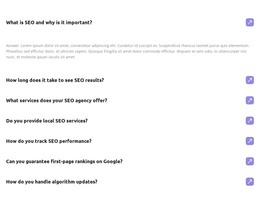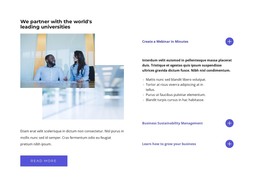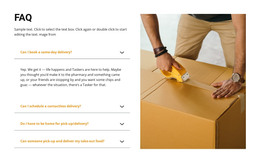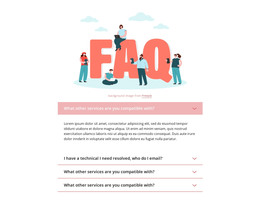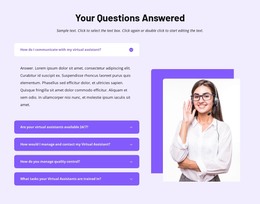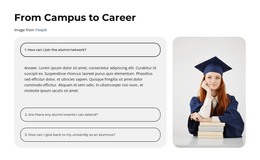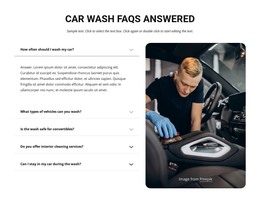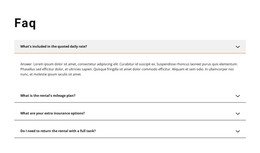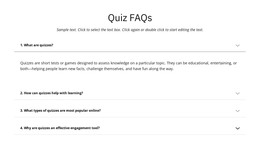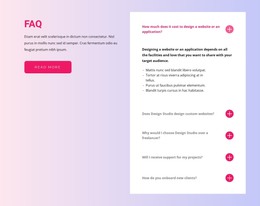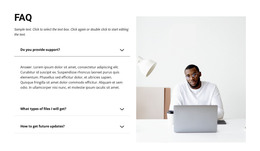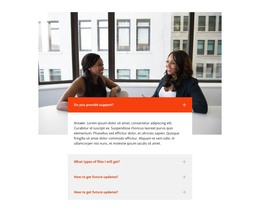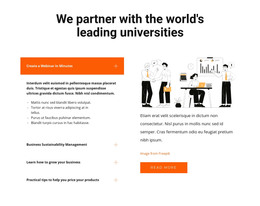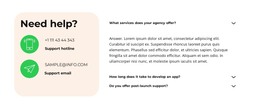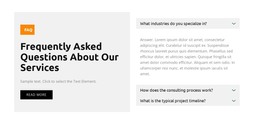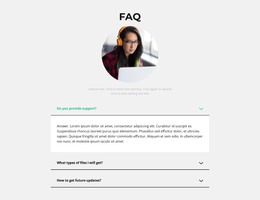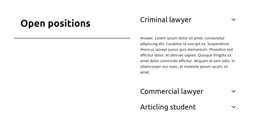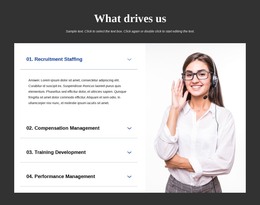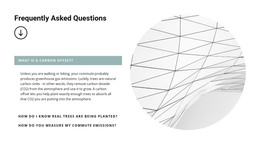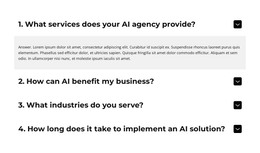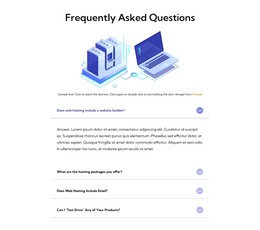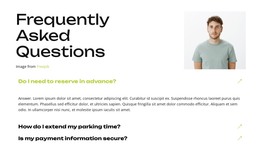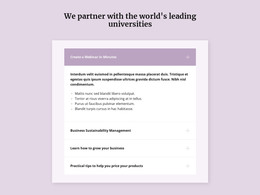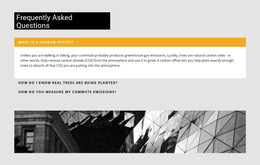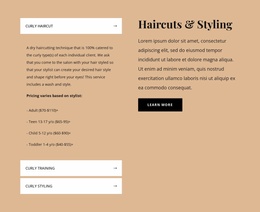How to add and move the tabs in the FAQ element
Everything You Need To Create Your Free Website
Use our Website Builder to design and create websites without coding. Drag and drop anything you want, to any place you want it. The Website Creator automatically adapts your website for mobile to make it responsive. Choose from more than 15,000 customisable website templates.
Related Features
Free Templates with FAQ Element
Get started with our best templates, great for any business. Create and customize them with our powerful and free website builder with no code. All templates are mobile-friendly and look excellent on any device.
-
Customize Any TemplateDownload
How To Create FAQ Pages And Move FAQ Tabs Using Hotkeys
The FAQ page, or a frequently asked questions page, is one page that helps developers provide customer support without their direct presence. There are effective FAQ page examples from our builder you can use when building your site. Do you ensure your visitors find answers to their most asked questions? To speed up creating tabs with those questions and answers, you can use the hotkey combination of CTRL plus up arrow or down arrow to quickly add a new tab with another question and proper answer. You can also quickly move any tab on the FAQ page menu up or down using the right mouse button. Make sure before getting started to find answers to all of those questions you are about to integrate after you create a new page for the FAQ.
There is a standard set of links on every landing page. They are terms of service, customer support, the follow us social media icons, optional leave a comment section, and frequently asked questions section. Why are most FAQ pages often used, among others? FAQs add new possibilities to your visitors. They speed up the wordpress learning process, answer many crucial questions and even improve the search engines results. So how to create a frequently asked questions section where you can answer complex questions like how do you start building a navigation menu or how do you change a CSS code, email address, or FAQ page?
In our page builder, we provide amazing WordPress themes that not only make your future WordPress website unique and memorable but will also have a responsive navigation menu on the landing page. Our WordPress themes will contain WordPress website best practices and new page design decisions to improve the search engines' results by using FAQ one-page information. Our page builder also provides excellent FAQ responses, where you will learn how to install WordPress plugins; please enter your email address to get immediate updates on the current content we offer and optimizations of your page creation.