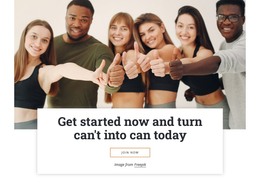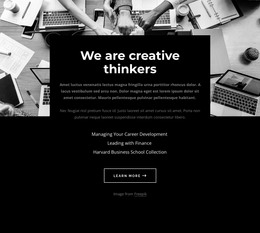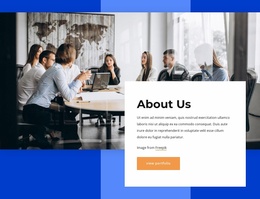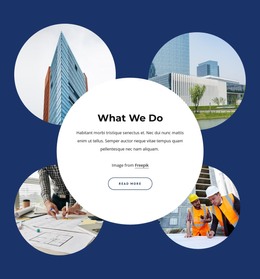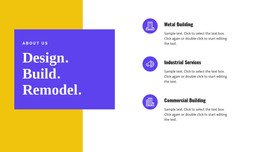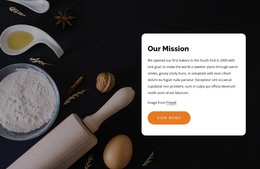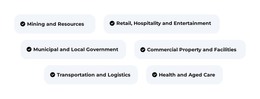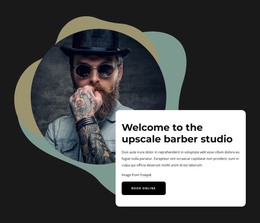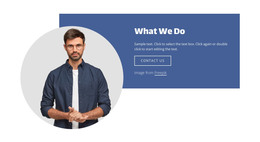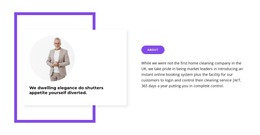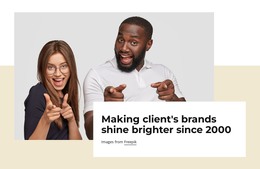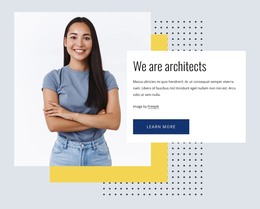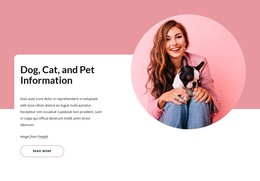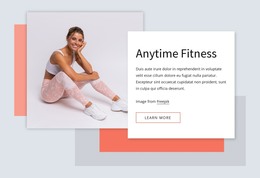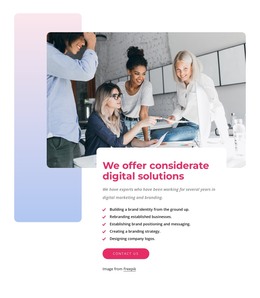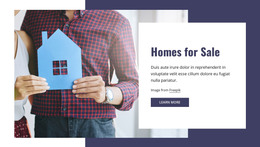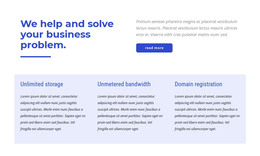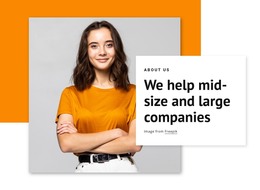How to change the Box Border
Everything You Need To Create Your Free Website
Use our Website Builder to design and create websites without coding. Drag and drop anything you want, to any place you want it. The Website Creator automatically adapts your website for mobile to make it responsive. Choose from more than 15,000 customisable website templates.
Related Features
Free Templates with Box Element
Get started with our best templates, great for any business. Create and customize them with our powerful and free website builder with no code. All templates are mobile-friendly and look excellent on any device.
How to Set A Border For A Shape, Box, or Element
In modern website design is common practice to use borders for the box elements. This feature enables you to control top and bottom border size. You do not need to use rectangles or other figures as a top border of your element, and you can make it just in one click. Many people don't know how to create and change box borders, so you will learn how to work easily with borders with this feature. You can also outline the box by setting the property. Besides, change the radius of the border and add the shadow on the item, and your element will have a more nice look.
If you don't know how to create rounded borders for the elements without the WordPress page builder plugin, visit Nicepage. There is no need to sign up on the site. Only see Nicepage and create Your website easily. If you want to build websites with a responsive design, it is for you. Besides borders, Box shadow and the background color are also very important parts of the design. You can use this feature no matter when and how you will run a new WordPress website. Many developers add the support center items on the website to communicate with users easily. You can create a border for your WordPress website elements, and your WordPress page will have a more nice look.
Nicepage enables you to add the Box shadow on the web items like the WordPress page builder. It is a common question of how to create a website with wonderful elements and create rounded corners on the box elements. You can make it with Nicepage. Only go to the website, read the terms of service and make a unique WordPress page in several minutes. There are many tools and techniques to create CSS border styles and add different effects on the web elements, so you have a big choice. So, this feature is one of the best for creating box borders and box shadows.