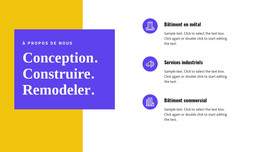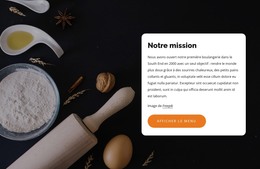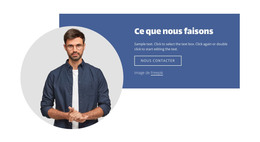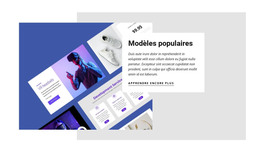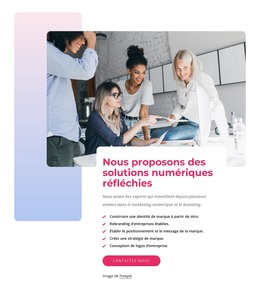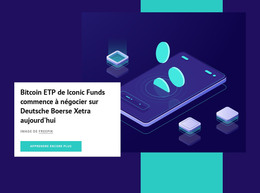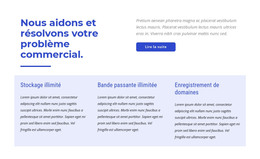Comment changer la bordure de la boîte
Tout ce dont vous avez besoin pour créer votre site Web gratuit
Utilisez notre Website Builder pour concevoir et créer des sites Web sans codage. Faites glisser et déposez tout ce que vous voulez, où vous le souhaitez. Le créateur de site Web adapte automatiquement votre site Web pour mobile afin de le rendre réactif. Choisissez parmi plus de 9 000 modèles de sites Web personnalisables.
Fonctionnalités associées
Modèles gratuits avec Élément de boîte
Commencez avec nos meilleurs modèles, parfaits pour toute entreprise. Créez et personnalisez-les avec notre créateur de site Web puissant et gratuit sans code. Tous les modèles sont adaptés aux mobiles et ont fière allure sur n'importe quel appareil.
-
Créer un site Web sans codageTélécharger
How to Set A Border For A Shape, Box, or Element
In modern website design is common practice to use borders for the box elements. This feature enables you to control top and bottom border size. You do not need to use rectangles or other figures as a top border of your element, and you can make it just in one click. Many people don't know how to create and change box borders, so you will learn how to work easily with borders with this feature. You can also outline the box by setting the property. Besides, change the radius of the border and add the shadow on the item, and your element will have a more nice look.
If you don't know how to create rounded borders for the elements without the WordPress page builder plugin, visit Nicepage. There is no need to sign up on the site. Only see Nicepage and create Your website easily. If you want to build websites with a responsive design, it is for you. Besides borders, Box shadow and the background color are also very important parts of the design. You can use this feature no matter when and how you will run a new WordPress website. Many developers add the support center items on the website to communicate with users easily. You can create a border for your WordPress website elements, and your WordPress page will have a more nice look.
Nicepage enables you to add the Box shadow on the web items like the WordPress page builder. It is a common question of how to create a website with wonderful elements and create rounded corners on the box elements. You can make it with Nicepage. Only go to the website, read the terms of service and make a unique WordPress page in several minutes. There are many tools and techniques to create CSS border styles and add different effects on the web elements, so you have a big choice. So, this feature is one of the best for creating box borders and box shadows.