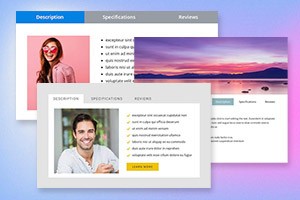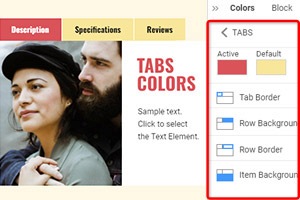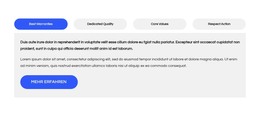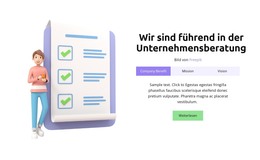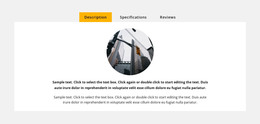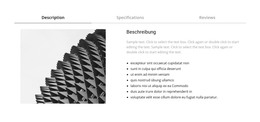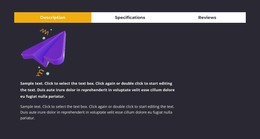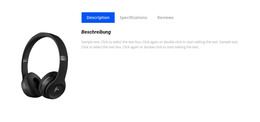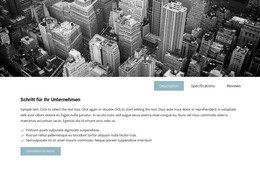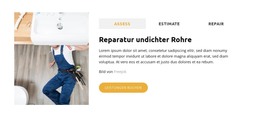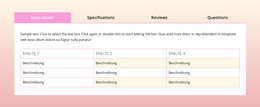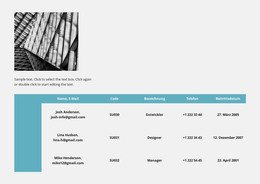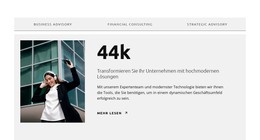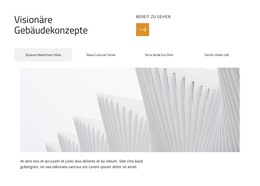So ändern Sie den Tabulatorabstand für das in Tabs-Element
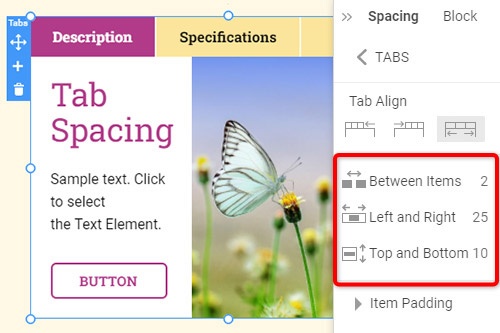
Alles, was Sie brauchen, um Ihre kostenlose Website zu erstellen
Verwenden Sie unseren Website Builder, um Websites ohne Codierung zu entwerfen und zu erstellen. Ziehen Sie alles, was Sie möchten, per Drag & Drop an einen beliebigen Ort. Der Website Creator passt Ihre Website automatisch für Mobilgeräte an, um sie responsive zu machen. Wählen Sie aus mehr als 15,000 anpassbaren Website-Vorlagen.
Verwandte Funktionen
Kostenlose Vorlagen mit Registerkarten-Element
Beginnen Sie mit unseren besten Vorlagen, die sich für jedes Unternehmen eignen. Erstellen und passen Sie sie mit unserem leistungsstarken und kostenlosen Website-Builder ohne Code an. Alle Vorlagen sind mobilfreundlich und sehen auf jedem Gerät hervorragend aus.
-
Passen Sie eine beliebige Vorlage anHerunterladen
-
Deine eigene Website erstellenHerunterladen
How To Edit The Tab Spacing For Tabs Element
The Tabs element is very popular in modern site construction, and you require all the settings and options to customize the pages the way you need. This includes customizing the tab space and tab alignment in our Property Panel. When you select the tab elements, go to the Spacing link and check the options we provide. First, you can adjust the tab alignment three ways: to the left and right sides or stretch them equally. After this, you can adjust the space between tab items. You can set up the spacing between each tab, the space on the left and right sides, and the space between the top and bottom. You can always set the default positions if you do not want the tab simply to function.
Create a spacy by adjusting the tab characters' font size, styling, and link within the item. Unlike using HTML elements with the CSS class non-breaking space, we provide flexible styling options for space, font, and text adjustments. Using CSS examples you can look through various CSS code implementations and understand how even one tab without using sophisticated effects can become beautiful. Using HTML and CSS code new class system you can effectively customize font size, text shadow, and text style, and add a new tab using HTML class content.
We will help to learn how to make default text using the CSS class text templates and form list examples. Learn CSS class solutions for any text including any HTML document and HTML link form. After you review our terms of service and cookie policy you can quickly start to learn how effective the spacing and alignment adjustments can be towards the overall text styling and positioning. Using our settings you can adjust the tab spacing and immediately review the results to make changes prior to publishing your site on the internet.