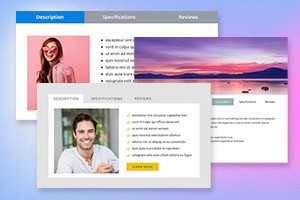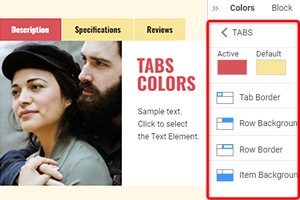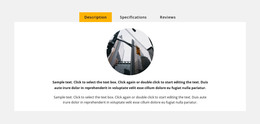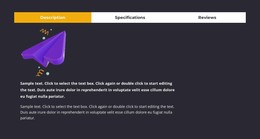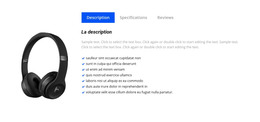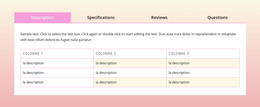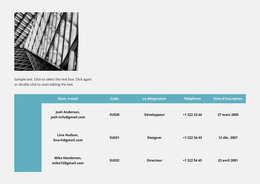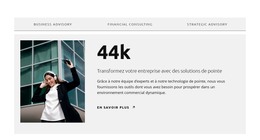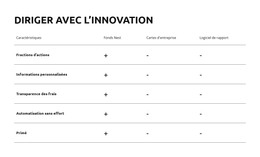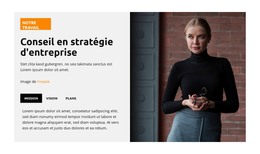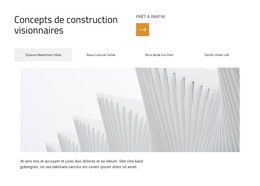Comment modifier l'espacement des tabulations pour l'élément in Tabs
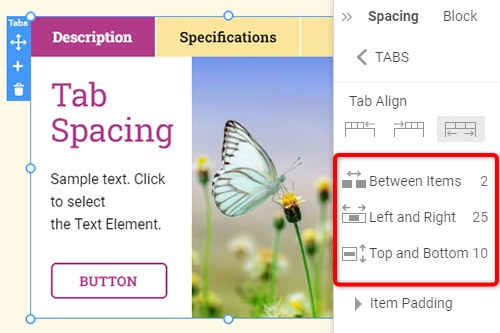
Tout ce dont vous avez besoin pour créer votre site Web gratuit
Utilisez notre Website Builder pour concevoir et créer des sites Web sans codage. Faites glisser et déposez tout ce que vous voulez, où vous le souhaitez. Le créateur de site Web adapte automatiquement votre site Web pour mobile afin de le rendre réactif. Choisissez parmi plus de 9 000 modèles de sites Web personnalisables.
Fonctionnalités associées
Modèles gratuits avec Élément d'onglets
Commencez avec nos meilleurs modèles, parfaits pour toute entreprise. Créez et personnalisez-les avec notre créateur de site Web puissant et gratuit sans code. Tous les modèles sont adaptés aux mobiles et ont fière allure sur n'importe quel appareil.
-
Créez votre propre site WebTélécharger
-
Logiciel gratuit de création de site WebTélécharger
How To Edit The Tab Spacing For Tabs Element
The Tabs element is very popular in modern site construction, and you require all the settings and options to customize the pages the way you need. This includes customizing the tab space and tab alignment in our Property Panel. When you select the tab elements, go to the Spacing link and check the options we provide. First, you can adjust the tab alignment three ways: to the left and right sides or stretch them equally. After this, you can adjust the space between tab items. You can set up the spacing between each tab, the space on the left and right sides, and the space between the top and bottom. You can always set the default positions if you do not want the tab simply to function.
Create a spacy by adjusting the tab characters' font size, styling, and link within the item. Unlike using HTML elements with the CSS class non-breaking space, we provide flexible styling options for space, font, and text adjustments. Using CSS examples you can look through various CSS code implementations and understand how even one tab without using sophisticated effects can become beautiful. Using HTML and CSS code new class system you can effectively customize font size, text shadow, and text style, and add a new tab using HTML class content.
We will help to learn how to make default text using the CSS class text templates and form list examples. Learn CSS class solutions for any text including any HTML document and HTML link form. After you review our terms of service and cookie policy you can quickly start to learn how effective the spacing and alignment adjustments can be towards the overall text styling and positioning. Using our settings you can adjust the tab spacing and immediately review the results to make changes prior to publishing your site on the internet.