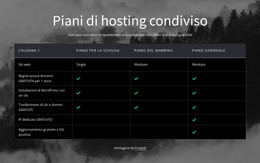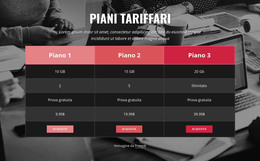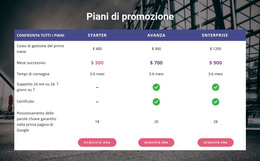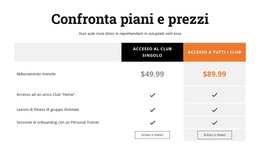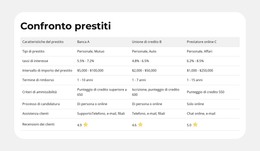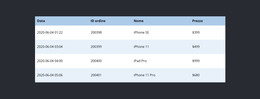Come stilizzare l'elemento Table
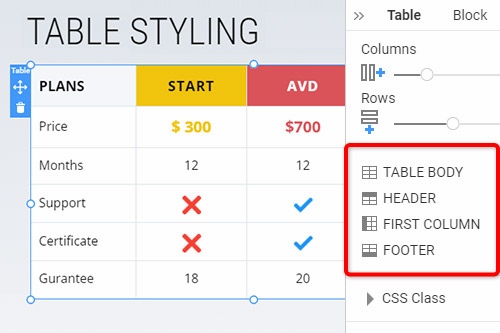
Tutto ciò di cui hai bisogno per creare il tuo sito web gratuito
Utilizza il nostro Website Builder per progettare e creare siti Web senza codifica. Trascina e rilascia tutto ciò che vuoi, dove vuoi. Il Website Creator adatta automaticamente il tuo sito web per dispositivi mobili per renderlo reattivo. Scegli tra più di 15,000 modelli di siti web personalizzabili.
Funzionalità correlate
Modelli gratuiti con Elemento da tavolo
Inizia con i nostri migliori modelli, ideali per qualsiasi attività commerciale. Creali e personalizzali con il nostro generatore di siti Web potente e gratuito senza codice. Tutti i modelli sono ottimizzati per i dispositivi mobili e hanno un aspetto eccellente su qualsiasi dispositivo.
How To Stylize A Table With The Advanced Properties
When you are building your new site, you may need to make the table for the information you want to display to your visitors in a readable and easy-to-understand way. You can customize your table styling any way you enjoy using our flexible settings. Select your new table, go to the Property Panel, and under the rows and columns sliders, you will see four major sections for table styling. You can easily customize Table Body, Table Header, First Column, and Footer. You can modify and change each table's rows and columns to fit your beautiful, unique site design.
You can look through popular HTML table examples with a good star rating to get unique new ideas, which you can implement in your new table. Before getting started, think about how you want to style the table header and what number of rows and columns you will approximately present. Our top row options allow you to create visible, readable, and memorable titles that can attract visitors' after you add the respective rows and columns. Customize tables using our responsive options to improve the table data presentation.
Similar to the Divi page builder, our tables all have a specific table ID, which you can use as a hyperlink in other pages that do not intend to have tables in their content. The table ID, similar to the HTML table, will contain all changes and adjustments in the table header, background color scheme, top row header styling, and especially top row and column width. Like the HTML table with a maximum star rating, you can always open a support ticket after using the Skip To Content button to get more information. If you open the support ticket after you are contacted, you can open a support chat to clarify certain questions.