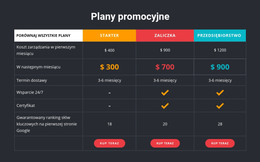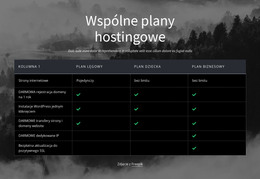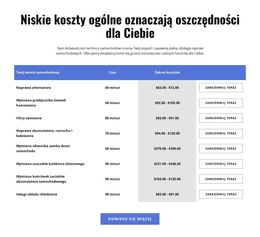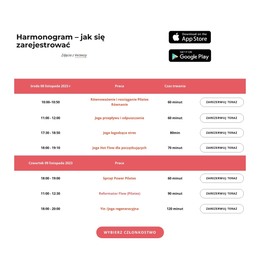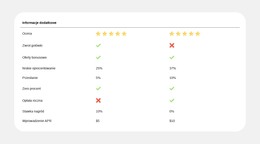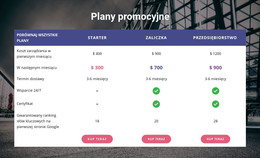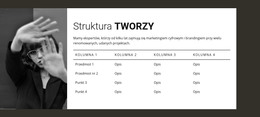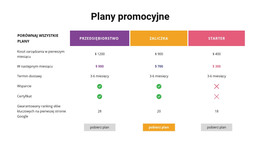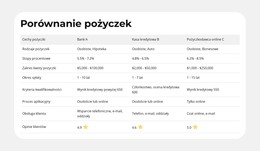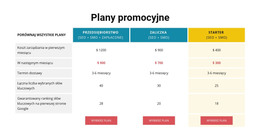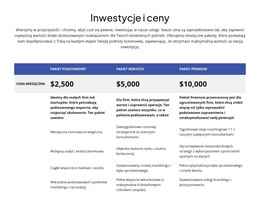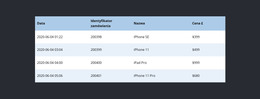Jak wystylizować element tabeli
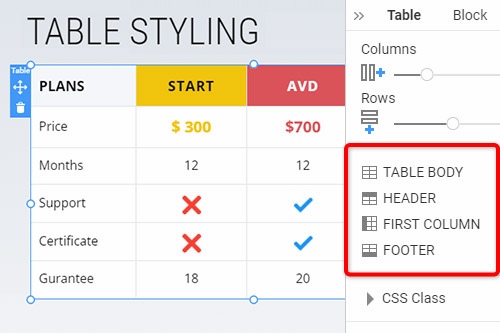
Wszystko, czego potrzebujesz, aby stworzyć darmową stronę internetową
Skorzystaj z naszego Kreatora Stron, aby projektować i tworzyć strony internetowe bez kodowania. Przeciągnij i upuść, co chcesz, w dowolne miejsce. Kreator Witryny automatycznie dostosowuje Twoją witrynę do urządzeń mobilnych, aby była responsywna. Wybieraj spośród ponad 15,000 dostosowywanych szablonów witryn internetowych.
Powiązane funkcje
Darmowe szablony z Element tabeli
Zacznij od naszych najlepszych szablonów, które są idealne dla każdej firmy. Twórz i dostosowuj je za pomocą naszego potężnego i bezpłatnego kreatora stron internetowych bez kodu. Wszystkie szablony są przyjazne dla urządzeń mobilnych i świetnie wyglądają na każdym urządzeniu.
-
Darmowe oprogramowanie do tworzenia witryn internetowychŚciągnij
How To Stylize A Table With The Advanced Properties
When you are building your new site, you may need to make the table for the information you want to display to your visitors in a readable and easy-to-understand way. You can customize your table styling any way you enjoy using our flexible settings. Select your new table, go to the Property Panel, and under the rows and columns sliders, you will see four major sections for table styling. You can easily customize Table Body, Table Header, First Column, and Footer. You can modify and change each table's rows and columns to fit your beautiful, unique site design.
You can look through popular HTML table examples with a good star rating to get unique new ideas, which you can implement in your new table. Before getting started, think about how you want to style the table header and what number of rows and columns you will approximately present. Our top row options allow you to create visible, readable, and memorable titles that can attract visitors' after you add the respective rows and columns. Customize tables using our responsive options to improve the table data presentation.
Similar to the Divi page builder, our tables all have a specific table ID, which you can use as a hyperlink in other pages that do not intend to have tables in their content. The table ID, similar to the HTML table, will contain all changes and adjustments in the table header, background color scheme, top row header styling, and especially top row and column width. Like the HTML table with a maximum star rating, you can always open a support ticket after using the Skip To Content button to get more information. If you open the support ticket after you are contacted, you can open a support chat to clarify certain questions.