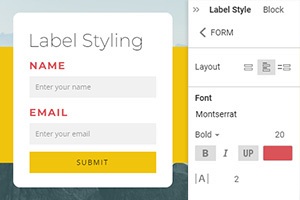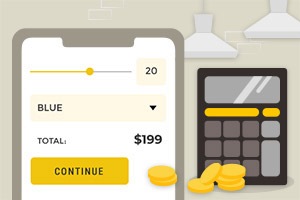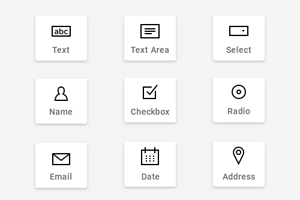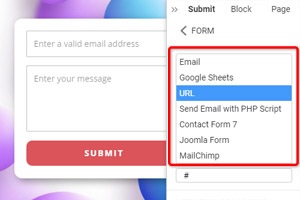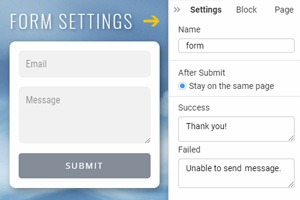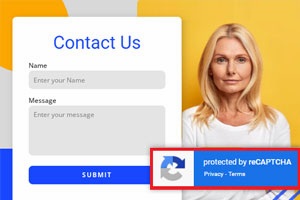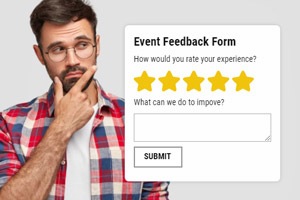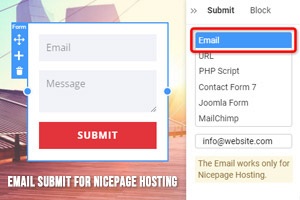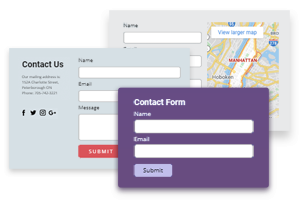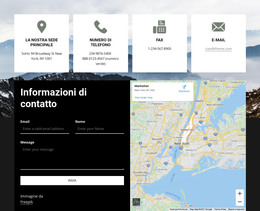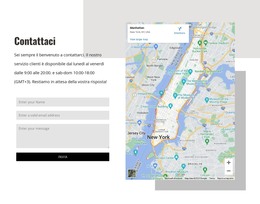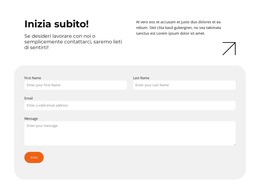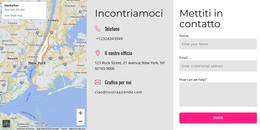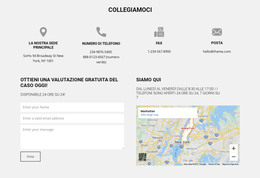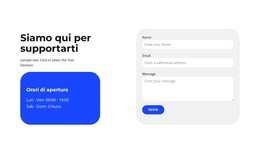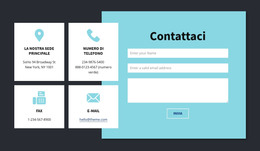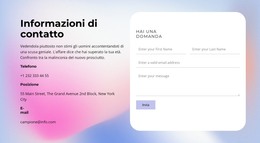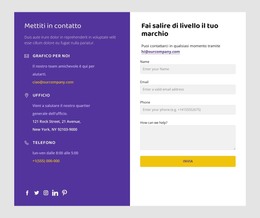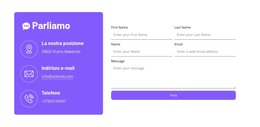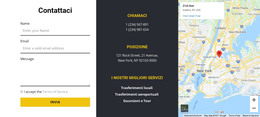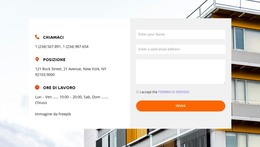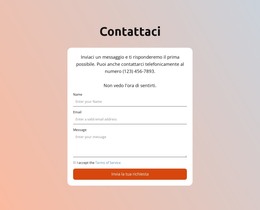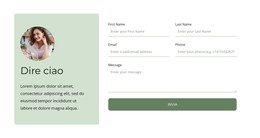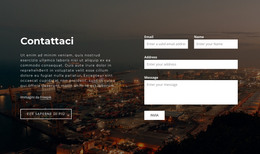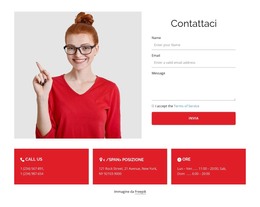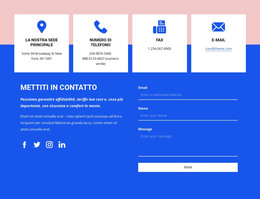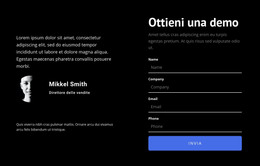Come spostare i campi nel modulo di contatto
Tutto ciò di cui hai bisogno per creare il tuo sito web gratuito
Utilizza il nostro Website Builder per progettare e creare siti Web senza codifica. Trascina e rilascia tutto ciò che vuoi, dove vuoi. Il Website Creator adatta automaticamente il tuo sito web per dispositivi mobili per renderlo reattivo. Scegli tra più di 15,000 modelli di siti web personalizzabili.
Funzionalità correlate
Modelli gratuiti con Elemento del modulo di contatto
Inizia con i nostri migliori modelli, ideali per qualsiasi attività commerciale. Creali e personalizzali con il nostro generatore di siti Web potente e gratuito senza codice. Tutti i modelli sono ottimizzati per i dispositivi mobili e hanno un aspetto eccellente su qualsiasi dispositivo.
How To Move Fileds Making Your Contact Form More Beautiful
Website contact form helps to communicate with users and get their contact information. With it, website visitors can sign up for free on the site and become members of your community. Even a simple contact form template can attract people and make the relationship nicer. Similar to the best drag and drop and WordPress free online form builder, Nicepage allows you to work with the contact form and give a nice look to it. You can only select a simple contact form and change its design easily. The email marketing software uses the usual contact form and contact forms with an unusual design, to get users to take action.
When you start building the email simple and multiple contact forms, it will impact the whole site to be in touch with visitors of the website. Contact forms help make your site more dynamic and responsive, and the contact page for modern websites becomes one of the most important attributes. When you implement contact form templates on your site, you will see how they can enhance your web resource. Like the file upload forms, the contact form we can see even on every modern site. Web forms enable visitors to enter their email addresses and other information and sign up on the website. It is a very popular practice to add the business email address (name and additional information is the same) in the account, and you can create for this reason a special contact form.
You can easily move the field in the online contact form template with this service. For this, you can use arrows in the online form builder. Also, edit customer service forms and change the field in your forms. It is (like WordPress) an easy way to add new designs and edit every form, like job application forms, layout with the form for the email marketing services, etc.. Contact form templates allow us to get more contact information about our users and inform them. Similar to the file upload field, the contact page form is very often used on social networks. You can also move fields in the customer service and contact us form with this feature. Popular plugins add new functions to the email address contact form. Similar to this, the feature makes your customer service form nice and multifunctional.