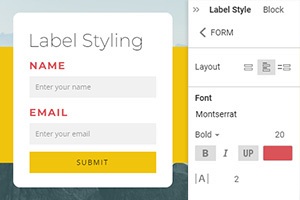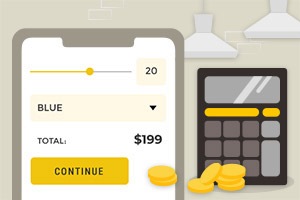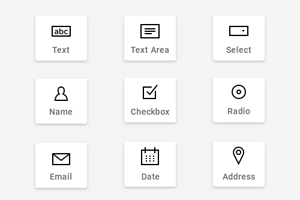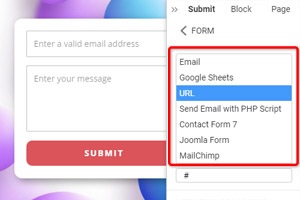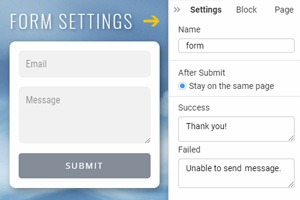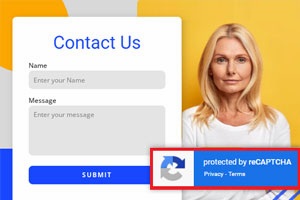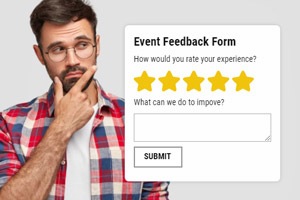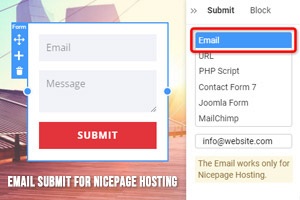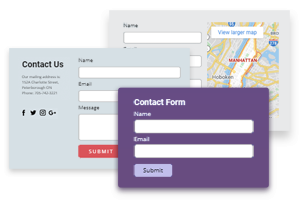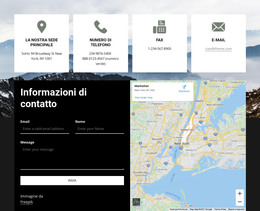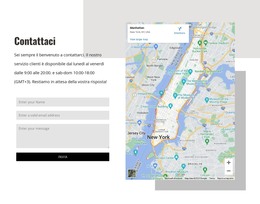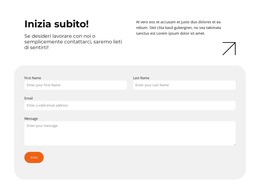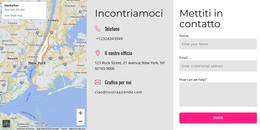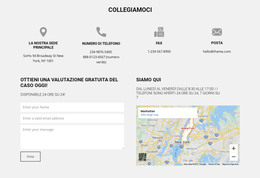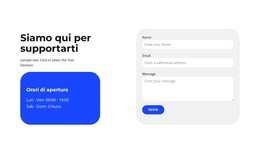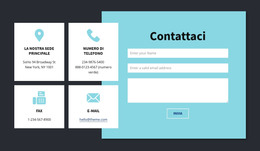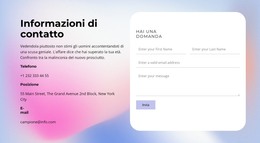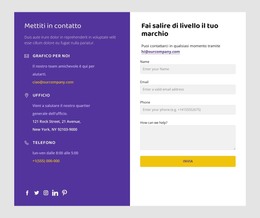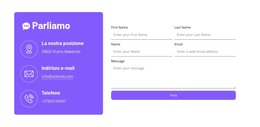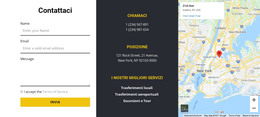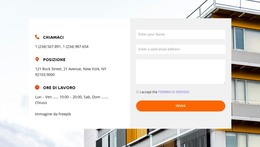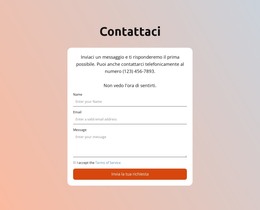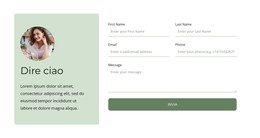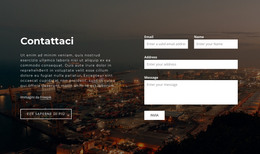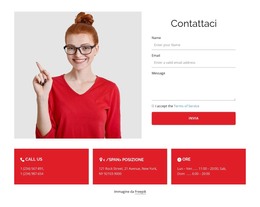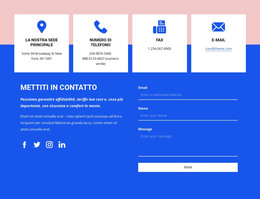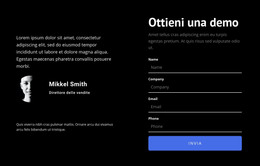Come modificare la spaziatura in e tra i campi modulo
Tutto ciò di cui hai bisogno per creare il tuo sito web gratuito
Utilizza il nostro Website Builder per progettare e creare siti Web senza codifica. Trascina e rilascia tutto ciò che vuoi, dove vuoi. Il Website Creator adatta automaticamente il tuo sito web per dispositivi mobili per renderlo reattivo. Scegli tra più di 15,000 modelli di siti web personalizzabili.
Funzionalità correlate
Modelli gratuiti con Elemento del modulo di contatto
Inizia con i nostri migliori modelli, ideali per qualsiasi attività commerciale. Creali e personalizzali con il nostro generatore di siti Web potente e gratuito senza codice. Tutti i modelli sono ottimizzati per i dispositivi mobili e hanno un aspetto eccellente su qualsiasi dispositivo.
How To Use The Form Spacing While Creating Contact Forms
A gap between input fields may need changes to look beautiful, so you need to choose the correct space for the input field in the contact form. Submit button and text color also required attention, as the contact form doesn't contain only the input field. As custom CSS options can make a wonderful input field design for the recent posts, you can use this feature. If you don't know how do you can use our service, don't worry, it is very easy. With the following option, you will not have problems and always will be able to work with different elements of the forms (even if you don't know how to create forms).
From the property panel, you can customize every form option, like the input field, text color, etc. If you know how to work with custom CSS options, you will easily familiarize yourself with this feature. With this feature, you can easily change the space between contact form fields and make it more beautiful. Besides, you can adjust the space inside the form's input field and change the background color. You can add (like custom CSS section) size in the email address input fields so that it will change the look of the form. The feature (similar to the custom CSS features) is one of the most useful for working with input fields.
In general, contact forms today play an important role for websites. To have a long-term relationship with users, you must constantly be in touch with them. You can edit every form element, like background color, hover border, the input fields, and different elements. Nice contact for design can attract new visitors and make sure they stay on the website. Text color also is essential for the contact form design. To use this feature, you must visit Nicepage, read the terms of service, and select the needed item. After this, adjust the space between input fields, edit background color, etc.