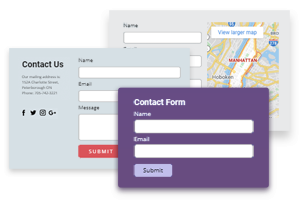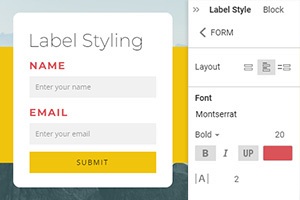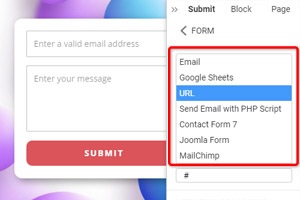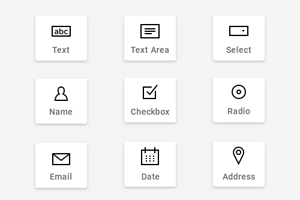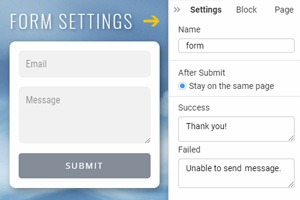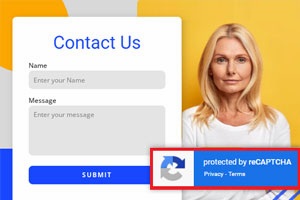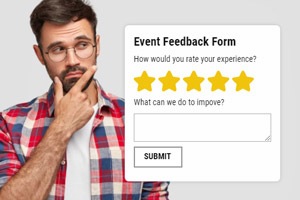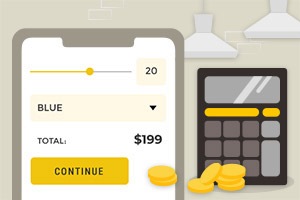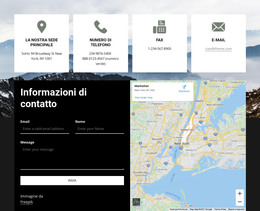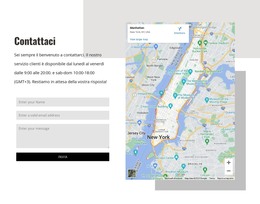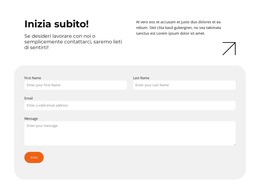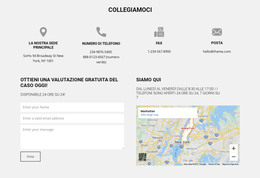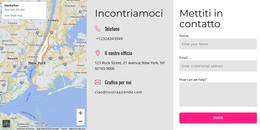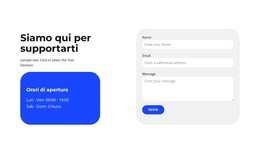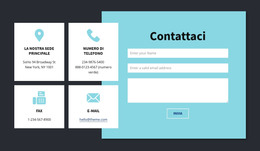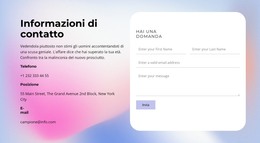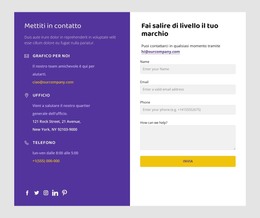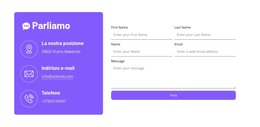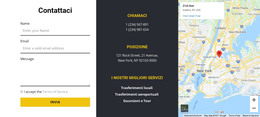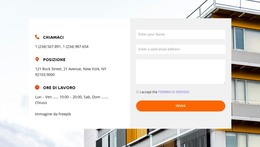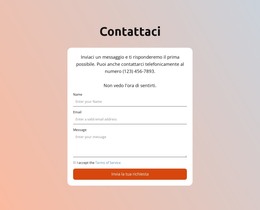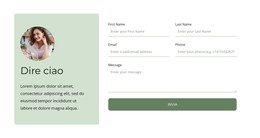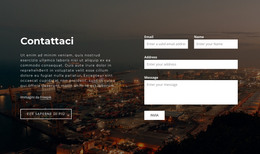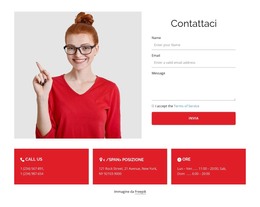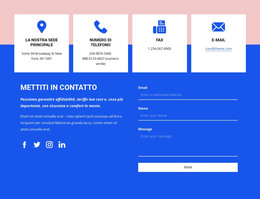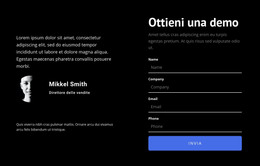Come utilizzare l'invio e-mail per l'hosting Nicepage
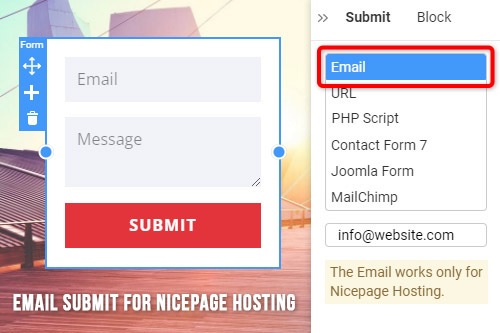
Tutto ciò di cui hai bisogno per creare il tuo sito web gratuito
Utilizza il nostro Website Builder per progettare e creare siti Web senza codifica. Trascina e rilascia tutto ciò che vuoi, dove vuoi. Il Website Creator adatta automaticamente il tuo sito web per dispositivi mobili per renderlo reattivo. Scegli tra più di 15,000 modelli di siti web personalizzabili.
Funzionalità correlate
Modelli gratuiti con Elemento del modulo di contatto
Inizia con i nostri migliori modelli, ideali per qualsiasi attività commerciale. Creali e personalizzali con il nostro generatore di siti Web potente e gratuito senza codice. Tutti i modelli sono ottimizzati per i dispositivi mobili e hanno un aspetto eccellente su qualsiasi dispositivo.
-
Crea un sito web senza codificaScarica
How To Create A Contact Form With The Email Submissions To Nicepage Hosting
If you are using our site creator as an application on your PC during the contact forms creation, you can set up form submissions the way that all HTML email forms would be sent directly to your email address. After you browse through how to create an HTML form or how to create a form that contains HTML form code, you can submit email forms using your own personal email client. Once the form is submitted in HTML form, you can make and send an email support form to your email address using the property panel submit options. Unlike javascript form submission, simple HTML form code to create a form submission for the email is easy to customize and improve at any moment.
In the online version, the form is submitted via browser. However, if you use our installed application after the visitors submit the form sent to the email server, they will also not see the empty HTML page but will be re-directed back to your website. The email server will send the email addresses and every sending HTML form data attribute with the form tag, so you can quickly manage them in your inbox. Our system will route form submissions directly to any email address, and be sure that we will reveal the valid email address only to you and no other third party. All email addresses to receive the HTML web form will show only to authorized members of your team.
After you create an HTML form data collecting page send the form to check if the form tag sending works correctly with your email address. Similar to our free online form builder, if you do not know how to create an HTML email client window and submit the form or you want to make an HTML support form quickly, you can use our support form email templates. Our email templates already have forms to send an email notification with the form tag, so you will not need additional coding. Our HTML form that sends notifications and messages from site users to your email works only with websites published via Nicepage hosting, so before you make forms send email with a request for hosting usage.