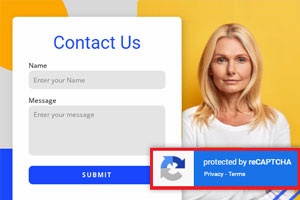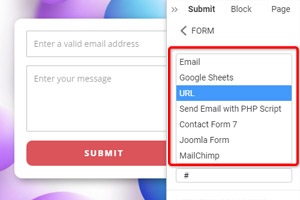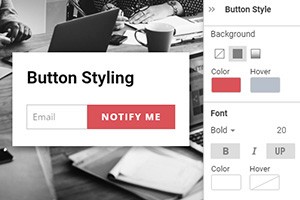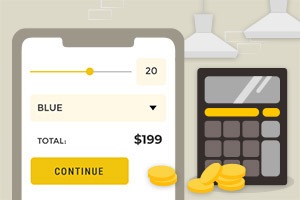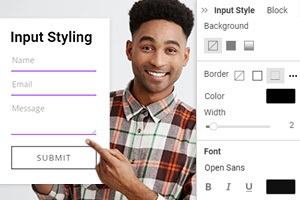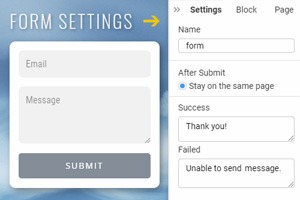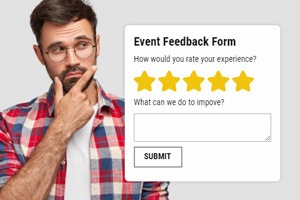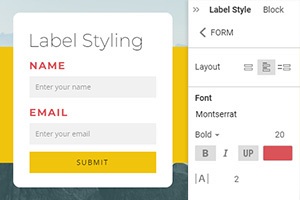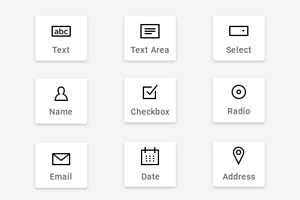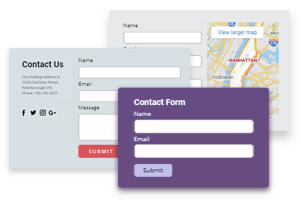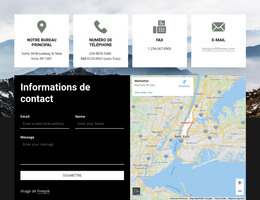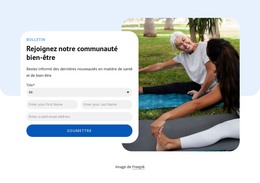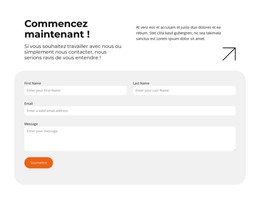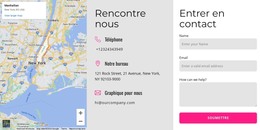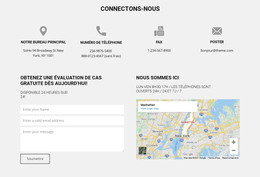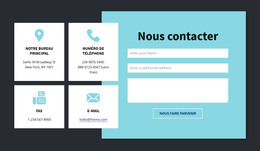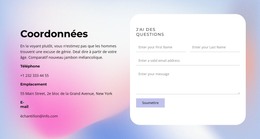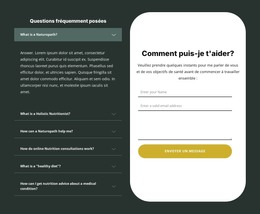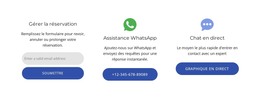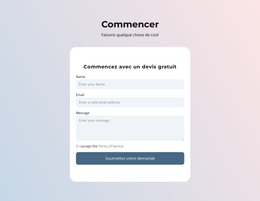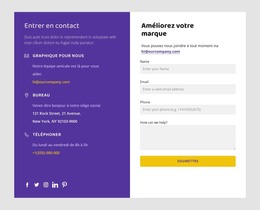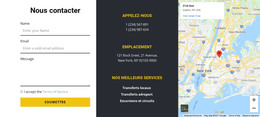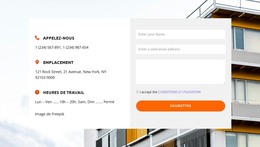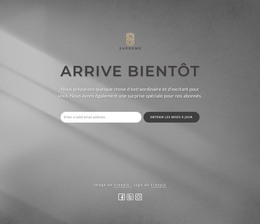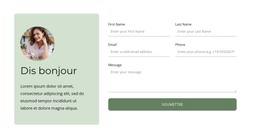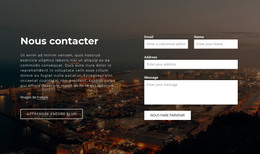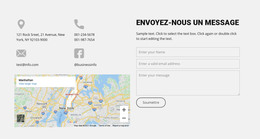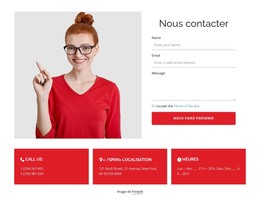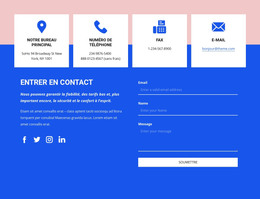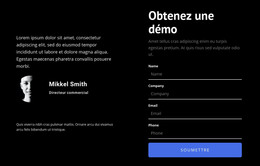Comment utiliser l'envoi par e-mail pour l'hébergement Nicepage
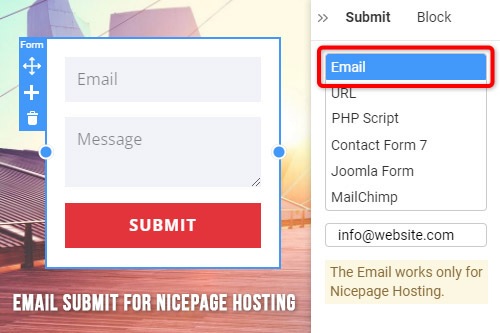
Tout ce dont vous avez besoin pour créer votre site Web gratuit
Utilisez notre Website Builder pour concevoir et créer des sites Web sans codage. Faites glisser et déposez tout ce que vous voulez, où vous le souhaitez. Le créateur de site Web adapte automatiquement votre site Web pour mobile afin de le rendre réactif. Choisissez parmi plus de 9 000 modèles de sites Web personnalisables.
Fonctionnalités associées
Modèles gratuits avec Élément de formulaire de contact
Commencez avec nos meilleurs modèles, parfaits pour toute entreprise. Créez et personnalisez-les avec notre créateur de site Web puissant et gratuit sans code. Tous les modèles sont adaptés aux mobiles et ont fière allure sur n'importe quel appareil.
-
Créez votre propre site WebTélécharger
-
Personnalisez n'importe quel modèleTélécharger
How To Create A Contact Form With The Email Submissions To Nicepage Hosting
If you are using our site creator as an application on your PC during the contact forms creation, you can set up form submissions the way that all HTML email forms would be sent directly to your email address. After you browse through how to create an HTML form or how to create a form that contains HTML form code, you can submit email forms using your own personal email client. Once the form is submitted in HTML form, you can make and send an email support form to your email address using the property panel submit options. Unlike javascript form submission, simple HTML form code to create a form submission for the email is easy to customize and improve at any moment.
In the online version, the form is submitted via browser. However, if you use our installed application after the visitors submit the form sent to the email server, they will also not see the empty HTML page but will be re-directed back to your website. The email server will send the email addresses and every sending HTML form data attribute with the form tag, so you can quickly manage them in your inbox. Our system will route form submissions directly to any email address, and be sure that we will reveal the valid email address only to you and no other third party. All email addresses to receive the HTML web form will show only to authorized members of your team.
After you create an HTML form data collecting page send the form to check if the form tag sending works correctly with your email address. Similar to our free online form builder, if you do not know how to create an HTML email client window and submit the form or you want to make an HTML support form quickly, you can use our support form email templates. Our email templates already have forms to send an email notification with the form tag, so you will not need additional coding. Our HTML form that sends notifications and messages from site users to your email works only with websites published via Nicepage hosting, so before you make forms send email with a request for hosting usage.