How to use the Rich Text element to make the long-read web pages
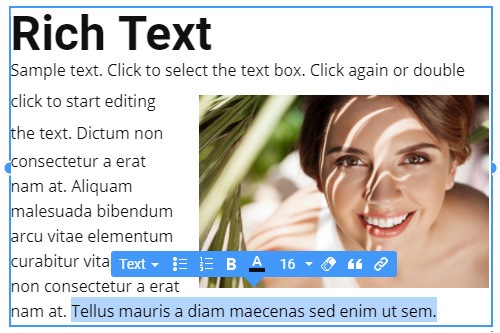
Everything You Need To Create Your Free Website
Use our Website Builder to design and create websites without coding. Drag and drop anything you want, to any place you want it. The Website Creator automatically adapts your website for mobile to make it responsive. Choose from more than 15,000 customisable website templates.
Related Features
How To Create Long-Read Web Pages Using The Rich Text Element
Sometimes your website will require long-read pages with a lot of text information. To improve your editing experience after you get started, you can use our Rich Text Editor element that allows you to create content that contains main text documentation and text images and edit it without the need to apply separate elements each time. Like open-source WYSIWYG editor best practices, copy and paste the necessary content for your website inside the Rich Text field, and add images and relative videos without using any API reference or many different elements. Like WYSIWYG editors or MS Word-like programs, you can set up the Rich Text content quickly and effectively and create your unique Rich Text format for any following Rich Text document.
Like free source WYSIWYG editor built, making our Rich Text Editor available on any platform and OS was crucial, so the only thing you need to do is sign up before you start the Rich Text editing. Similar to our form builder, the editing experience during the most important customization parts will be greatly optimized. Yet, unlike free open source WYSIWYG rich text editor, Rich Text editing for web developers will be much more quick and precise, especially with list items. Without any API reference, our Rich Text Editor provides effective solutions to build the informative page without time loss and additional extensions. This will also improve the social media status of your website in prospects.
After you sign up in our builder, you can immediately start the Rich Text editing in the Rich-Text Editor and see how the WYSIWYG editors lack the necessary tools for web designing. Set up the list items and other documentation and apply the format that will stress the importance of the information in the Rich-Text Editor. Work on the level of immersion of your users into the information you provide using the Rich-Text Editor element features and options without the constant need to select every separate element and go to the Property Panel to adjust them. Any form builder you want to use will greatly improve the overall laconic format and design you picked for your website.











