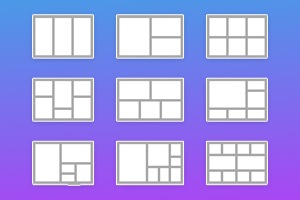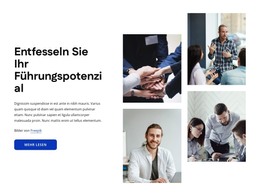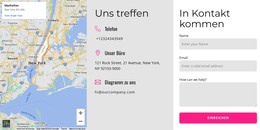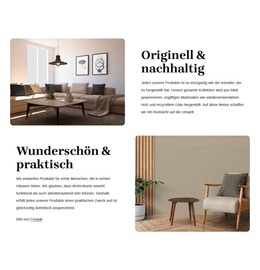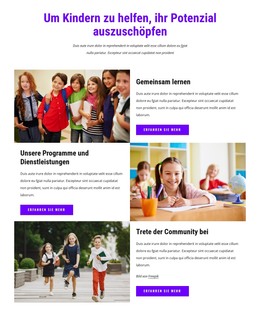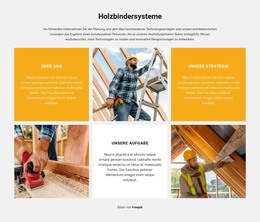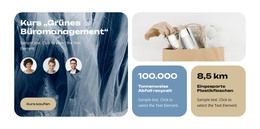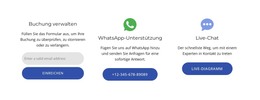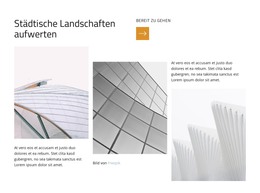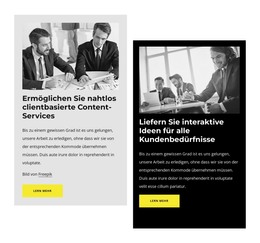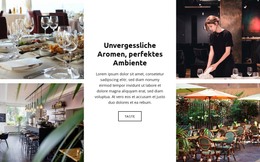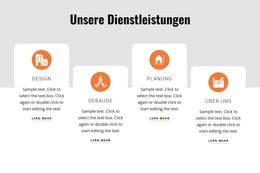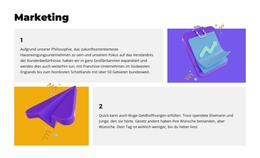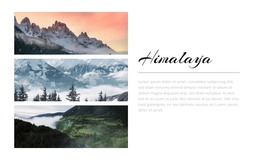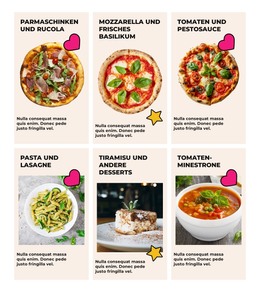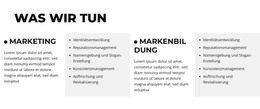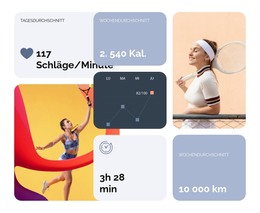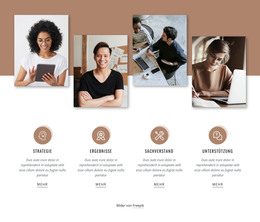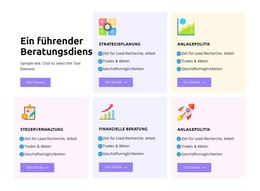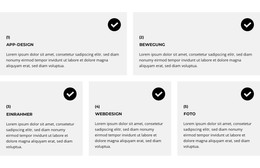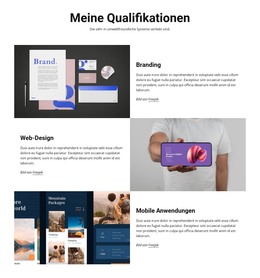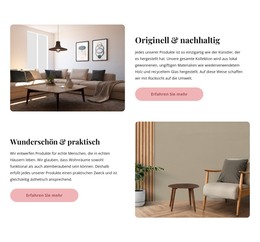So verwenden Sie verschiedene Hintergrundtypen für eine Rasterzelle
Alles, was Sie brauchen, um Ihre kostenlose Website zu erstellen
Verwenden Sie unseren Website Builder, um Websites ohne Codierung zu entwerfen und zu erstellen. Ziehen Sie alles, was Sie möchten, per Drag & Drop an einen beliebigen Ort. Der Website Creator passt Ihre Website automatisch für Mobilgeräte an, um sie responsive zu machen. Wählen Sie aus mehr als 15,000 anpassbaren Website-Vorlagen.
Verwandte Funktionen
Kostenlose Vorlagen mit Gitterelement
Beginnen Sie mit unseren besten Vorlagen, die sich für jedes Unternehmen eignen. Erstellen und passen Sie sie mit unserem leistungsstarken und kostenlosen Website-Builder ohne Code an. Alle Vorlagen sind mobilfreundlich und sehen auf jedem Gerät hervorragend aus.
-
Passen Sie eine beliebige Vorlage anHerunterladen
-
Kostenlose Website Builder SoftwareHerunterladen
-
Deine eigene Website erstellenHerunterladen
How To Use Different Background Types On A Grid Cell
The cell background color, image, video, and gradient play an important role in the CSS Grid layout during responsive design development. You can pick a unique cell style for a cell using our responsive site builder. Select the cell you want to customize, go to the Property Panel on the right side of the Dashboard, and select the Grid tab. You will see the Active Sell options where you first choose the background type, whether the background color filling, the background absence, the gradient filling, setting a background image, or video. Every type has a unique set of options you can customize at any moment after getting started with CSS styles and other features that our builder provides.
After getting started, set your background color based on popular CSS styles using the CSS Grid properties of our site builder. Change the background color using CSS styles that will help make your CSS Grid layout module memorable and attractive to users. Setting text color and combining it with CSS styles directly influences the perspectives and can promote your design vision on the right side. Check the class names to select the background color that will correlate with the text color the most. Our Grid style set will make your Grid style beautiful and unmistakable.
The CSS class names for CSS Grid style can also be applied to gradient filling. Using Grid as a platform for your data and changing data types can affect the CSS Grid value. Change the background color, image, video, or gradient to form a CSS Grid style for the data you are using. The CSS Grid cell value you set will define the first impression your columns and rows will give to your site visitors. Pick any example of the modern column or row cells to integrate your data into a beautiful form quickly.