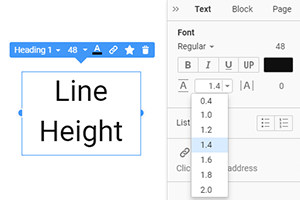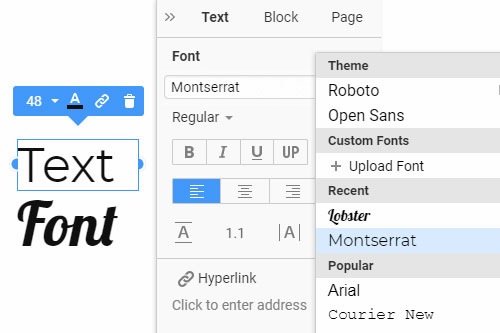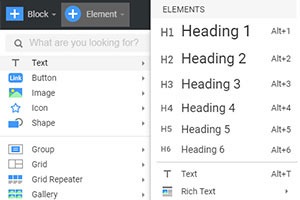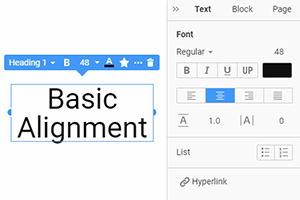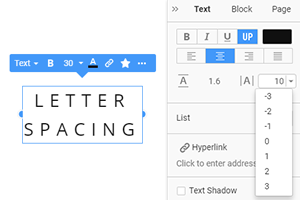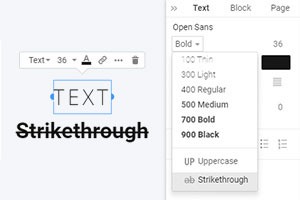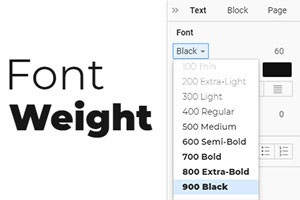Jak změnit barvu textu při navrhování webu
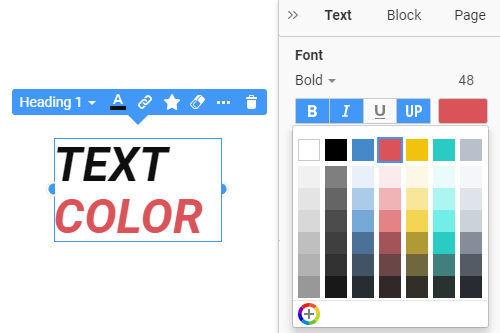
Vše, co potřebujete k vytvoření bezplatné webové stránky
Pomocí našeho nástroje Website Builder můžete navrhovat a vytvářet webové stránky bez kódování. Přetáhněte vše, co chcete, na jakékoli místo, kde to chcete. Tvůrce webových stránek automaticky přizpůsobí váš web pro mobilní zařízení tak, aby reagoval. Vybírejte z více než 9 000 přizpůsobitelných šablon webových stránek.
Související funkce
How to The Text Color Easily
Colors play a huge role in modern web design, and they have a big influence on the website look. This feature enables you to change the font color of your text with just several clicks. On the Quick Access Theme Panel, you can find the colors you can use for your fonts. With the color picker, you will be able very quickly to find your font color and replace it with the new one. If you don't know how to change the color of your texts, don't worry, it is very simple. By changing the text color, you will be able to change the whole website's look and appearance. You don't need to set up any additional plugins. From the property panel, you can update your new style. You can add the new color or save the default text color.
Similar to the WordPress hosting services, it is a wonderful feature when you don't know how to create nice-looking fonts and how to create modern texts. If you don't learn how to change the background of the texts, fix text colors, or make the landing pages with nice-looking texts, visit Nicepage. You do not need to set up different tools or sign up on the website. Read terms of service and start working to create a landing page with a wonderful design. Like the business name generator and live chat software, this feature enables you to change the background color and make your design more colorful.
In some cases, you need to change the font size, the color,s or set the background color, and everything you can find on Nicepage. There are common questions about adding custom colors and how to change the text colors. For example, maybe your topic uses a gray color for the text, but you'd prefer to make it the correct color for the best contrast to the background color. When you change the color of the text, you will see how it can change the site's design. There are many related articles where you can find answers on how to add the background color on your pages, add the background color to texts, use WordPress hosting, and fix bugs. Many people ask how I can change my text properties and how to add different styles to them.