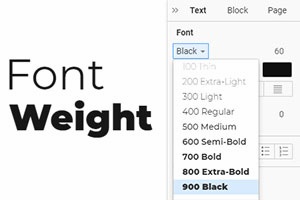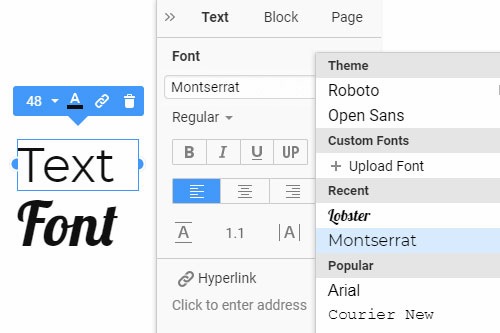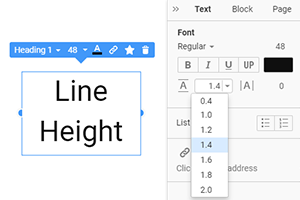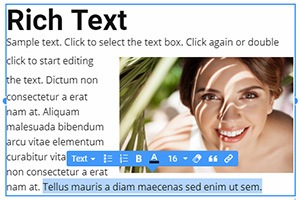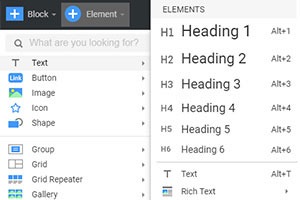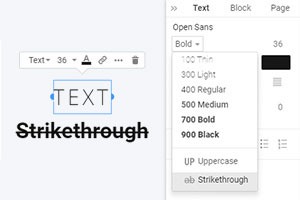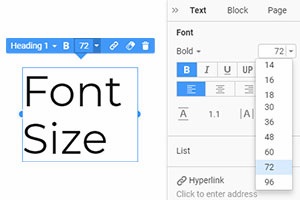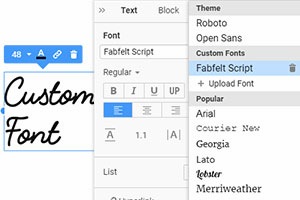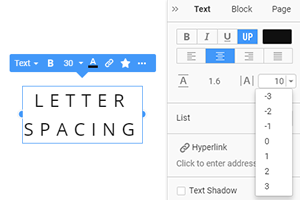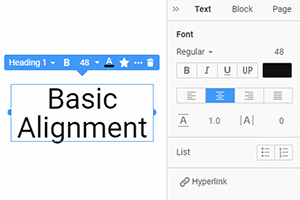Hur man ändrar färg till texten eller dess valda del när man utformar en webbplats
Färg är det första du föreställer dig när du tänker på webbdesign. Du kan välja vilken som helst av de genererade förinställda färgerna från paletten, som du kan ändra genom att klicka på länken Färger på temapanelen Snabbåtkomst. Om det behövs kan du använda dialogrutan Färgväljare för att lägga till ytterligare färg som du kan hitta i dialogrutan Färg i egenskapspanelen för den markerade texten. Du kan uppdatera stilen med färg för att tillämpa samma färg på alla instanser av textstilar som används på en webbplats.
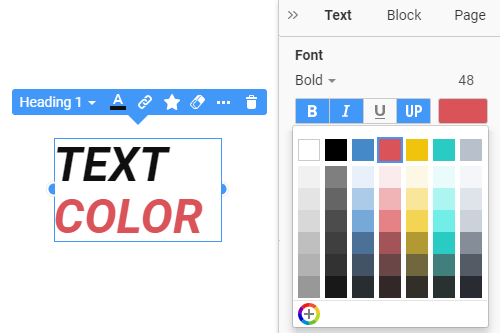
Everything You Need To Create Your Free Website
Använd vår webbplatsbyggare för att designa och skapa webbplatser utan kodning. Dra och släpp vad du vill, till vilken plats du vill. Webbplatsskaparen anpassar automatiskt din webbplats för mobilen för att göra den lyhörd. Välj bland mer än 15,000 anpassningsbara webbplatsmallar.