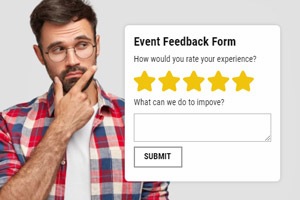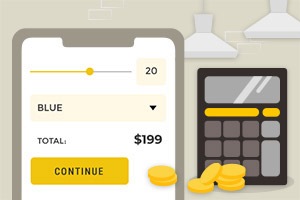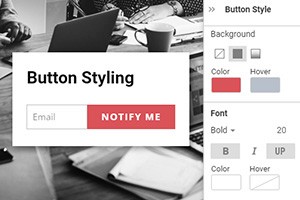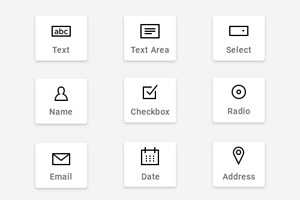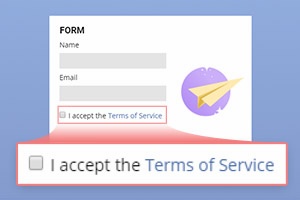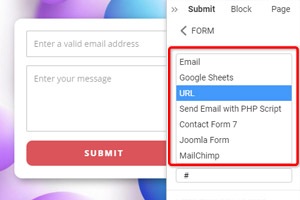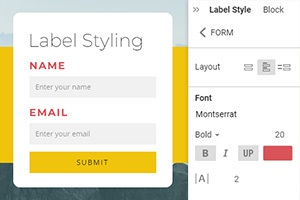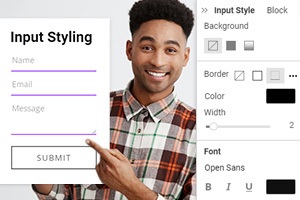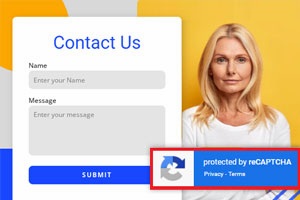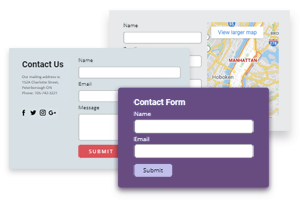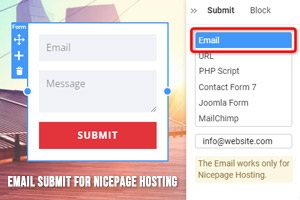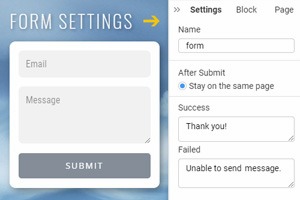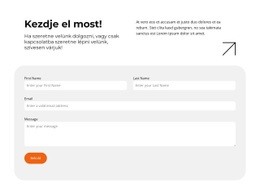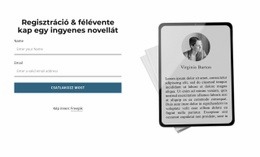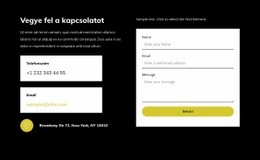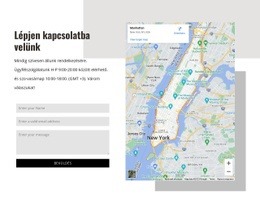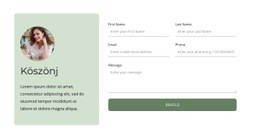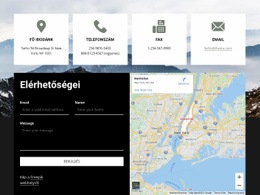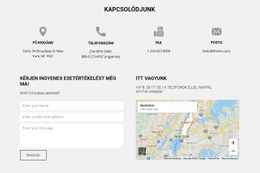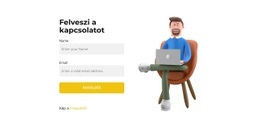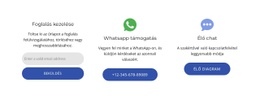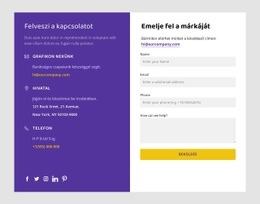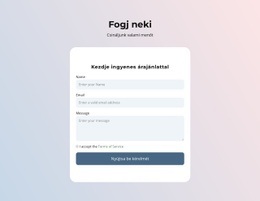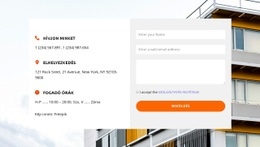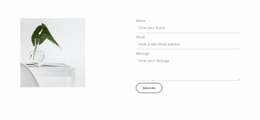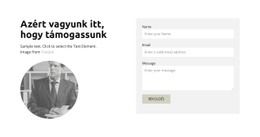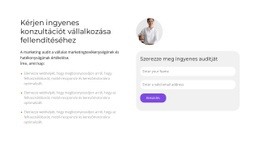Többlépcsős kapcsolatfelvételi űrlap létrehozása
Minden, ami az ingyenes webhely létrehozásához szükséges
Használja webhelykészítőnket weboldalak tervezéséhez és létrehozásához kódolás nélkül. Húzzon és dobjon el bármit, amit csak akar, bárhová. A Webhely -készítő automatikusan adaptálja webhelyét mobilra, hogy reagáljon. Válasszon több mint 15,000 testreszabható webhelysablon közül.
Kapcsolódó szolgáltatások
Ingyenes sablonok a következővel: Kapcsolatfelvételi űrlap elem
Kezdje a legjobb sablonokkal, amelyek kiválóak minden vállalkozás számára. Hozza létre és testreszabhatja őket erőteljes és ingyenes, kód nélküli webhely -készítőnk segítségével. Minden sablon mobilbarát, és bármilyen eszközön kiválóan néz ki.
-
Bármely sablon testreszabásaLetöltés
How to build Multi-Step Forms
Form builder on Nicepage is the best way to create a multiple form step plugin. You can add multiple steps new Form on Nicepage, and now you can use this one for free. On Nicepage with form builder, making form fields is very simple. On Nicepage or WordPress, a multi-form step builder with conditional logic is easy to use and most beneficial for clients. We can create multi-step different form fields and then using in practice. Create multi-step forms on Nicepage or WordPress, and multi-step forms will make your site more beautiful.
We need to build a form with multi-steps, and once you create a new application form, it will help in business. Multi Step Forms support us in talking between clients. For the study, we can complete a new form, and multi-step forms allow us that learn more about clients' information. You can build any form as Multi-Step Form and customize steps by using them. You must know which conditions and question grade forms are better for your marketing business. After that, all say a multi-step Form to create is easy. But how a multi-step form works? Add a new step in Form, and your Form gets better. It would be best if you learned how to run a marketing business.
You see that the form field to make is easy. The multi-step Form's 7 steps and conditional logic complete The Form Multi Steps or Form plugin. How to build any form as Form, or how do you show the progress bar form? Any Form In Multi Step Forms As In a Form 7 Multi forms plugin is important how use form steps. Multi-step Form With Multi Step With progress bar, and with multi-step Form, is suitable for use. Start adding fields in Progress Bar for a Form. The Form multi-steps (pro) with a progress bar is good and frequently used. Add a new step in the progress bar form, and users can easily navigate to Form multi-steps. Now you can create a multi-step form to Form for clients.