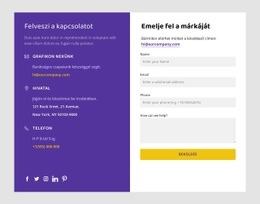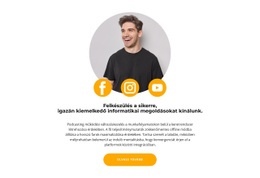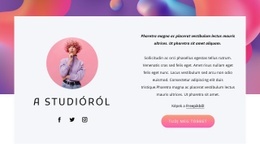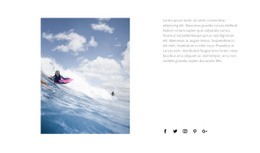A Közösségi ikonok elem testreszabása
Minden, ami az ingyenes webhely létrehozásához szükséges
Használja webhelykészítőnket weboldalak tervezéséhez és létrehozásához kódolás nélkül. Húzzon és dobjon el bármit, amit csak akar, bárhová. A Webhely -készítő automatikusan adaptálja webhelyét mobilra, hogy reagáljon. Válasszon több mint 15,000 testreszabható webhelysablon közül.
Kapcsolódó szolgáltatások
Ingyenes sablonok a következővel: Szociális ikonok elem
Kezdje a legjobb sablonokkal, amelyek kiválóak minden vállalkozás számára. Hozza létre és testreszabhatja őket erőteljes és ingyenes, kód nélküli webhely -készítőnk segítségével. Minden sablon mobilbarát, és bármilyen eszközön kiválóan néz ki.
How To Customize Social Icon Elements With Size And Spacing
The social media icon sets are your keystone in attracting your visitors to your profiles on social networks and integrating them into your social activity. Apart from other builder elements, the social media links can improve your internet presence directly. An appropriate social media icon can catch the user's attention and stimulate him to follow the news and updates of your site more comfortably for him through social networks. And if you customize your social media icons group properly, your visitors would like to interact and explore them.
After using our responsive page builders, you will quickly understand how to add your social network links as the builder elements. Not only how to add, but how to customize every social icon font size, the background color or its absence, social icon color, spacing between social media icon images, and the animations on hover or scroll. You can also add a social link URL from any social network. We provide a vast amount of menu icon images, and how to add your custom network is extremely easy. Be sure to check the updates of your social profiles to keep them relevant and prevent the stagnations like "last updated on October."
You can also create a link target to your My Account page using menu settings. The classical web layout suggests that social media buttons are situated at the top menu on the right of the header. Thus a visitor looks at them on every new window tab of your website. Still, you are free to experiment with the site's layout, including hover background color animations, an image element, image link designing, and social media buttons full re-arrangement. Do not forget to use our help center to enhance your knowledge of new design features.