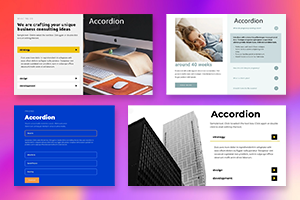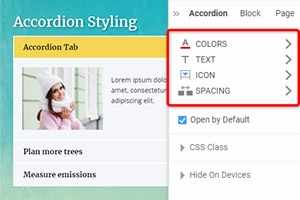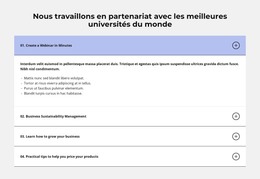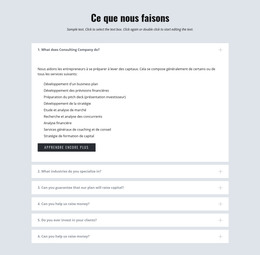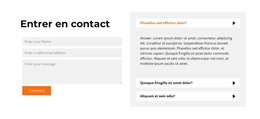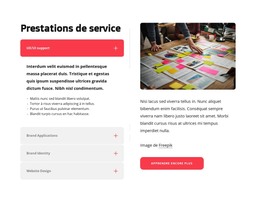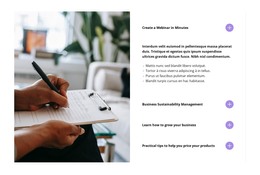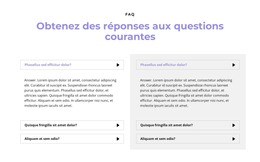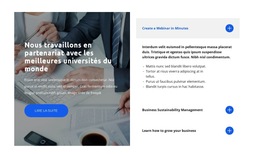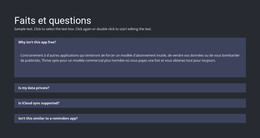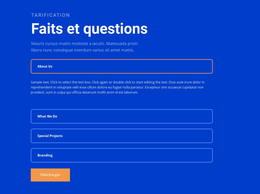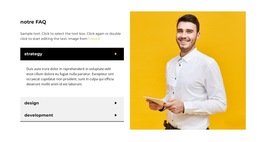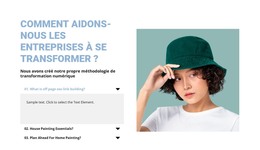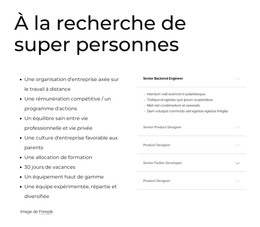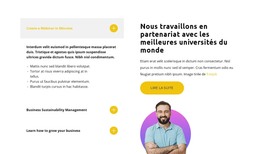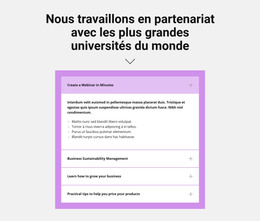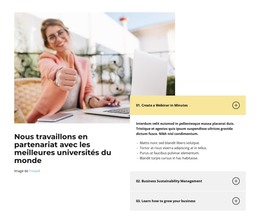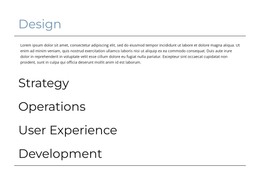Comment personnaliser l'icône de l'onglet accordéon
Tout ce dont vous avez besoin pour créer votre site Web gratuit
Utilisez notre Website Builder pour concevoir et créer des sites Web sans codage. Faites glisser et déposez tout ce que vous voulez, où vous le souhaitez. Le créateur de site Web adapte automatiquement votre site Web pour mobile afin de le rendre réactif. Choisissez parmi plus de 9 000 modèles de sites Web personnalisables.
Fonctionnalités associées
Modèles gratuits avec Élément d'accordéon
Commencez avec nos meilleurs modèles, parfaits pour toute entreprise. Créez et personnalisez-les avec notre créateur de site Web puissant et gratuit sans code. Tous les modèles sont adaptés aux mobiles et ont fière allure sur n'importe quel appareil.
-
Logiciel gratuit de création de site WebTélécharger
-
Créez votre propre site WebTélécharger
How to Customize Accordion Icon Easily
Accordion icons today are very popular, and almost every designer uses them. This feature enables to customize icons easily and changes their style. So, you must only select the icon and change its style from the property panel. So, you do not need to use any page builder widgets, new icons plugins, WordPress plugin features, etc. Everything you can find here. You also do not need to add custom code on the item, and you can customize icons in several clicks. After this, you can use it on your site and show your visitor's last updated style.
Whether the content is expanded or collapsed, a new style will be displayed on the site. There are many widgets for working with the content elements (like icon font style, image, text style, and so on), and Nicepage offers one of the most powerful features. So, when the item has a nice design and displays modern styles, it is great for the user experience. Many people are trying to learn about styles with video tutorials, or sometimes they sign up on support forum websites. So without them, Nicepage offers you a full package to work with the icon, font icon inside the menu, icon font color, etc.
Similar to the current widgets, this feature enables us to create nice-looking content items, change the style of the text over the elements, modify the image, elements size, and so on. Edit content you can add to your elements text, the image, and other media files. Display multiple image files inside the content of the accordions is a common practice today. A better user experience needs to display the item quickly when the user opens the menu. Like the WordPress best plugins, you can stylize the advanced tab items and enhance the user experience.