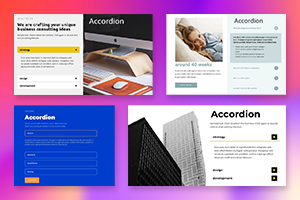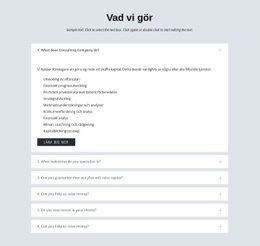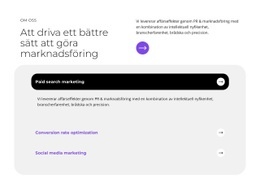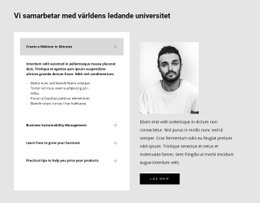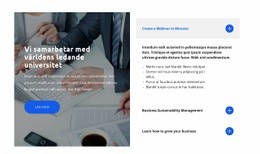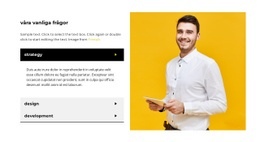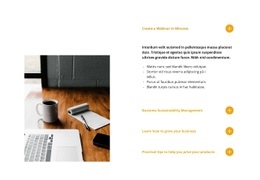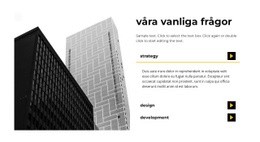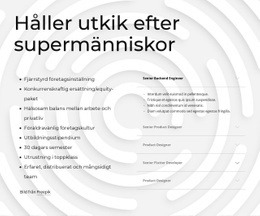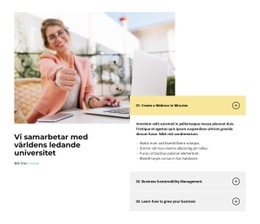Hur man anpassar dragspelsflikikonen
Everything You Need To Create Your Free Website
Använd vår webbplatsbyggare för att designa och skapa webbplatser utan kodning. Dra och släpp vad du vill, till vilken plats du vill. Webbplatsskaparen anpassar automatiskt din webbplats för mobilen för att göra den lyhörd. Välj bland mer än 15,000 anpassningsbara webbplatsmallar.
Related Features
Gratis mallar med Dragspelselement
Kom igång med våra bästa mallar, perfekta för alla företag. Skapa och anpassa dem med vår kraftfulla och gratis webbplatsbyggare utan kod. Alla mallar är mobilvänliga och ser utmärkta ut på alla enheter.
-
Gratis programvara för att bygga webbplatserLadda ner
How to Customize Accordion Icon Easily
Accordion icons today are very popular, and almost every designer uses them. This feature enables to customize icons easily and changes their style. So, you must only select the icon and change its style from the property panel. So, you do not need to use any page builder widgets, new icons plugins, WordPress plugin features, etc. Everything you can find here. You also do not need to add custom code on the item, and you can customize icons in several clicks. After this, you can use it on your site and show your visitor's last updated style.
Whether the content is expanded or collapsed, a new style will be displayed on the site. There are many widgets for working with the content elements (like icon font style, image, text style, and so on), and Nicepage offers one of the most powerful features. So, when the item has a nice design and displays modern styles, it is great for the user experience. Many people are trying to learn about styles with video tutorials, or sometimes they sign up on support forum websites. So without them, Nicepage offers you a full package to work with the icon, font icon inside the menu, icon font color, etc.
Similar to the current widgets, this feature enables us to create nice-looking content items, change the style of the text over the elements, modify the image, elements size, and so on. Edit content you can add to your elements text, the image, and other media files. Display multiple image files inside the content of the accordions is a common practice today. A better user experience needs to display the item quickly when the user opens the menu. Like the WordPress best plugins, you can stylize the advanced tab items and enhance the user experience.