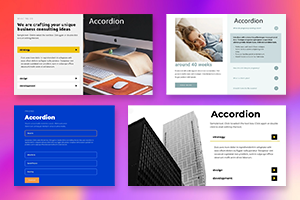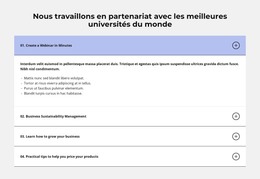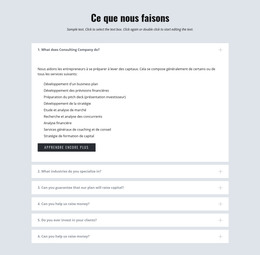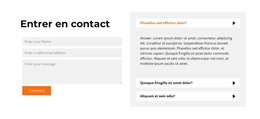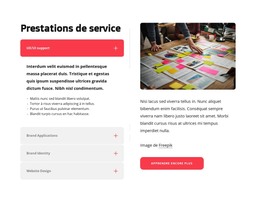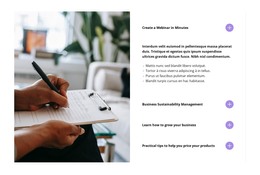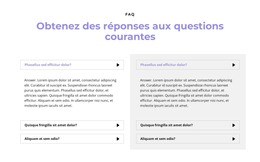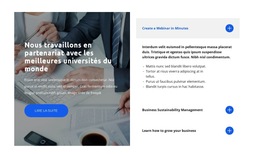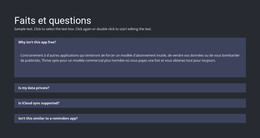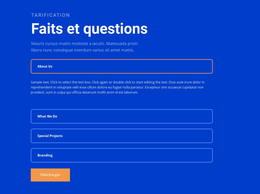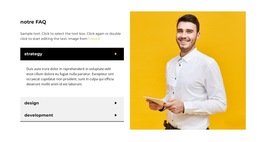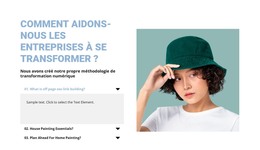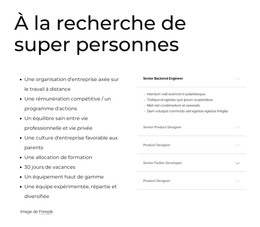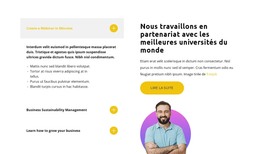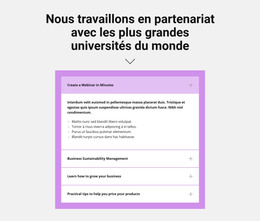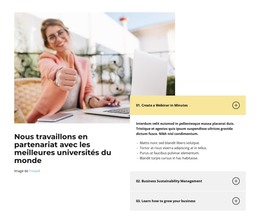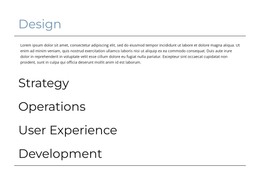Comment styliser les onglets accordéon
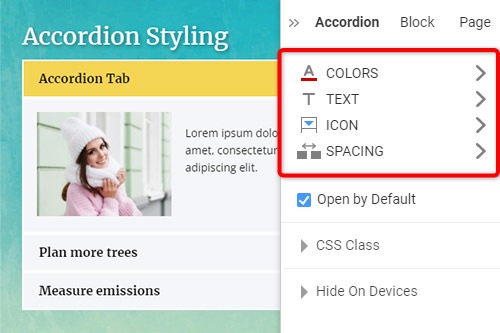
Tout ce dont vous avez besoin pour créer votre site Web gratuit
Utilisez notre Website Builder pour concevoir et créer des sites Web sans codage. Faites glisser et déposez tout ce que vous voulez, où vous le souhaitez. Le créateur de site Web adapte automatiquement votre site Web pour mobile afin de le rendre réactif. Choisissez parmi plus de 9 000 modèles de sites Web personnalisables.
Fonctionnalités associées
Modèles gratuits avec Élément d'accordéon
Commencez avec nos meilleurs modèles, parfaits pour toute entreprise. Créez et personnalisez-les avec notre créateur de site Web puissant et gratuit sans code. Tous les modèles sont adaptés aux mobiles et ont fière allure sur n'importe quel appareil.
-
Créer un site Web sans codageTélécharger
How to Stylize The Tabs Of The Accordion Element Easily
Accordion tabs are important in modern web design, so their style must be nice and attractive. This feature enables you to stylize your accordion menu easily without HTML and CSS. You can modify such elements as the background color of the radio buttons, elements inside color, spacing, etc. It is wonderful, as you can change the style of your accordion menu without pure CSS and Html. So, transforming even the background color completely changes the tab's look and appearance. Unlike the pure CSS tabs, it is very easy to change the look of the tabs with this feature.
Today, most dropdown menu accordions use HTML and CSS, enabling them to operate in an environment where JavaScript is turned off. Even if you don't know pure CSS and HTML, with Nicepage, you can change the style of the accordion dropdown menu. Add a container of tab contents with a vertical tab content styling by shifting its border. If you need fixed-height tabs of content, the reasoning is the same for the radio button case, as it's just the type of input that has been changed from a radio to a checkbox. In modern web design, it is very hard not to use CSS code, CSS hover effect styling, and HTML elements to stylize content, and this feature enables you to avoid them.
There are many (CSS) hover effects whereby the content recognizes mouse direction and moves accordingly, and you can even change its style with this feature. To modify the style of the accordion menu of your website, no coding skills and knowledge are required. So, there are not many people who know how to create HTML or CSS code or how to modify the style of the tab content without them. The same design for the radio button method technologies lets users enable a latent radio button and tag type in every accordion tab. The main difference with the radio button method is that you can simultaneously open more tabs. The CSS Only accordion features a radio button hack.