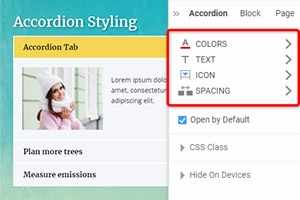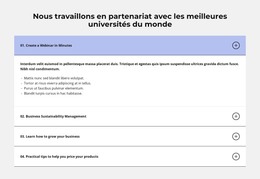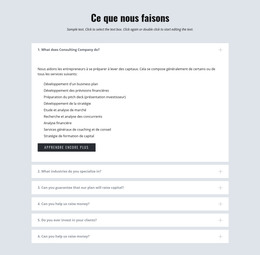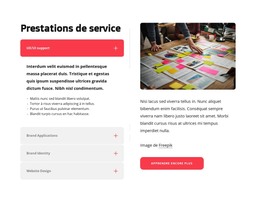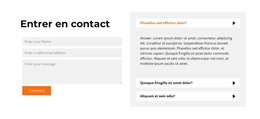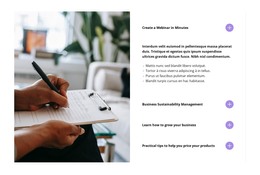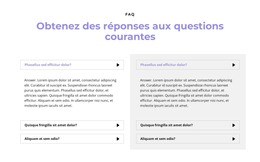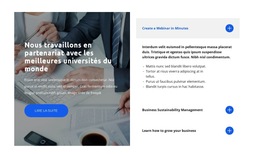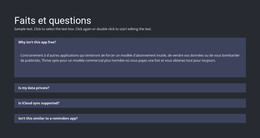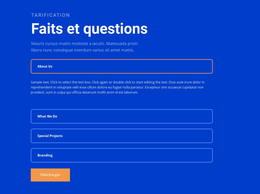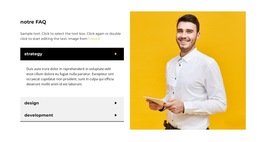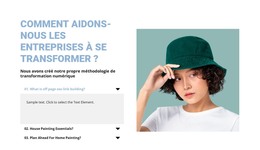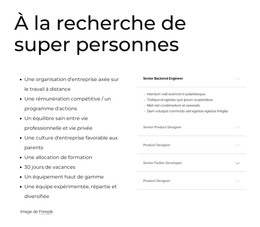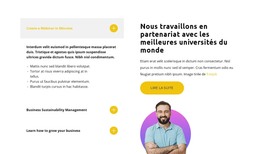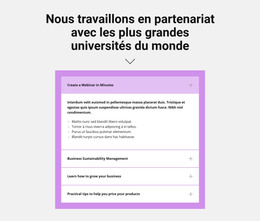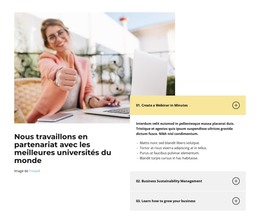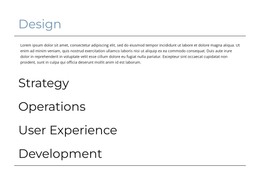Comment utiliser les conceptions de blocs pour l'élément Accordéon
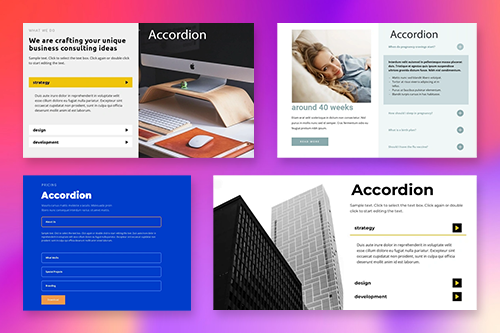
Tout ce dont vous avez besoin pour créer votre site Web gratuit
Utilisez notre Website Builder pour concevoir et créer des sites Web sans codage. Faites glisser et déposez tout ce que vous voulez, où vous le souhaitez. Le créateur de site Web adapte automatiquement votre site Web pour mobile afin de le rendre réactif. Choisissez parmi plus de 9 000 modèles de sites Web personnalisables.
Fonctionnalités associées
Modèles gratuits avec Élément d'accordéon
Commencez avec nos meilleurs modèles, parfaits pour toute entreprise. Créez et personnalisez-les avec notre créateur de site Web puissant et gratuit sans code. Tous les modèles sont adaptés aux mobiles et ont fière allure sur n'importe quel appareil.
-
Logiciel gratuit de création de site WebTélécharger
-
Créez votre propre site WebTélécharger
How To Add An Accordion Design And Customize It
Customizing the accordion block design can be time-consuming, and a few flaws may occur when you customize the positioning of the content inside the accordion block. It is much quicker and safer to use pre-installed designs of these accordion blocks and customize only the text, images, and color palettes if necessary. Our builder provides a great variety of custom accordion blocks with unique designs that attract the visitors' attention, improve the user experience and show you how the block accordion can optimize your information. You can help us understand how we can help you by sharing your experience with us.
Click on the left side menu of your dashboard, go to the Accordion and FAQ section, and pick the Accordion open menu. Bellow the standard block-accordion forms, you will see the Design section, where you will find custom accordion block examples you can use for your site. You can also create the accordion block with custom CSS in the block editor and add it to your personal custom blocks library. Design custom CSS settings specific to the website content you need help with. You need these simple examples to form your site design with advanced heading fields.
The visitors may use the Skip the footer and Skip to content if they learn how unexciting custom accordion block is. So you must create content and set block settings the way that your new WordPress block or customize existing WordPress blocks would provide a better user experience. For a better understanding of how to add some CSS settings that can create accordions with attractive and inimitable content, you can look through other guides or research the plugins and features we provide for our users.