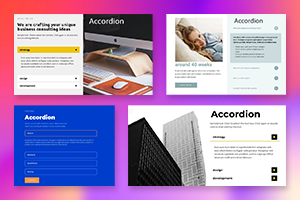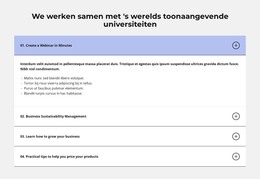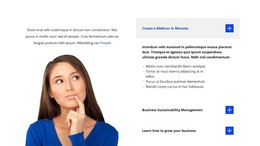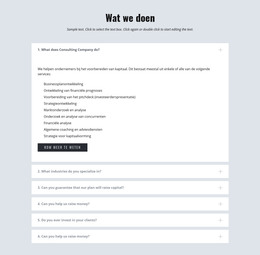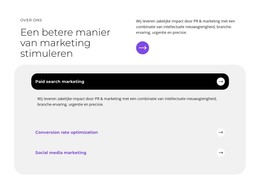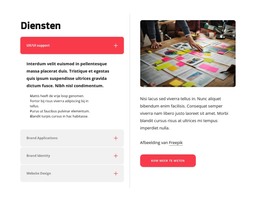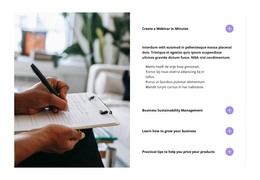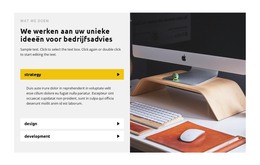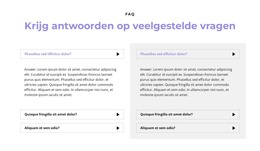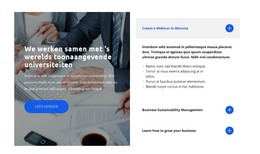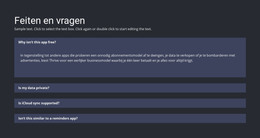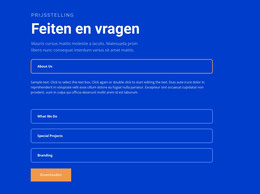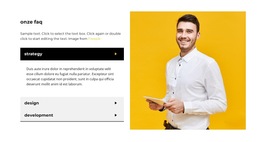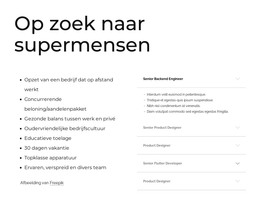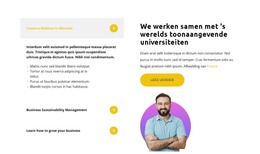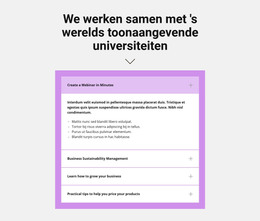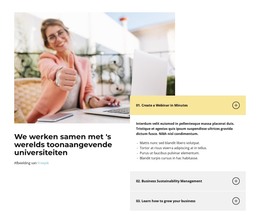Hoe het accordeon-tabpictogram aan te passen
Alles wat u nodig heeft om uw gratis website te maken
Gebruik onze Website Builder om websites te ontwerpen en te maken zonder codering. Sleep alles wat je wilt, naar elke gewenste plek. De Website Creator past uw website automatisch aan voor mobiel om deze responsive te maken. Kies uit meer dan 15,000 aanpasbare websitesjablonen.
Gerelateerde functies:
Gratis sjablonen met Accordeon element
Ga aan de slag met onze beste sjablonen, ideaal voor elk bedrijf. Maak en pas ze aan met onze krachtige en gratis websitebouwer zonder code. Alle sjablonen zijn mobielvriendelijk en zien er op elk apparaat uitstekend uit.
-
Maak je eigen websiteDownloaden
-
Bouw een website zonder coderingDownloaden
How to Customize Accordion Icon Easily
Accordion icons today are very popular, and almost every designer uses them. This feature enables to customize icons easily and changes their style. So, you must only select the icon and change its style from the property panel. So, you do not need to use any page builder widgets, new icons plugins, WordPress plugin features, etc. Everything you can find here. You also do not need to add custom code on the item, and you can customize icons in several clicks. After this, you can use it on your site and show your visitor's last updated style.
Whether the content is expanded or collapsed, a new style will be displayed on the site. There are many widgets for working with the content elements (like icon font style, image, text style, and so on), and Nicepage offers one of the most powerful features. So, when the item has a nice design and displays modern styles, it is great for the user experience. Many people are trying to learn about styles with video tutorials, or sometimes they sign up on support forum websites. So without them, Nicepage offers you a full package to work with the icon, font icon inside the menu, icon font color, etc.
Similar to the current widgets, this feature enables us to create nice-looking content items, change the style of the text over the elements, modify the image, elements size, and so on. Edit content you can add to your elements text, the image, and other media files. Display multiple image files inside the content of the accordions is a common practice today. A better user experience needs to display the item quickly when the user opens the menu. Like the WordPress best plugins, you can stylize the advanced tab items and enhance the user experience.