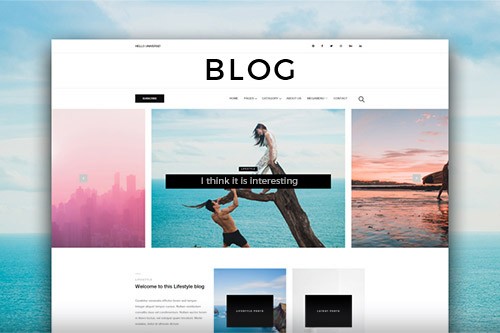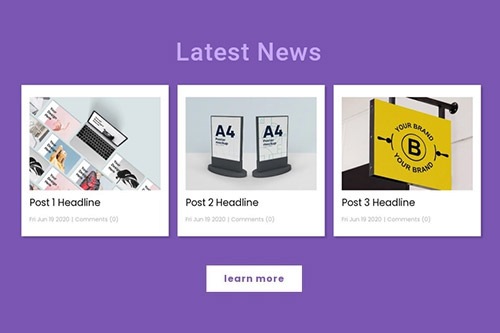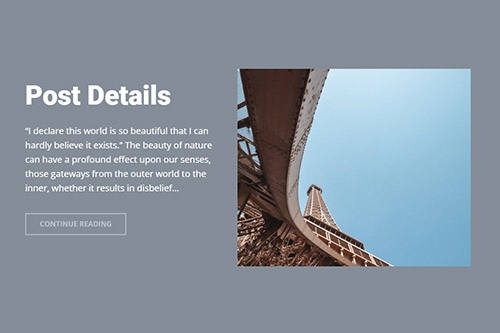How to create a Blog for a website
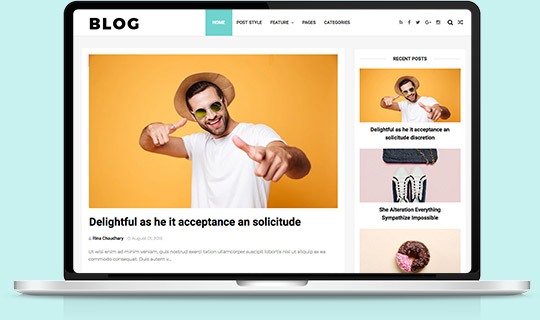
Website Blog
Add the Blog to start a discussion or put some interesting information on your website. A blog usually contains posts, which in some CMS may be also be called articles.
Blog Posts Element
Add the Blog Posts element to any page of your site. You can use various layouts and the number of posts on each page.
Post Details Element
Output the featured or any other Post from your Blog to a web page. You can specify the style and the particular post to show.
Blog Editor
You can use the Blog Editor to produce your HTML, WordPress, and Joomla articles and illustrate them with images. Your benefits start from working offline, which means less distraction and more comfort.
You can easily manage multiple blog posts and have backups - all in one place. Regardless if you are a PC or Mac user, you can use the Blog Editor in your application to enhance your productivity and save time and effort before publishing.
How to make a blog more effective?
Blogs are an excellent way to empower your site's SEO (search engine optimization) ranking, build up brand loyalty, and earn additional income for your business or make money blogging. However, there is a difference between a blog website and a non-blogging website. Most popular cms (the Content Management System software) sites, meaning blogs, receive weekly, daily, or hourly updates. Non-blog websites' personal news and blog content can appear when needed. Efficient blogs can promote discussion in comment sections that create online conversations about new blog post content and blog owners. Many people ask about how to start a blog and learn how to create a modern blog and how many bloggers make money online. Any blogger with their motivation can sell products and services and makes a successful blog or might create a blog with a guide-free blog post of how to start making money off their influence.
Now learn how to build domain name recognition, and create my first blog new content. Nicepage provides excellent free web hosting tools for creating a blogging website for any topic or a non-blogging website with a blog page. The target audience reviews news about the updates and provides feedback. The essential guide on how to start your own blog today is: to pick a free custom domain name, then, web hosting service, emphasize the theme of your new blog posts first, then choose our blog template that suits your new content products and services, customize its design to match your style, write a blog post or order your employees, colleagues or invited authors (email address required to be published) to write it. Share your posts on social media, and engage with the target audience by sharing your posts and replying to user's comments.
Where are you starting a blog? You can create exquisite free blog templates for various themes with a noticeable difference between them. "Factory Works Industrial" for major industrial companies and companies that want to reflect their products and their company motto. "A Pet Blog" or "About Pet Owner Blog Authors" are for pet owners who want to display the life of their pets or share vital experiences and advice considering pet keeping. Find even more responsive and attractive templates like "Video Blogging," "Personal Campus Education," "Spa News," "Fashion And Lifestyle Blogger," "Fashion Trends This Year," or "Business Blog" on our website and page builder.
How do you set up a blogging website to generate blog post ideas? In our page builder, you will edit the text, images, style, and size of your main page and edit the posts there. Use the drag & drop interface to upload images and videos you want to reflect on or use social media tools. Depending on the style you choose, the background of your blog can be a static image or a video sequence. All our templates are mobile-friendly so that you can reflect any customization correctly on mobile devices. Choosing a carousel template or a slider template can completely change the perception of your blog, and it will reflect on the icon building of your posts.
How do you create a blog specialty? Decide whether your blog is more specialized on images and videos, where text is secondary, or when images are compact. Videos are under the text or their social media content link. Add email marketing software that sends automatic email messages about new posts and updates straight to your visitors' emails or pop-up messages for immediate notification. Do not neglect hashtagging and categorizing your posts to promote them in the social media and search systems to increase traffic because search engines specializing in advertisement monitor it. All the significant social icons will be automatically situated at the bottom of your website at the start of page building. You will be able to share your posts on other social profiles easily. Use our built-in analytics tools to see the number of people that visit your custom site, which exact blog post is the most popular, and see how many people share the post. Visit Nicepage's website to download and start building your website with a blog element.