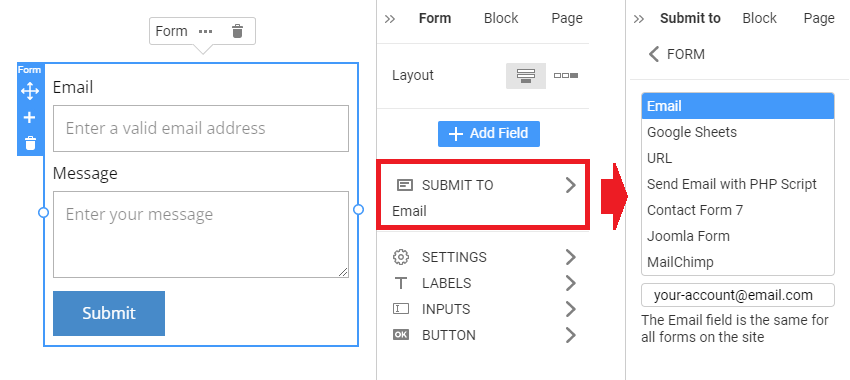Summary
- Overview
- Submit To Email
- Submit To Google Sheets
- Submit To URL - Custom Form Action
- Submit With PHP Script
- Submit With Contact Form 7
- Submit With Joomla Form
- Populate MailChimp List
Overview
The Contact Form is the main Element used to receive feedback and user submissions from a site. After adding the Contact Form Element, you can choose the Submit option.
By default, the Contact Form Submit To property is set to Email and is supported for all export types: HTML, WordPress, and Joomla. You can choose other options to receive data from the Contact Form Submission.
Submit To Email
The Email Submission is the simplest Submit Option that requires no additional settings.
NOTE: With the free Starter Edition, only 10 monthly Contact Form Submissions are available per site. To increase the limits, you must have an active Nicepage License. Please read about our Premium Plans for more information.
Submit To Google Sheets
You can populate a spreadsheet to Google Sheets with the data submitted from the Contact Form.
Submit To URL - Custom Form Action
You can use the Custom Form Action file to submit data with the Contact Form Element.
Submit With PHP Script
You can use the PHP Script to send emails with the Contact Form for the HTML export. You can also use our code sales.
Submit With Contact Form 7
To send emails, you can set the Contact Form to use the WordPress Contact Form 7 Plugin.
Submit With Joomla Form
You can use this option to set the Contact Form added to the content to use the built-in Joomla Form functionality.
Populate MailChimp List
With this option, you can populate the MailChimp list with data captured with a Nicepage form.
## Summary
- Overview
- Submit To Email
- Submit To Google Sheets
- Submit To URL - Custom Form Action
- Submit With PHP Script
- Submit With Contact Form 7
- Submit With Joomla Form
- Populate MailChimp List
## Overview
The Contact Form is the main Element used to receive feedback and user submissions from a site. After adding the Contact Form Element, you can choose the Submit option.
By default, the Contact Form Submit To property is set to **Email** and is supported for all export types: HTML, WordPress, and Joomla. You can choose other options to receive data from the Contact Form Submission.
!send-emails-with-contact-form.png!
## Submit To Email
The [Email Submission](page:303115) is the simplest Submit Option that requires no additional settings.
**NOTE:** With the free Starter Edition, only 10 monthly Contact Form Submissions are available per site. To increase the limits, you must have an active Nicepage License. Please read about our [Premium Plans](/premium) for more information.
## Submit To Google Sheets
You can [populate a spreadsheet to Google Sheets](page:259344) with the data submitted from the Contact Form.
## Submit To URL - Custom Form Action
You can use the [Custom Form Action](page:66444) file to submit data with the Contact Form Element.
## Submit With PHP Script
You can use the [PHP Script to send emails](page:62334) with the Contact Form for the HTML export. You can also use our [code sales](page:25066).
## Submit With Contact Form 7
To send emails, you can set the Contact Form to use the WordPress [Contact Form 7](page:66439) Plugin.
## Submit With Joomla Form
You can use this option to set the Contact Form added to the content to use the built-in [Joomla Form](page:66443) functionality.
## Populate MailChimp List
With this option, you can [populate the MailChimp list](page:2468) with data captured with a Nicepage form.
##