Summary
- Overview
- Installation
- Import
Overview
After adding a Contact Form to a page, you can select the "Contact Form 7" option in the Send To section Submit Property. Nicepage will create a new contact form with support for forms created with the Contact Form 7 Plugin in WordPress.
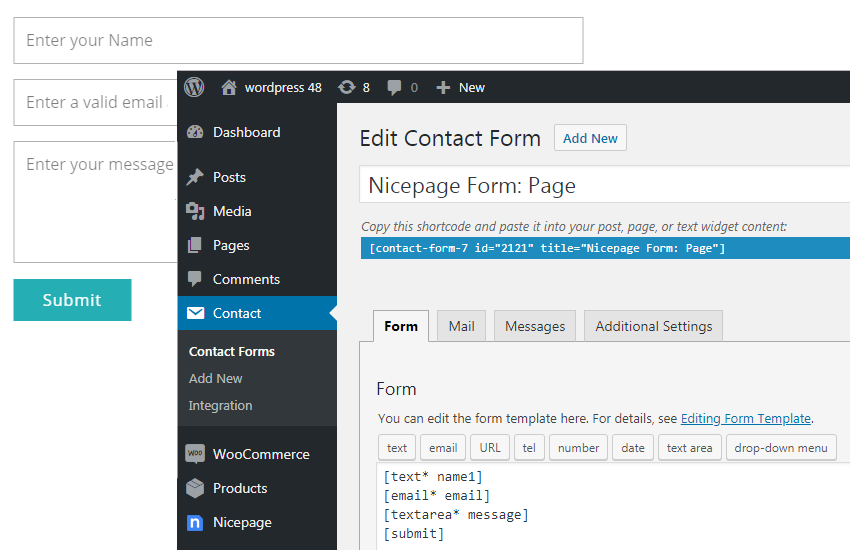
The Nicepage form in WordPress works just like any other form created by the "Contact Form 7" Plugin.
Installation
You can install the plugin from https://wordpress.org/plugins/contact-form-7/.
Import
If you imported Nicepage content to the WordPress website and did not activate the Contact Form 7 plugin, you may need to import content again to get the form working. Alternatively, open a Nicepage page containing the Contact Form in the Editor and click the Save button.
See Also
Read more about other methods how to send a Form