Summary
- Overview
- Edit Password Template
- Password Template Properties
- Password Protection in WordPress And Joomla
Password Template
You can use the Password Template to create password-protected pages.

Edit Password Template
Select the Template Panel on the Quick Access Pane to edit.
The Password Template contains the Password Form element. Please note that this form has only the Password input and Submit Button.

Password Template Properties
You can stylize the Password Form element like the Contact Form Element specifying properties in the Property Panel and Context Toolbar.
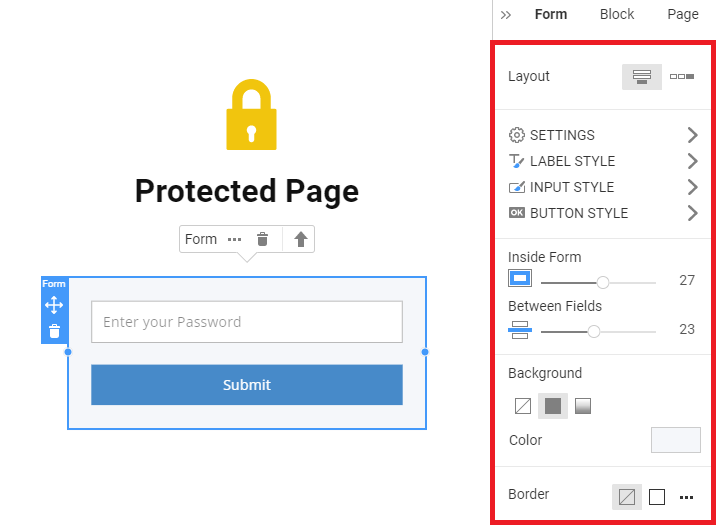
Password Protection in WordPress And Joomla
You can also read about the Password Protection in WordPress and Password Protection in Joomla.