You set the Page Password Protection built-in in WordPress by setting it in the Page Settings of the Nicepage Editor Plugin.
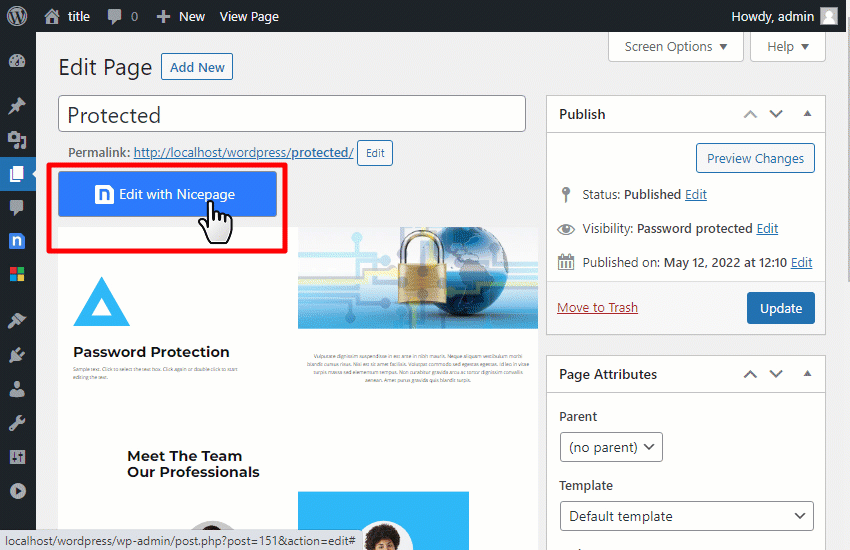
Password Protection In WordPress
At that, you can also use the default page password protection realized in WordPress.
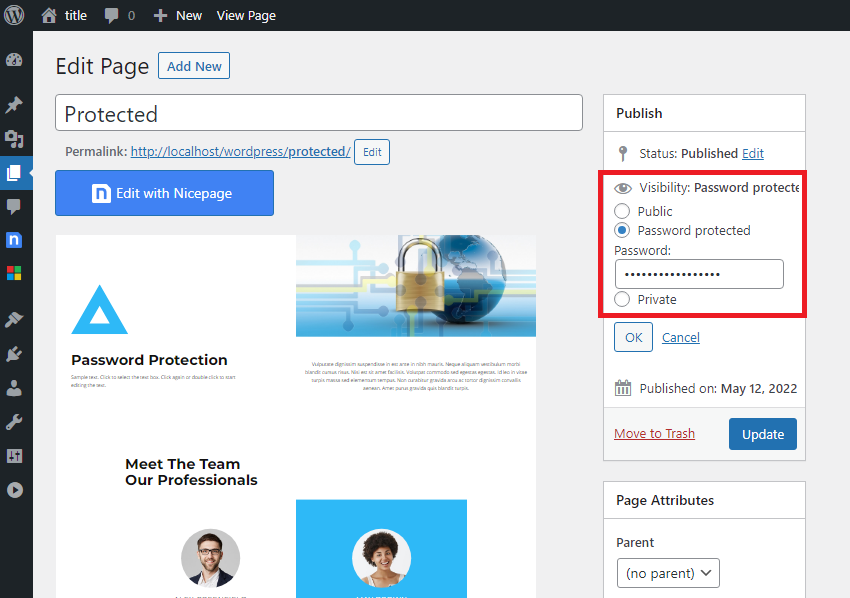
Password Protection Template
NOTE: The Password Protection template is part of the content. You must import content.