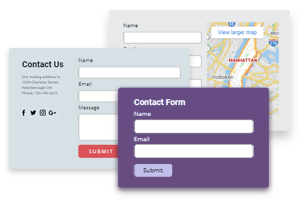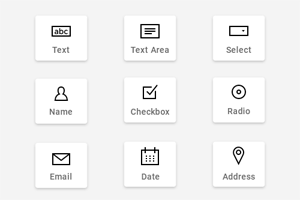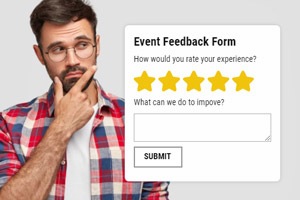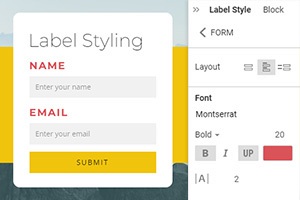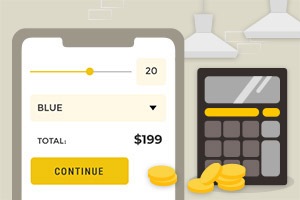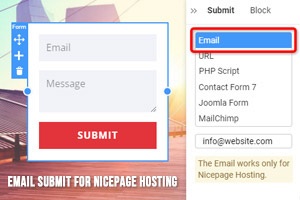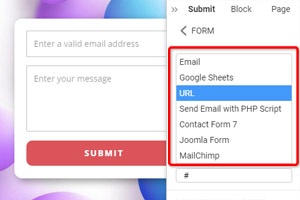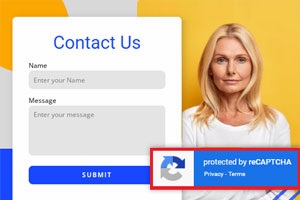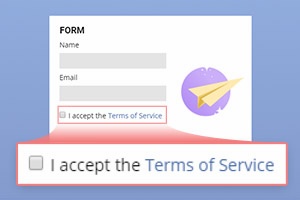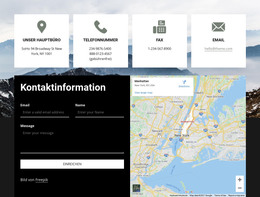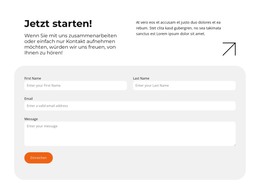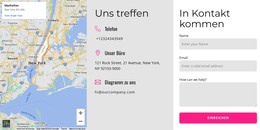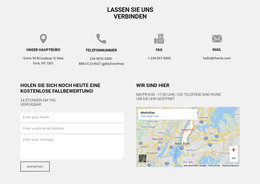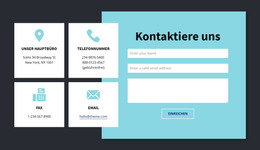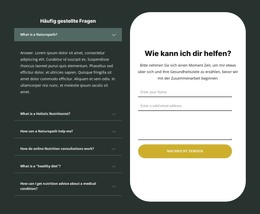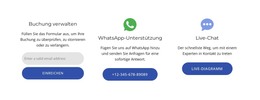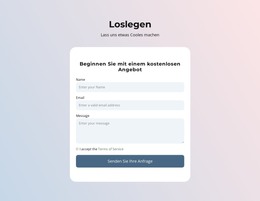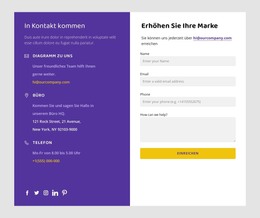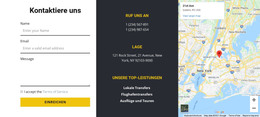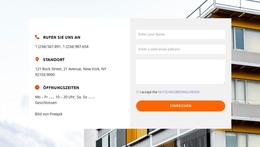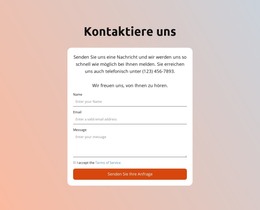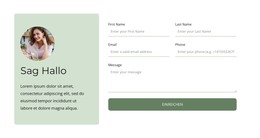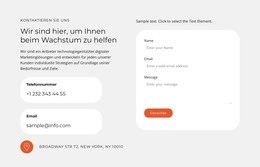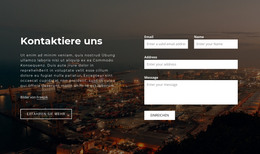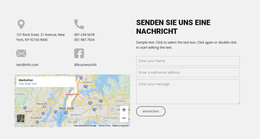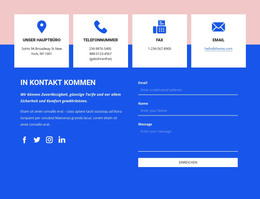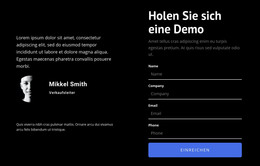So ändern Sie das Kontaktformular-Layout in einem Web-Block
Alles, was Sie brauchen, um Ihre kostenlose Website zu erstellen
Verwenden Sie unseren Website Builder, um Websites ohne Codierung zu entwerfen und zu erstellen. Ziehen Sie alles, was Sie möchten, per Drag & Drop an einen beliebigen Ort. Der Website Creator passt Ihre Website automatisch für Mobilgeräte an, um sie responsive zu machen. Wählen Sie aus mehr als 15,000 anpassbaren Website-Vorlagen.
Verwandte Funktionen
Kostenlose Vorlagen mit Kontaktformular-Element
Beginnen Sie mit unseren besten Vorlagen, die sich für jedes Unternehmen eignen. Erstellen und passen Sie sie mit unserem leistungsstarken und kostenlosen Website-Builder ohne Code an. Alle Vorlagen sind mobilfreundlich und sehen auf jedem Gerät hervorragend aus.
-
Deine eigene Website erstellenHerunterladen
How To Change The Contact Form Layout Adjusting To Web Design Needs
Different creative site contact forms make your site more impressive and attractive to visitors. Whether it is a sign up, job application form, or simple, beautiful contact form examples, you can easily notice benefits from contact forms right away when they correlate with your web design. Starting from background color, inside the web form design and necessary form fields, and ending with the overall layout. Same as any other page, your contact page design form plays an important role. Our free online form builder helps you to explore and discover some contact form template designs from our contact form templates that will provide some contact form design inspiration for future projects.
Our builder provides possibilities to customize the contact page, turning it into job application forms, contact us form templates, or sign up contact form templates. You can manage email address phone number fields using online contact form fields, so they become creative contact forms made for easy filling and navigating. Using contact form design examples will help set social media buttons for your visitor's social media profiles, so you will be able to contact them, as well as phone number and email address name fields. Our best drag and drop creator will allow you to set the layout vertically or horizontally.
The vertical or horizontal representation of your contact us form template will dramatically change the perspective of the website contact form page, so make sure to check its appearance. Also, when forming the contact site, make sure the request form template or contact form template provides essential tips for the visitors, including their contact page email address if necessary. Our free contact form template will help you understand how to create the free contact form that will serve as a web design inspiration for other developers and their contact form pages.