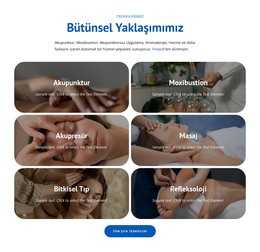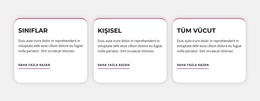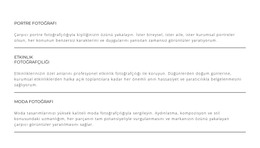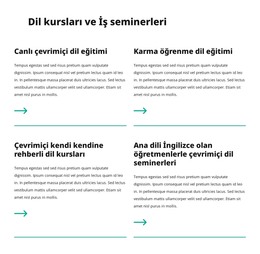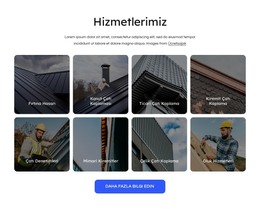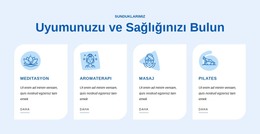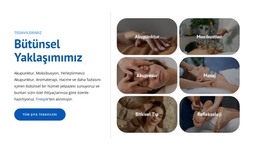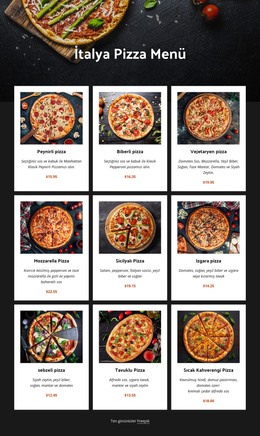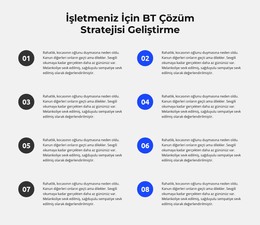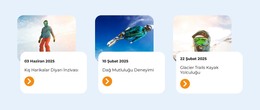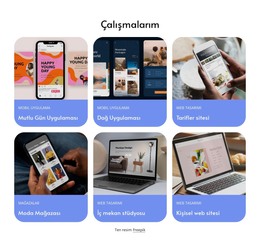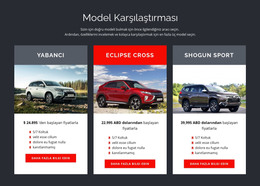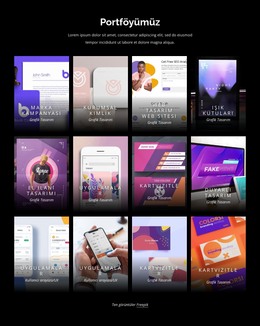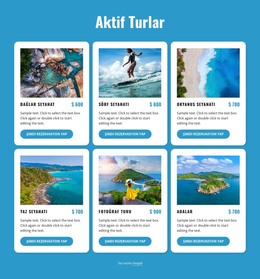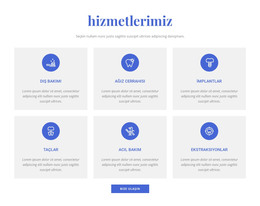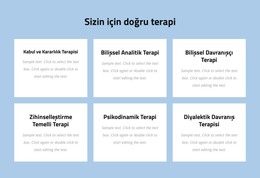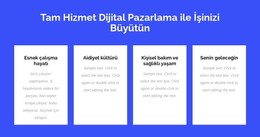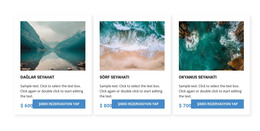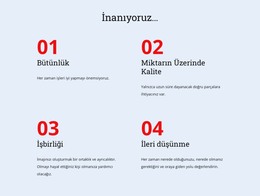Kutu veya Öğe vurgulu üzerinde Izgara Tekrarlayıcı Öğesi nasıl canlandırılır
Ücretsiz Web Sitenizi Oluşturmak İçin İhtiyacınız Olan Her Şey
Kodlama olmadan web siteleri tasarlamak ve oluşturmak için Web Sitesi Oluşturucumuzu kullanın. İstediğiniz herhangi bir şeyi istediğiniz yere sürükleyip bırakın. Web Sitesi Oluşturucu, web sitenizi mobil uyumlu hale getirmek için otomatik olarak uyarlar. 9000'den fazla özelleştirilebilir web sitesi şablonu arasından seçim yapın.
İlgili Özellikler
Izgara Tekrarlayıcı Elemanı ile Ücretsiz Şablonlar
Her işletme için harika olan en iyi şablonlarımızla başlayın. Bunları, kod gerektirmeyen güçlü ve ücretsiz web sitesi oluşturucumuzla oluşturun ve özelleştirin. Tüm şablonlar mobil uyumludur ve her cihazda mükemmel görünür.
-
Kodlama Yapmadan Web Sitesi Oluşturunİndir
How To Animate Your Grid Repeater Items Using Box Hover Effects
Our page builder has an advanced Grid Repeater that provides many possibilities to improve your page layout. To make your Grid items more interactive, you can animate them using hover effects. You can apply the hover effect animation to the Grid Group and the certain Grid Box, and both of those hover effects will work simultaneously. Enter the Property Panel of our page builder, go to the Animation On section of the menu, and click the Hover Animation Effects, Group Hover Effects, or both to activate the hover effects animation settings. You can one-click to pick the Animation from our library or upload your custom animation and apply it.
Our page builder helps you quickly drag and drop elements into the Grid to create a new way to display your content. Add text and images into your Group box and manage the content. Using your interactive layout slider, add the text animation and the image gallery with beautiful transitions. Click to copy some unique animated text features to your text box that will correlate with the background image, video background, and the background color section. It will not affect the page load but will add some special effects and dynamics to your page layouts.
The most popular and advanced site builder will provide different approaches to your layout construction decisions. Our page builder will answer how to build a product display section with a unique product style using additional content and some menu techniques. Our page builder will make your best content available on all mobile devices and let your mobile menu content reach your potential customers. Sign up for our page builder news to discover how many new features you can use in your site construction.