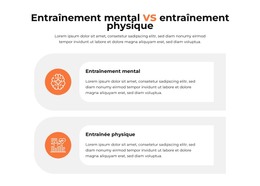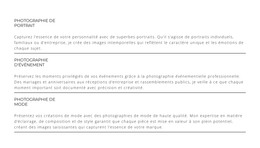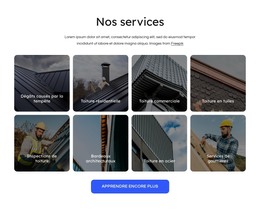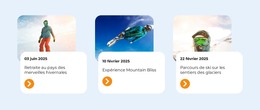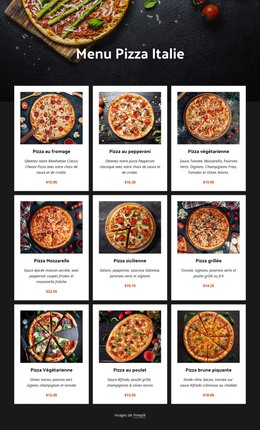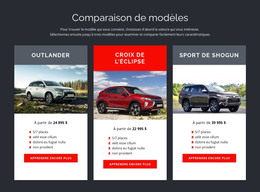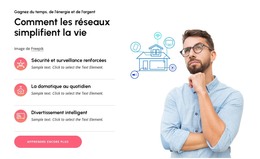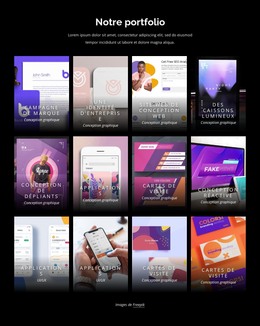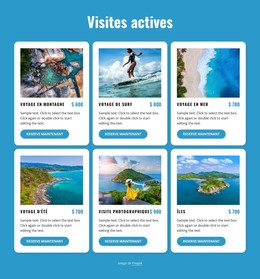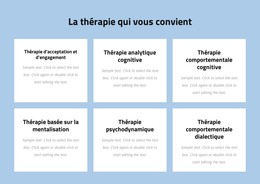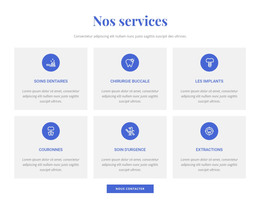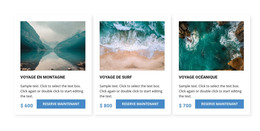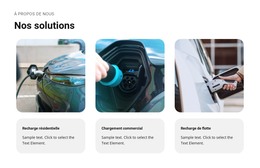Comment animer un élément de répéteur de grille sur une boîte ou un survol d'élément
Tout ce dont vous avez besoin pour créer votre site Web gratuit
Utilisez notre Website Builder pour concevoir et créer des sites Web sans codage. Faites glisser et déposez tout ce que vous voulez, où vous le souhaitez. Le créateur de site Web adapte automatiquement votre site Web pour mobile afin de le rendre réactif. Choisissez parmi plus de 9 000 modèles de sites Web personnalisables.
Fonctionnalités associées
Modèles gratuits avec Élément de répéteur de grille
Commencez avec nos meilleurs modèles, parfaits pour toute entreprise. Créez et personnalisez-les avec notre créateur de site Web puissant et gratuit sans code. Tous les modèles sont adaptés aux mobiles et ont fière allure sur n'importe quel appareil.
How To Animate Your Grid Repeater Items Using Box Hover Effects
Our page builder has an advanced Grid Repeater that provides many possibilities to improve your page layout. To make your Grid items more interactive, you can animate them using hover effects. You can apply the hover effect animation to the Grid Group and the certain Grid Box, and both of those hover effects will work simultaneously. Enter the Property Panel of our page builder, go to the Animation On section of the menu, and click the Hover Animation Effects, Group Hover Effects, or both to activate the hover effects animation settings. You can one-click to pick the Animation from our library or upload your custom animation and apply it.
Our page builder helps you quickly drag and drop elements into the Grid to create a new way to display your content. Add text and images into your Group box and manage the content. Using your interactive layout slider, add the text animation and the image gallery with beautiful transitions. Click to copy some unique animated text features to your text box that will correlate with the background image, video background, and the background color section. It will not affect the page load but will add some special effects and dynamics to your page layouts.
The most popular and advanced site builder will provide different approaches to your layout construction decisions. Our page builder will answer how to build a product display section with a unique product style using additional content and some menu techniques. Our page builder will make your best content available on all mobile devices and let your mobile menu content reach your potential customers. Sign up for our page builder news to discover how many new features you can use in your site construction.