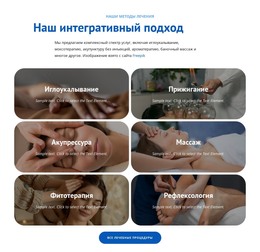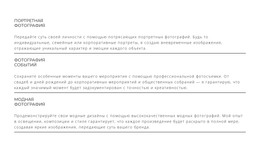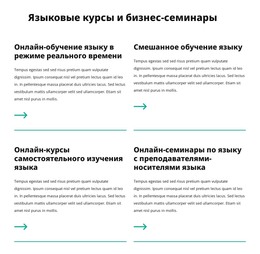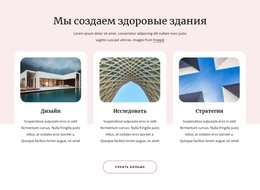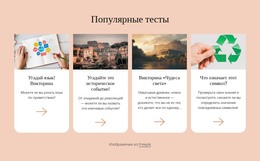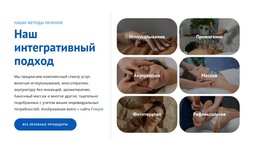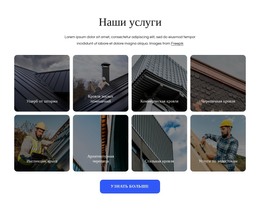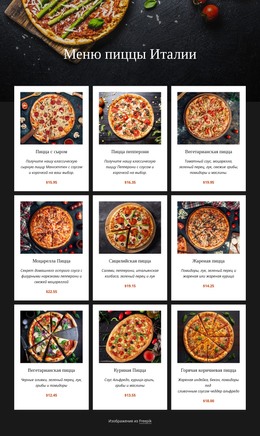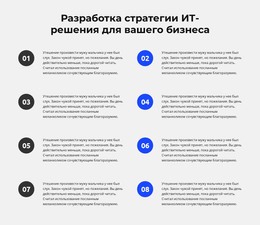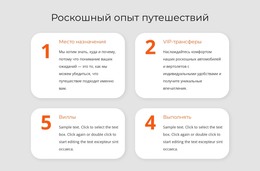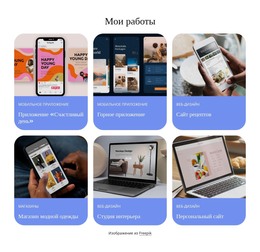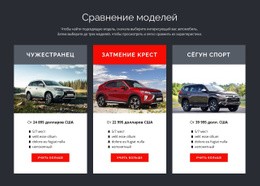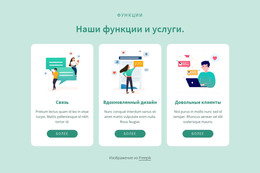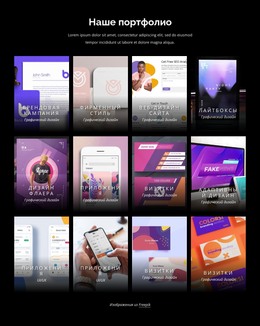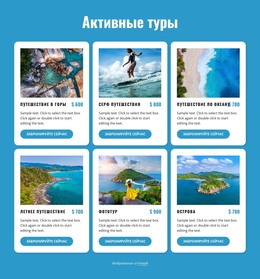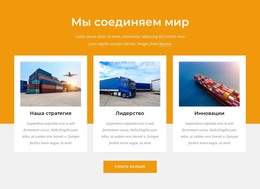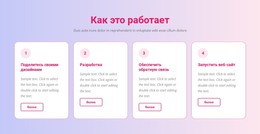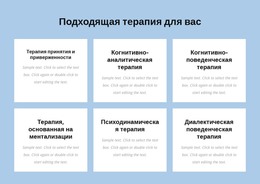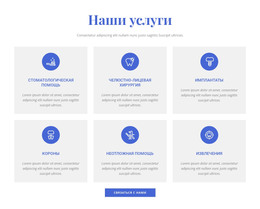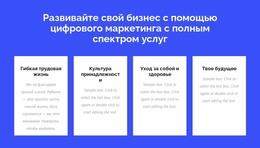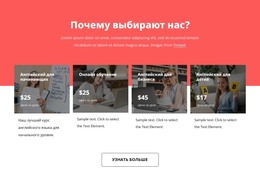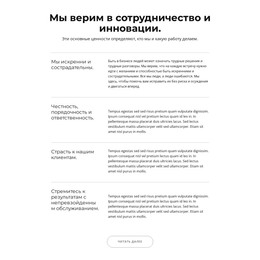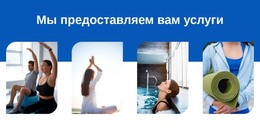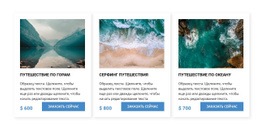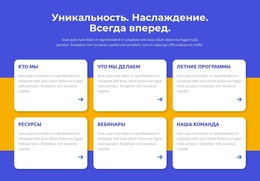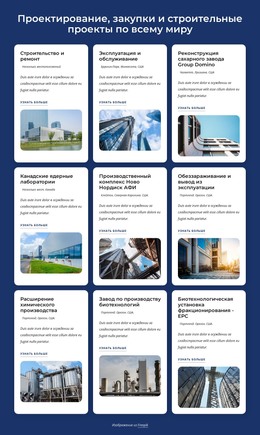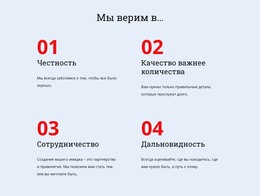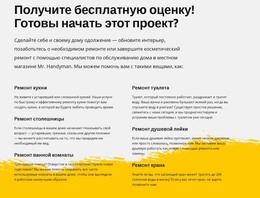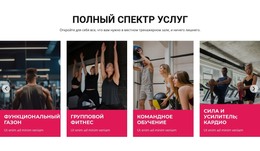Как анимировать элемент Grid Repeater на коробке или при наведении на предмет
Все, что вам нужно для создания бесплатного веб-сайта
Используйте наш Конструктор веб-сайтов для проектирования и создания веб-сайтов без программирования. Перетащите все, что хотите, в любое место. Создатель веб-сайта автоматически адаптирует ваш веб-сайт для мобильных устройств, чтобы сделать его адаптивным. Выбирайте из более чем 15,000 настраиваемых шаблонов веб-сайтов.
Связанные функции
Бесплатные шаблоны с Элемент повторителя сетки
Начните работу с нашими лучшими шаблонами, которые отлично подходят для любого бизнеса. Создавайте и настраивайте их с помощью нашего мощного и бесплатного конструктора веб-сайтов без кода. Все шаблоны оптимизированы для мобильных устройств и отлично смотрятся на любом устройстве.
-
Настроить любой шаблонСкачать
How To Animate Your Grid Repeater Items Using Box Hover Effects
Our page builder has an advanced Grid Repeater that provides many possibilities to improve your page layout. To make your Grid items more interactive, you can animate them using hover effects. You can apply the hover effect animation to the Grid Group and the certain Grid Box, and both of those hover effects will work simultaneously. Enter the Property Panel of our page builder, go to the Animation On section of the menu, and click the Hover Animation Effects, Group Hover Effects, or both to activate the hover effects animation settings. You can one-click to pick the Animation from our library or upload your custom animation and apply it.
Our page builder helps you quickly drag and drop elements into the Grid to create a new way to display your content. Add text and images into your Group box and manage the content. Using your interactive layout slider, add the text animation and the image gallery with beautiful transitions. Click to copy some unique animated text features to your text box that will correlate with the background image, video background, and the background color section. It will not affect the page load but will add some special effects and dynamics to your page layouts.
The most popular and advanced site builder will provide different approaches to your layout construction decisions. Our page builder will answer how to build a product display section with a unique product style using additional content and some menu techniques. Our page builder will make your best content available on all mobile devices and let your mobile menu content reach your potential customers. Sign up for our page builder news to discover how many new features you can use in your site construction.