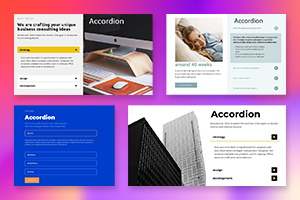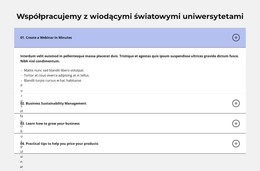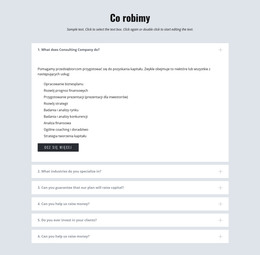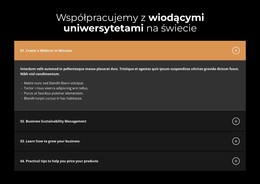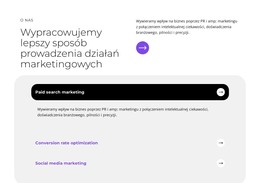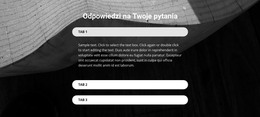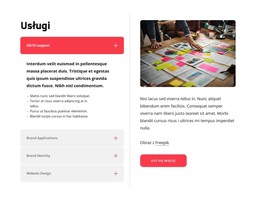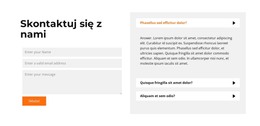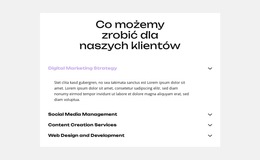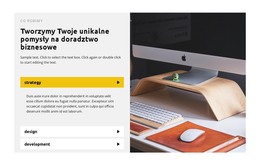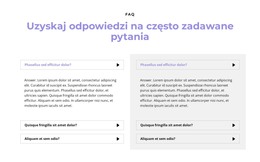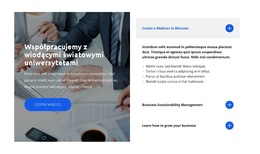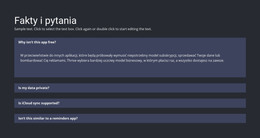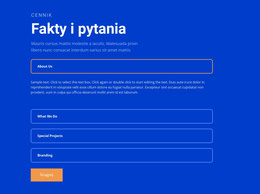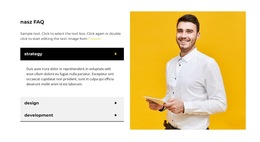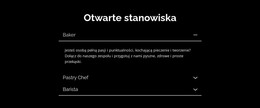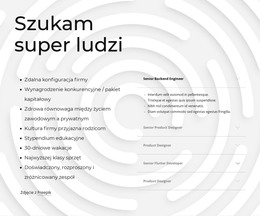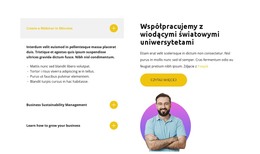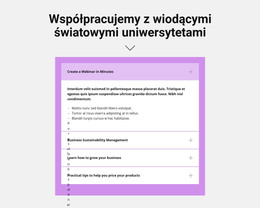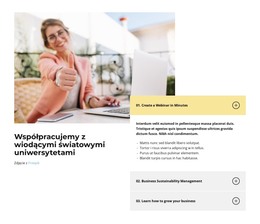Jak stylizować tabulatury akordeonowe
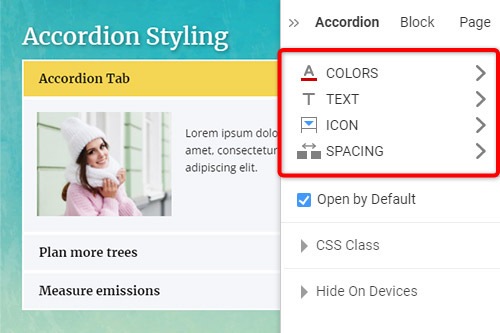
Wszystko, czego potrzebujesz, aby stworzyć darmową stronę internetową
Skorzystaj z naszego Kreatora Stron, aby projektować i tworzyć strony internetowe bez kodowania. Przeciągnij i upuść, co chcesz, w dowolne miejsce. Kreator Witryny automatycznie dostosowuje Twoją witrynę do urządzeń mobilnych, aby była responsywna. Wybieraj spośród ponad 15,000 dostosowywanych szablonów witryn internetowych.
Powiązane funkcje
Darmowe szablony z Akordeon Element
Zacznij od naszych najlepszych szablonów, które są idealne dla każdej firmy. Twórz i dostosowuj je za pomocą naszego potężnego i bezpłatnego kreatora stron internetowych bez kodu. Wszystkie szablony są przyjazne dla urządzeń mobilnych i świetnie wyglądają na każdym urządzeniu.
-
Stwórz własną stronę internetowąŚciągnij
How to Stylize The Tabs Of The Accordion Element Easily
Accordion tabs are important in modern web design, so their style must be nice and attractive. This feature enables you to stylize your accordion menu easily without HTML and CSS. You can modify such elements as the background color of the radio buttons, elements inside color, spacing, etc. It is wonderful, as you can change the style of your accordion menu without pure CSS and Html. So, transforming even the background color completely changes the tab's look and appearance. Unlike the pure CSS tabs, it is very easy to change the look of the tabs with this feature.
Today, most dropdown menu accordions use HTML and CSS, enabling them to operate in an environment where JavaScript is turned off. Even if you don't know pure CSS and HTML, with Nicepage, you can change the style of the accordion dropdown menu. Add a container of tab contents with a vertical tab content styling by shifting its border. If you need fixed-height tabs of content, the reasoning is the same for the radio button case, as it's just the type of input that has been changed from a radio to a checkbox. In modern web design, it is very hard not to use CSS code, CSS hover effect styling, and HTML elements to stylize content, and this feature enables you to avoid them.
There are many (CSS) hover effects whereby the content recognizes mouse direction and moves accordingly, and you can even change its style with this feature. To modify the style of the accordion menu of your website, no coding skills and knowledge are required. So, there are not many people who know how to create HTML or CSS code or how to modify the style of the tab content without them. The same design for the radio button method technologies lets users enable a latent radio button and tag type in every accordion tab. The main difference with the radio button method is that you can simultaneously open more tabs. The CSS Only accordion features a radio button hack.