Come utilizzare la proprietà Shadow sugli elementi del tuo sito
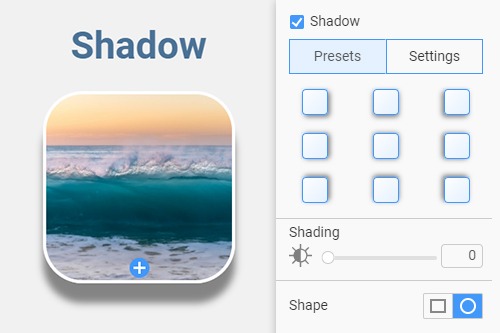
Learn How To Add Shadows To Your Web Design Elements
The web design world has many nuances that sometimes maybe unimportant from first sight. However, they play an important role in your webpage performance and user experience. A great way to add a unique touch to your web page is to add shadow effects that will help stress the Element's importance and let the visitor know that this particular Element of the design can be activated. A good example of shadow effects is the Enter call-to-action button on the landing page with a flashy background color. You create the shadow effects to concentrate visitors' attention on the Element they need to click on. We provide a design system with presets and options for drop shadows which can blur radius frames of the Element and make their shadows more or less visible on the webpage. Not only does their color or density make them part of the much better interface, but the positioning of the shadows.
During web development, the shadow design uses website cookies to improve the subtle color of the shadows visitors interact with and bring various effects to the next level. Although some of these cookies help provide beautiful shadows and excellent box-shadow design, some of these shadows may affect the speed of a website. However, our builder optimizes any design layout, including shadow color design, layering of shadows, and blur effects, because we understand how visitors may react to the slow performance. Those functional cookies help provide information for the following analysis and improvements, unlike other web builders that allow CSS property to help them analyze and create a shadow design for browser only content in our builder. You can use the functionality of sharing the content between devices is always enabled, and a shadow you add will reflect in every version, even with custom CSS properties enabled.
Use your email address to sign up and watch our tutorial to learn how to create drop shadows to make text elements more readable and adjust box-shadow effects to ensure that your webpage will provide a better user experience. Learn how delivering much better cast shadows can greatly improve the UI design and understand how to interact with some of these CSS shadows to make your new content memorable. You can also help to analyze how visitors interact, and understand their reaction to soft shadows that affect the color perception and highlight new elements or unique features your webpage provides to improve our builder.