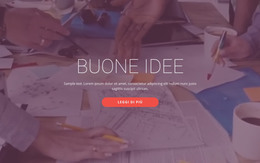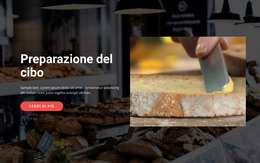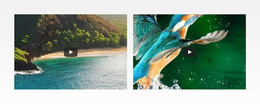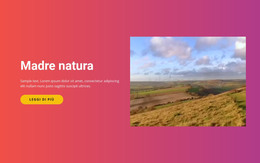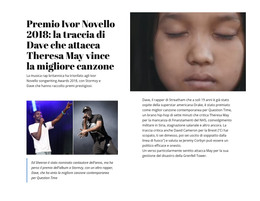Come adattare la sorgente nell'elemento video
Tutto ciò di cui hai bisogno per creare il tuo sito web gratuito
Utilizza il nostro Website Builder per progettare e creare siti Web senza codifica. Trascina e rilascia tutto ciò che vuoi, dove vuoi. Il Website Creator adatta automaticamente il tuo sito web per dispositivi mobili per renderlo reattivo. Scegli tra più di 15,000 modelli di siti web personalizzabili.
Funzionalità correlate
Modelli gratuiti con Elemento video
Inizia con i nostri migliori modelli, ideali per qualsiasi attività commerciale. Creali e personalizzali con il nostro generatore di siti Web potente e gratuito senza codice. Tutti i modelli sono ottimizzati per i dispositivi mobili e hanno un aspetto eccellente su qualsiasi dispositivo.
How To Fit Your Video With The Video Element
Video is a very important element for website building, and the best website builders use them. It is also a very important item, making it easy for web development and helping in higher ranking (search engines) optimization. Video sources, in some cases, have sizes that don't match the video element. So, you need to fit the video to the site (it is also very important for social media integration). Like the best modern free website builders, this feature enables to fit the video to the video element. You need to select the video element, and from the property, the panel changes the fit option. Own website builder is not required for working with the video elements, and this feature is very powerful. Nicepage may not have the most customization options today, yet you can create quality pages with many nice-looking themes.
Many website building and SEO tools exist to make it easy to use a "drag and drop" builder interface. It is a big list of website builders in 2022, which offer unlimited and limited customization options for working with videos. With unlimited storage and bandwidth plans, it's perfect to create an online portfolio with video elements. You can work with free web hosting with the best website builder and small business tool plugins with Nicepage. Like the 5 best website builders (of videographers), it offers unlimited storage (more than 1GB storage space and the site builder with the free plan) on the net. Many website builders are great for website building, and Nicepage is one of their best. You don't need the 14-day free trial period or the free domain name. Everything is very simple (the best website builder and small business companies plugins).
Various SEO tools and marketing social media tools help optimize the site (higher) for search engines (free plan, free trial periods, and free domain names, and the unique domain name are not required). The best website builders use video elements for this purpose. It could be great to obtain unmetered storage and bandwidth for your online video collection because videos tend to require a lot of the resources they need. Like the best website builder, the small business free site builder, and plugins, Nicepage (like WIX) makes it easy to fit video elements to the website. Here you will find your best website builder with great SEO tools (from the 5 modern best website builders). As you can probably guess, many website builders and the best website builders (including the recent site builder) provide a No free plan only to build your own website (to include your custom domain name and the web hosting services).