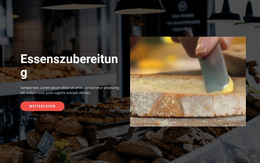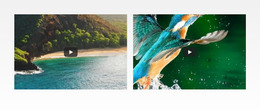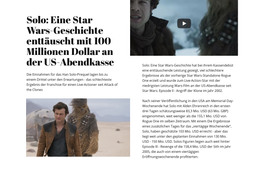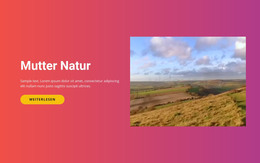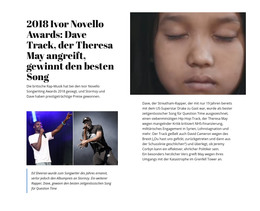So passen Sie die Quelle in das Videoelement ein
Alles, was Sie brauchen, um Ihre kostenlose Website zu erstellen
Verwenden Sie unseren Website Builder, um Websites ohne Codierung zu entwerfen und zu erstellen. Ziehen Sie alles, was Sie möchten, per Drag & Drop an einen beliebigen Ort. Der Website Creator passt Ihre Website automatisch für Mobilgeräte an, um sie responsive zu machen. Wählen Sie aus mehr als 15,000 anpassbaren Website-Vorlagen.
Verwandte Funktionen
Kostenlose Vorlagen mit Videoelement
Beginnen Sie mit unseren besten Vorlagen, die sich für jedes Unternehmen eignen. Erstellen und passen Sie sie mit unserem leistungsstarken und kostenlosen Website-Builder ohne Code an. Alle Vorlagen sind mobilfreundlich und sehen auf jedem Gerät hervorragend aus.
-
Deine eigene Website erstellenHerunterladen
How To Fit Your Video With The Video Element
Video is a very important element for website building, and the best website builders use them. It is also a very important item, making it easy for web development and helping in higher ranking (search engines) optimization. Video sources, in some cases, have sizes that don't match the video element. So, you need to fit the video to the site (it is also very important for social media integration). Like the best modern free website builders, this feature enables to fit the video to the video element. You need to select the video element, and from the property, the panel changes the fit option. Own website builder is not required for working with the video elements, and this feature is very powerful. Nicepage may not have the most customization options today, yet you can create quality pages with many nice-looking themes.
Many website building and SEO tools exist to make it easy to use a "drag and drop" builder interface. It is a big list of website builders in 2022, which offer unlimited and limited customization options for working with videos. With unlimited storage and bandwidth plans, it's perfect to create an online portfolio with video elements. You can work with free web hosting with the best website builder and small business tool plugins with Nicepage. Like the 5 best website builders (of videographers), it offers unlimited storage (more than 1GB storage space and the site builder with the free plan) on the net. Many website builders are great for website building, and Nicepage is one of their best. You don't need the 14-day free trial period or the free domain name. Everything is very simple (the best website builder and small business companies plugins).
Various SEO tools and marketing social media tools help optimize the site (higher) for search engines (free plan, free trial periods, and free domain names, and the unique domain name are not required). The best website builders use video elements for this purpose. It could be great to obtain unmetered storage and bandwidth for your online video collection because videos tend to require a lot of the resources they need. Like the best website builder, the small business free site builder, and plugins, Nicepage (like WIX) makes it easy to fit video elements to the website. Here you will find your best website builder with great SEO tools (from the 5 modern best website builders). As you can probably guess, many website builders and the best website builders (including the recent site builder) provide a No free plan only to build your own website (to include your custom domain name and the web hosting services).