A Google Analytics és a Google elemzőeszközök használata
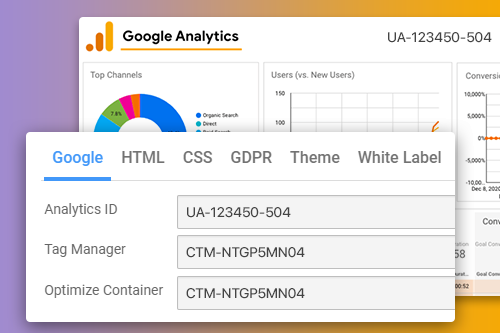
How to connect Google Analytics Tools to the Website?
Google Analytics instruments are one of the most important tools for analyzing your website traffic. You first need to create an Analytics account in Google Analytics tracking id and add your site to Analytics. It is wonderful, as just in one click, Click Analytics gives you all the needed information about your website, statistics about your visitors, etc. So, with just one click, Google enables you to gather data about your visitors. This information and analytics (no code information) are easily understandable, and you can modify the parameters. Only click on the save changes, and you will also get additional statistic data.
If you don't know how to work (without website builder plugins) with analytics and use it on website pages, visit Nicepage. As a rule, Google gives an analytics tracking ID, which you can use for your website. It is related to security, and information about your site is secured with SSL certificates. Similar to the WordPress website builder, this feature enables you to connect your site to Tag Manager, Optimize Container, etc. It does not depend on what VPS hosting you are using, whether you have a tracking code, it connects your site anyway.
Even if you use shared web hosting or your site is already made using the usual website builder, you can track information using these Google tools. Step 1 is to go to the site of Google, and step 2 is to create an account. Step 3, click on the services you need to use and start using them. By the way, you can even connect hosting services with Google. It is a common question of how to do I can read all statistics or how can I enter the tracking into the Excel file. It is very simple. There is no need to use any site builder. With this feature, you can work with tools.