How to use a Sidebar on web pages
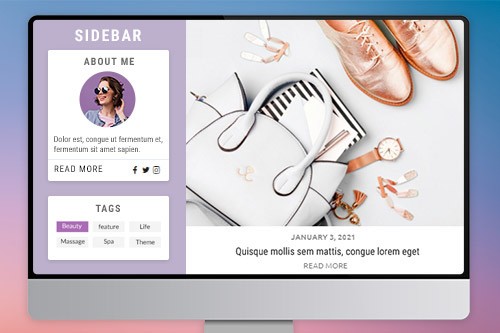
How To Build Custom Sidebar With Widget Areas For Your Website
Most social media share the most common WordPress themes and WordPress widgets, such as sidebar layout. You can learn how to create a sidebar, which is a very useful tool to place widgets that helps to improve the navigation and access to the elements of interest on your webpage. Our page builder will help you add your custom sidebar without WordPress theme tools. The purposes of different sidebars will determine how you create a sidebar in the first place. You can create custom sidebars with a vertical navigation menu of your website, a list with the favorite blog posts, or a creation panel for users.
Learning how to create your sidebar is very easy. You need to make certain steps before you start a new custom sidebar with modern sidebar options. Create a new page, add the necessary content to the primary content area, or use the page you already have with no sidebar. Go to the property panel, select the Page tab to create a sidebar, and choose whether your new sidebar will be left or right. Similar to WordPress theme tools, some of these features may require cookies. Some of these cookies will help users create a new post, navigate, or operate the sidebar areas more quickly and effectively.
When you set the theme options, make sure to check them with sidebar options in the custom sidebar box so they match each other. Create custom sidebars and start adding widgets to suit the website's goals. Our page builder allows your custom sidebar to become not only for one sidebar with a single post but use different sidebar menu settings to make sure to utilize the most popular social media blog posts aspects. While creating custom sidebars, see how other sidebar template propositions on our site can improve your web design and user impact.