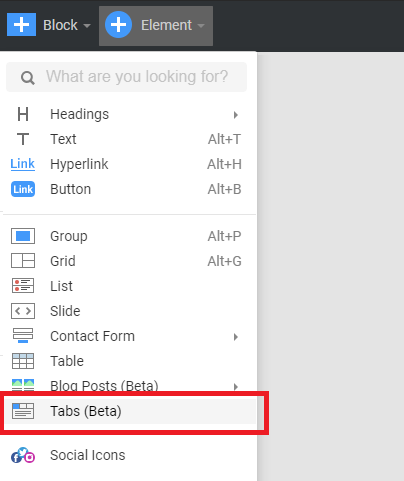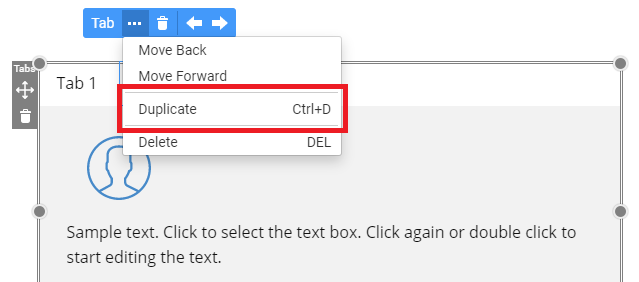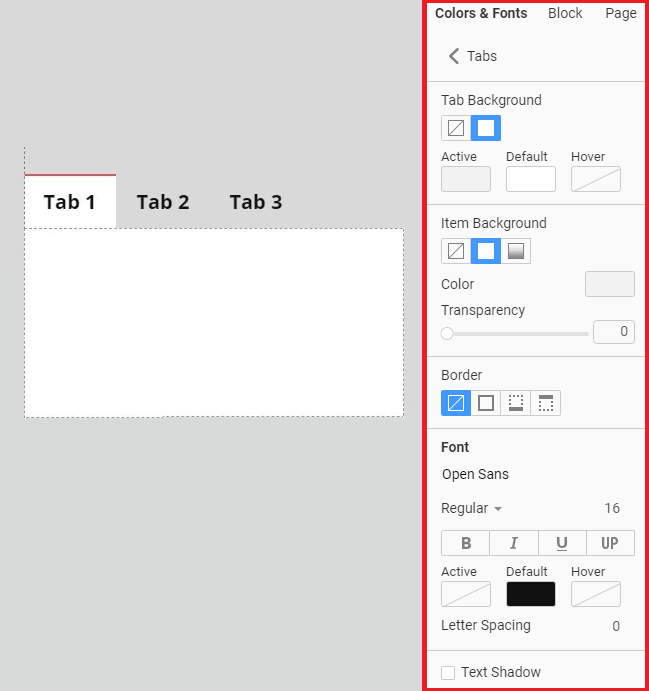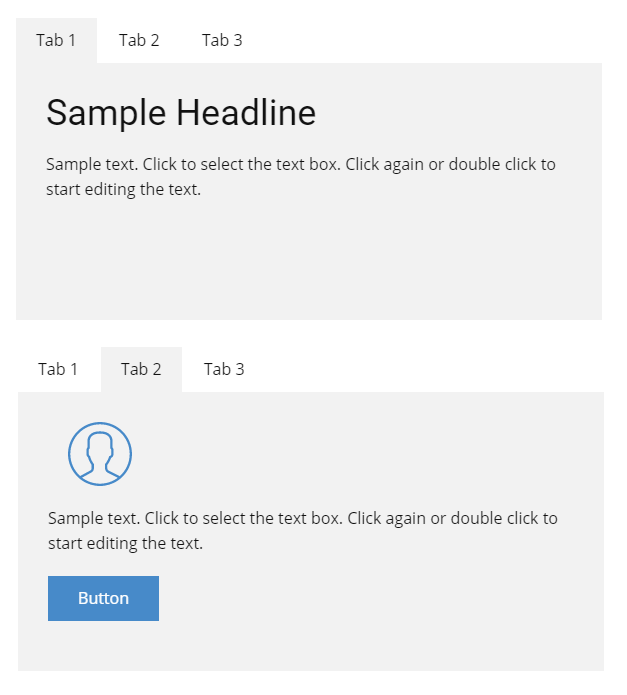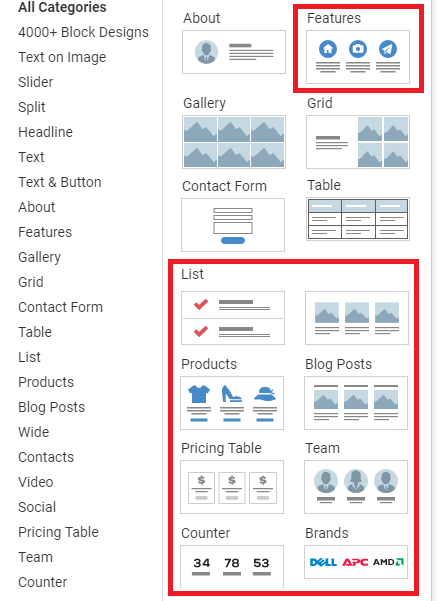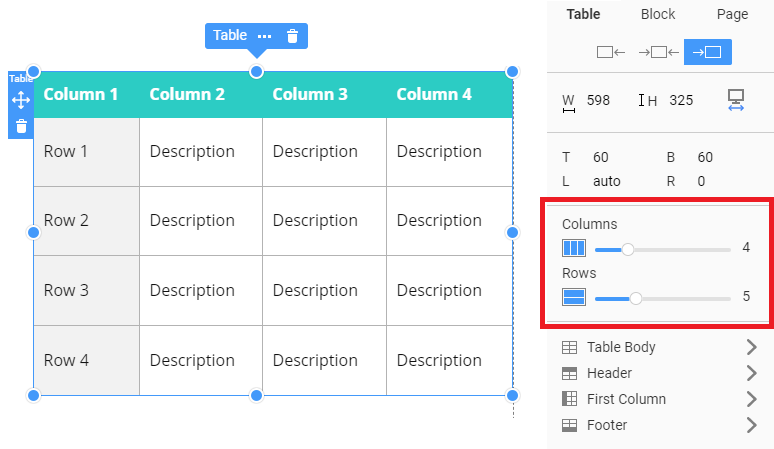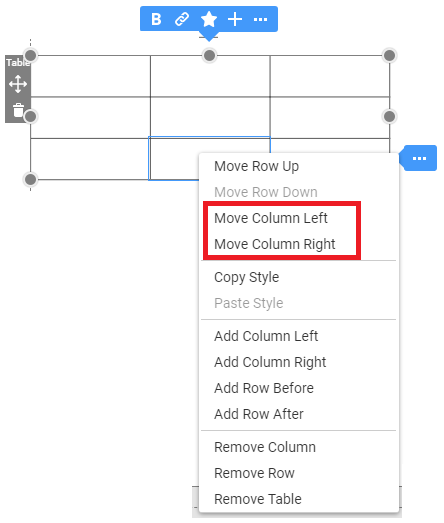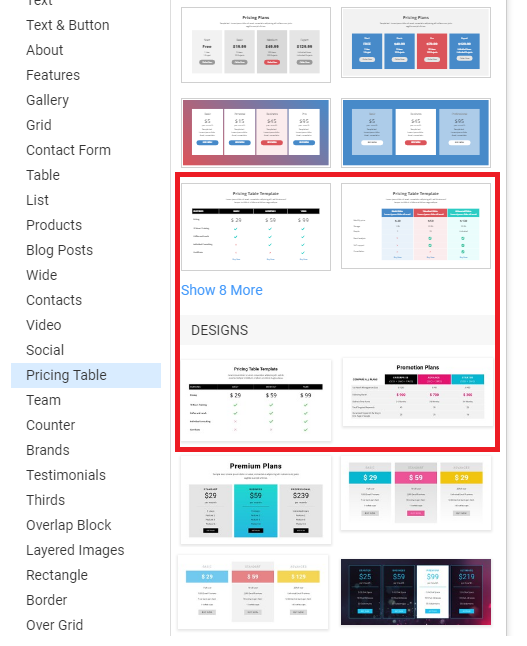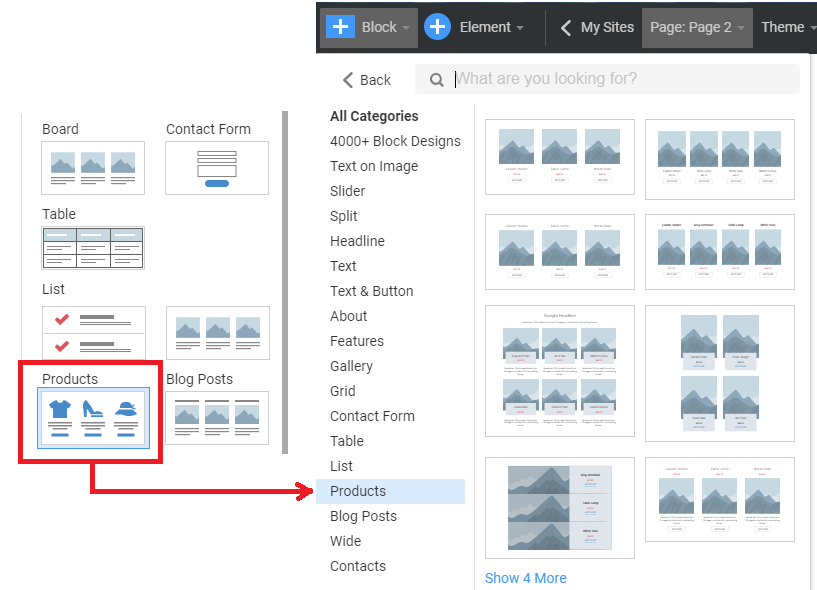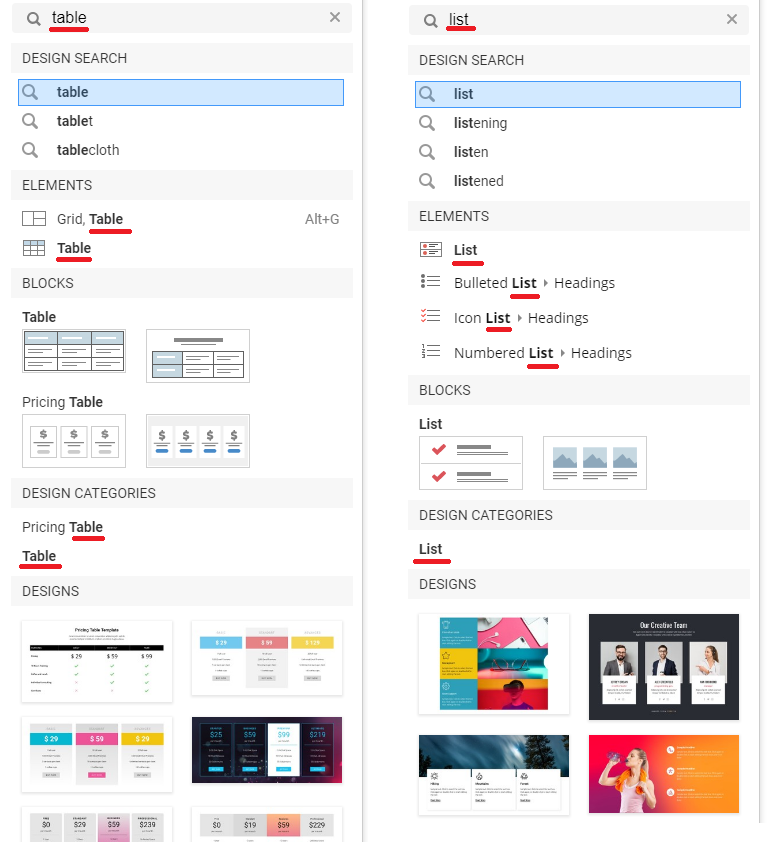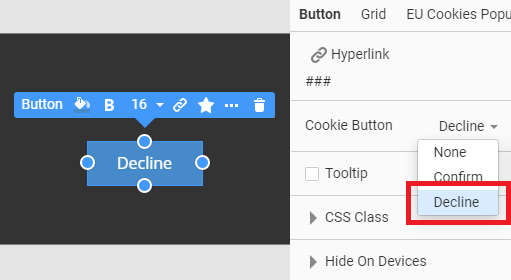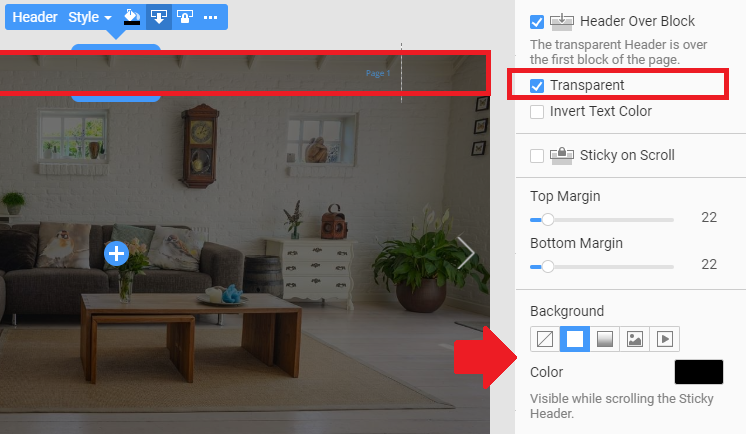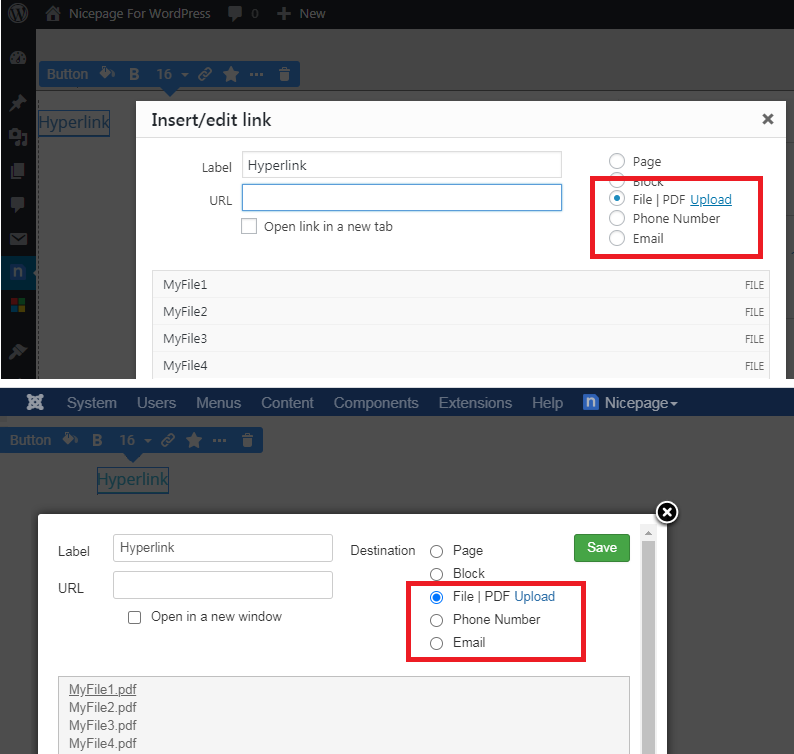What's New In This Update?
- New Tabs Element (Beta)
- Filtering of Blog Posts By Tags
- Using List Element in Features, Products, Team Blocks
- Table: Number of Columns and Rows, Move Column
- Pricing Table with Table Element
- New Products Block Category
- Re-coloring for One-Color Icons
- Decline Option for Cookie Consent
- Links to Files in WordPress and Joomla
- University Video
We have added another popular and requested Element, the new Tabs Element.
Adding Tabs To Pages
You can add the Tabs Elements in the Desktop Application and the WordPress Plugin and Joomla Extension.
Adding New Tab
You can add a new tab in the Tabs Element by duplicating any existing one.
Tabs Colors and Fonts
Already in this Beta, you can stylize the Tabs Element. And we are working on adding more styling feature in the future updates.
Adding Elements to Tabs
Each Tab can have a different set of added Elements.
Filtering of Blog Posts By Tags
We have finalized the filtering by tags for the Blog Posts Element added to a Page.
Blog Posts Improvements
- The issue with the too-high Blog Posts Element in the Responsive Modes.
- The Post Link now has the Link Styling.
- After changing the Category, there were fewer Posts displayed than there are in a new Category.
Our designers and users really enjoy using the List Repeater Element for repeating Groups / Cells in designs. Therefore, we have redesigned such Blocks with a similar layout, like Features, to use the List Element instead of Grid.
Table
Number of Columns and Rows
We have added the Columns and Rows for the Table Element.
Move Table Columns
We have also added a new feature for Table Element, and now you can move Table Columns.
- We have corrected the cursors for the Table Cell in the Editor.
- In some cases, the Cell Width did not change.
Pricing Table with Table Element
We have added the new Pricing Table Blocks designed with the new Table Element.
Products Design Category
We have also added the new Products Category to the Add Block List.
Icons
Recoloring for One-Color Icons
We have supported the recoloring of the one-color icons.
You can use this feature while stylizing Icon Lists.
Properties for Icons in Text
We have added the Properties for Icons inserted into Text. Also, these Properties are available for all Element with text editing.
Slider Arrow Spacing
We have added the Spacing Property for the Slider Arrows.
Add Search Marking
Now we mark found entries in Bold in the Add Search results.
Cookie Consent
Decline Option
We have added the Decline Option for the Button.
If the user declines the cookie usage, then Google Analytics does not use Cookies.
Header Transparency
If the Header has the Background Fill, enabling the Header Overlap, the Transparent Feature is activated automatically.
Menu Item Color on Off-Canvas Panel
We have fixed the coloring of the Menu Items on the Off-Canvas Panel for pages with the Transparent Header, as it was different from the Menu Item Color on other pages.
Links to Files in Wordpress and Joomla
Now, the File Links are supported in Nicepage WordPress Plugin and Joomla Extension.
Work In Process
We are currently working on improving the Tabs and adding new Carousel Element.
Nicepage University
Blog Posts Element in Joomla
We have added the new video about using the Blog Posts Element on Pages with Nicepage Joomla Extension for the Nicepage University.
Access Denied for Documents folder (macOS)
We have added the document describing how to deal with the Access Denied Error for the Documents folder in Mac OS.
Fixed Issues
- Preserving Image properties in the List Element in the Responsive Modes
- Scrolling for the Predesigned Blocks
- Empty row after the Image Grid for the previous versions of the Google Chrome
- Black Border on Images with the rounded corners
- Highlighting of the Parent Items in the Menu as active for the Subitems
- After the content import to WP and Joomla, only the first item of the Text List was imported in the Footer
- Hid the inactive setting for an SVG icon in the Theme for the Text List
- Unchecking of the Play In Loop and Display Info for the Video Element
- Widing of the Login Element to the Header Width while using the Align options
- When editing Button, the Text turned black on a dark background
- Preserving of the Hyperlink Color after disabling the Border
- Horizontal scrolling in Firefox while using the Flip In/Out Animations
- In the iPhone7 Safari browser sometimes Slides did not work and blinked in white
Block and Page Designs
We have designed new blocks and page templates for this update.
## What's New In This Update?
- New Tabs Element (Beta)
- Filtering of Blog Posts By Tags
- Using List Element in Features, Products, Team Blocks
- Table: Number of Columns and Rows, Move Column
- Pricing Table with Table Element
- New Products Block Category
- Re-coloring for One-Color Icons
- Decline Option for Cookie Consent
- Links to Files in WordPress and Joomla
- University Video
## [New Tabs Element (Beta)](page:84635)
We have added another popular and requested Element, the new [Tabs](page:84635) Element.
!release-tabs.png!
### Adding Tabs To Pages
You can add the Tabs Elements in the Desktop Application and the WordPress Plugin and Joomla Extension.
!release-adding-tabs.png!
### Adding New Tab
You can add a new tab in the [Tabs](page:84635) Element by duplicating any existing one.
!release-adding-new-tab.png!
### Tabs Colors and Fonts
Already in this Beta, you can stylize the Tabs Element. And we are working on adding more styling feature in the future updates.
!release-tabs-colors-and-fonts.png!
### Adding Elements to Tabs
Each Tab can have a different set of added Elements.
!release-adding-element-to-tabs.png!
## [Blog Posts](page:83207) Element Released
### Filtering of Blog Posts By Tags
We have finalized the filtering by tags for the [Blog Posts](page:83207) Element added to a Page.
!release-blog-posts-filter.png!
### Blog Posts Improvements
- The issue with the too-high Blog Posts Element in the Responsive Modes.
- The Post Link now has the Link Styling.
- After changing the Category, there were fewer Posts displayed than there are in a new Category.
## [List Repeate Instead of Gridr](page:83204)
Our designers and users really enjoy using the [List Repeater](page:83204) Element for repeating Groups / Cells in designs. Therefore, we have redesigned such Blocks with a similar layout, like Features, to use the List Element instead of Grid.
!release-repeated-items.png!
## Table
### Number of Columns and Rows
We have added the Columns and Rows for the [Table](page:97196) Element.
!release-table-colums-rows.png!
### Move Table Columns
We have also added a new feature for Table Element, and now you can move Table Columns.
!release-table-move-column.png!
### [Table Improvements](page:97196)
- We have corrected the cursors for the Table Cell in the Editor.
- In some cases, the Cell Width did not change.
### Pricing Table with Table Element
We have added the new Pricing Table Blocks designed with the new Table Element.
!release-pricing-table-element.png!
## Products Design Category
We have also added the new Products Category to the Add Block List.
!release-products.png!
## Icons
### Recoloring for One-Color Icons
We have supported the recoloring of the one-color icons.
!release-icon-recolor.png!
You can use this feature while stylizing Icon Lists.
!release-icon-recolor2.png!
### Properties for Icons in Text
We have added the Properties for Icons inserted into Text. Also, these Properties are available for all Element with text editing.
!release-icon-properties.png!
### Slider Arrow Spacing
We have added the Spacing Property for the Slider Arrows.
!release-slider-icon-spacing.png!
## Add Search Marking
Now we mark found entries in Bold in the Add Search results.
!release-add-search-bold.png!
## Cookie Consent
### Decline Option
We have added the Decline Option for the Button.
!release-cookie-decline-option.png!
If the user declines the cookie usage, then Google Analytics does not use Cookies.
## Header Transparency
If the Header has the Background Fill, enabling the Header Overlap, the Transparent Feature is activated automatically.
!release-header-overlap-transparency.png!
### Menu Item Color on Off-Canvas Panel
We have fixed the coloring of the Menu Items on the Off-Canvas Panel for pages with the Transparent Header, as it was different from the Menu Item Color on other pages.
## Links to Files in Wordpress and Joomla
Now, the File Links are supported in Nicepage WordPress Plugin and Joomla Extension.
!release-links-to-files-wordpress-joomla.png!
## Work In Process
We are currently working on improving the Tabs and adding new Carousel Element.
!release-carousel.png!
## Nicepage University
### Blog Posts Element in Joomla
We have added the new video about using the [Blog Posts Element on Pages with Nicepage Joomla Extension](page:83209) for the Nicepage University.
<div class="video-container"><iframe width="885" height="500" src="//www.youtube.com/embed/oLb3lsGhSU8?rel=0" frameborder="0" allowfullscreen></iframe></div>
### Access Denied for Documents folder (macOS)
We have added the document describing how to deal with the [Access Denied Error for the Documents folder in Mac OS](page:84207).
## Fixed Issues
- Preserving Image properties in the List Element in the Responsive Modes
- Scrolling for the Predesigned Blocks
- Empty row after the Image Grid for the previous versions of the Google Chrome
- Black Border on Images with the rounded corners
- Highlighting of the Parent Items in the Menu as active for the Subitems
- After the content import to WP and Joomla, only the first item of the Text List was imported in the Footer
- Hid the inactive setting for an SVG icon in the Theme for the Text List
- Unchecking of the Play In Loop and Display Info for the Video Element
- Widing of the Login Element to the Header Width while using the Align options
- When editing Button, the Text turned black on a dark background
- Preserving of the Hyperlink Color after disabling the Border
- Horizontal scrolling in Firefox while using the Flip In/Out Animations
- In the iPhone7 Safari browser sometimes Slides did not work and blinked in white
## Block and Page Designs
We have designed [new blocks and page templates](https://nicepage.com/html-templates) for this update.
[!new-designs-219.jpg!](https://nicepage.com/html-templates)
##