What's New in This Update?
- E-Commerce Improvements
- Featured Product
- Add Products to Category
- Add Category On Toolbar
- Product SKU Element
- Cover For Product Images
- Currency Format In Order Emails
- Multiple Gallery Image Replacement
- Import Online Projects Locally
- Import Online Projects
- Backup Online Projects
- Contact Form Range Properties
- New Block And Page Designs
E-Commerce Improvements
The E-Commerce features remain among our priorities. Therefore, we improve them with every update.

Featured Product
In this update, we added the Featured Product property.

You can now specify the Featured Products as the Default Filter in the corresponding property in the Property Panel for the Product List.

Add Products to Category
You can now add Products to the Category in the Edit Category dialog.
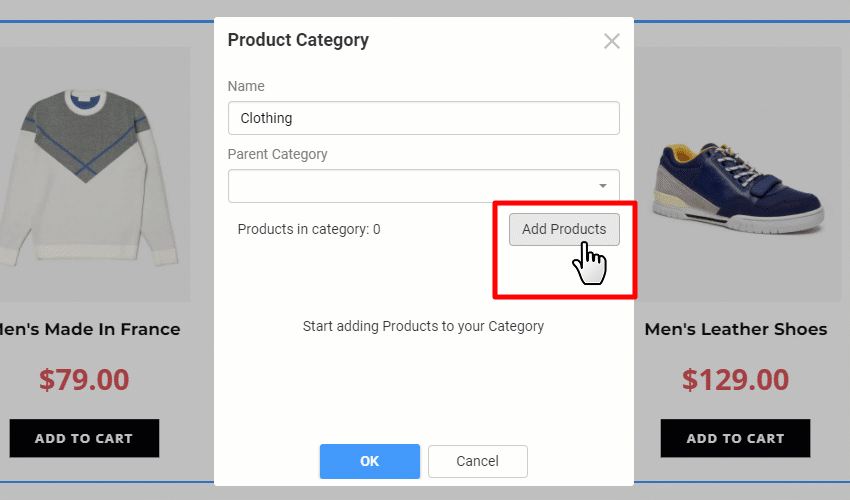
We have added the Manage button to the Product Panel, allowing you to open the Product Category dialog. Open the Products Panel, select a Category from the list, and click the button.

You can also open the Product Category dialog from the Property Panel.

Add Category On Toolbar
We have also added the Add Category option to the Context Toolbar of the Product Category Tabs Element.

Product SKU Element
We have added the new SKU Sub-Element that you can show on Product Elements and Pages.

Cover For Product Images
Per user requests, we have returned the Cover option for the Product Images.

Currency Format In Order Emails
We have supported the correct Currency Formats submitted in the Order Emails to your customers.

Multiple Gallery Image Replacement
We have also supported the Multiple Replacements of the Gallery Images. If you select fewer images in the Media than in the Image Gallery, only the desired number of Images will be replaced.

Import And Back Up Online Projects Locally
We are making another step forward to bring the Online Builder and Desktop Application dashboards together and allow you to import and backup projects directly in the Desktop Application.

Import Online Projects
You can now import the online Project to the Desktop Application and show it as the local unpublished one.

After the import, you will find this Project in the list of your local Projects, and it will not be published.

Backup Online Projects
Also, you can back up your Online Project by downloading it to the Backup folder, and then you can import it if needed.

After downloading the backup, you can restore or import it if needed.

Contact Form Range Properties
We have also reworked the Contact Form Range Properties by regrouping them in the Property Panel.

Fixed Issues
- Invalid translation of the Product Button for the translated user interfaces
- Invalid text pasted after the copying in the Desktop Application
- Invalid URL format for the video background on some user websites
- Invalid formatting of the Best Practice dialog for expanding an image
- Invalid SEO Alt property for the Grid Repeater Element
- Invalid display of the Old Price if it is not specified for a Product
- Invalid display of the Yen sign for Products on Japanese websites
- Invalid display of the Lang URL parameter added to external links on Multilanguage websites
- Malfunctioning of the new website creation in the Online Builder
- Malfunctioning of the snapping to the Magnetic Guides for the Product Category Tabs Element
- Malfunctioning of the project deletion for the translated user interfaces
- Malfunctioning of the close operation for the Notification Bar in the application
- Malfunctioning of the click on the Repeater Carousel Arrow
- Malfunctioning of the Paste-As-Slide operation of the Full-Width Slider
- Malfunctioning of the custom domain assignment for some user projects
- Malfunctioning of the selection of the Radios while choosing the options on some user websites
- WordPress: Invalid Number of the Products in the WooCommerce Subcategories in some user websites
- WordPress: Invalid redirection for the password-protected pages in some user websites
- WordPress: Invalid display of the Product Tax on some user websites
- WordPress: Invalid display of the Menu Element on some user websites
- Joomla: Malfunctioning of the Editor Extension installation of some user websites
- Joomla: Malfunctioning of the Page responsiveness after adding the Recaptcha Keys on some user websites
- Joomla: Malfunctioning of the website front end and broken pages on some user websites
Block and Page Designs
We have created new website templates up to this update.
