What's New in This Update?
- Application Performance Boost
- Run On Mac OS With Intel CPU
- Windows 7 And 8 Support Discontinued
- Animation Properties Improved
- Add Panel Improved
- Theme Colors & Fonts Improved
- Currency Symbol Automatically
- Major Bug Fix
- New Page And Block Designs
Application Performance Boost
We constantly work on performance optimization, which resulted in today's boost of up to 25% for the Nicepage Desktop Applications.
Our tests showed 20-25% performance increases for Windows and 40% for Apple ARM computers. Some computers show an increase in performance of up to 30%.

Run On Mac OS With Intel CPU
The latest Apple update to Sonoma and higher made the previous versions of Nicepage incompatible with Apple computers built on Intel CPUs. The Apple computers with ARM CPUs did not have such an issue.
We have fixed this issue, and now you can use Nicepage on all Apple computers with Intel CPUs without limitations.
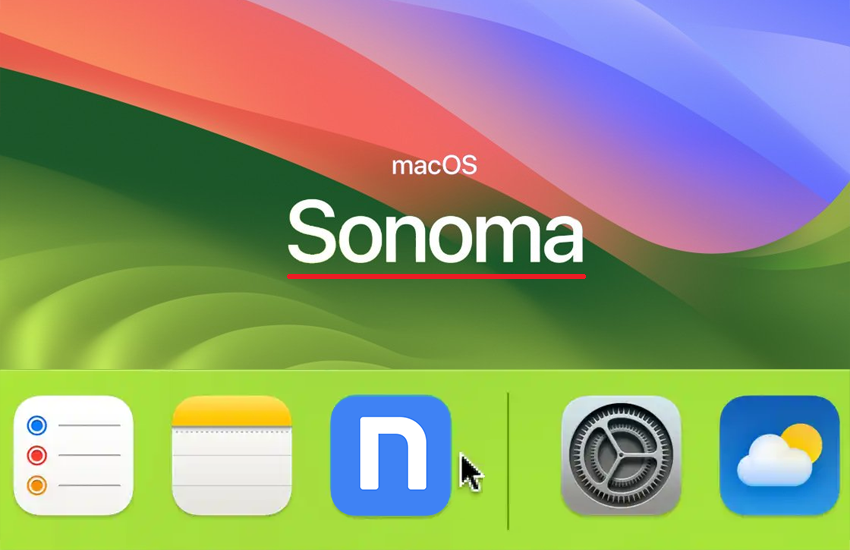
Windows 7 And 8 Support Discontinued
Microsoft discontinued support for Windows 7 in 2020 and Windows 8 in 2023. Therefore, many manufacturers of development software also discontinued support for these operating systems.
Since we use the newest versions of development tools, we had to move to Windows 10 and discontinue support of Windows 7 and 8 support in the Desktop applications.
The application installed on Windows 7 and 8 will not receive update notifications, and newer installations downloaded from nicepage.com will not start.
If you do not want to upgrade to Windows 10 and want to use the latest Nicepage update, you can move your projects online.

Animation Properties Improved
Animation Presets Collapsed
We optimized the display of the Presets for the Run on Display, Hover, Box Hover, Image Background Hover, and Start Position Animation Types, showing them in one line in the Property Panel after the application.

On Scroll Animations Separated
We have separated the Scroll Animations, and now the Sunc On Scroll and Run On Display Animations are separate in the Property Panel, allowing easier management.

Add Panel Improved
Hide Quick Access On Add
We now hide the Quick Access Pane when the Add Panel is open for a clearer User Interface.

Partial Overlap Elements With Blocks
We also overlap Elements partially when adding a new Block.

Theme Colors & Fonts Improved
Theme Colors & Fonts In Settings
Due to the usability tests, we added the Theme Colors & Fonts link to the Quick Access Settings Panel.

Theme Settings Navigation Reworked
We have also improved the navigation between the Theme Elements.

Theme Settings In Quick Access
We have moved the Theme Settings Icon closer to Site Settings and separated this group on the Quick Access Pane.

Currency Symbol Automatically
We have fixed the display of the Currency Symbol to be shown automatically based on the user's locale. For example, for the Switzerland, it will show CHF.

Header & Footer Marker Titles
We added the titles to be shown on the Header and Footer, as new users do not understand those block dimensions.

Slider Arrow Width & Height
We have changed the properties to set the Arrow Icon for the Slider Elements. Now, you can adjust the Width and Height of the Arrows.

Fixed Issues
- Invalid display of the HEX value for the Color Transparency in the Property Panel
- Invalid display of the Tooltips for the Hamburger Menu Modes in the Property Panel
- Invalid display of related release notes in the Articles
- Invalid display of the Scroll Animation Settings for some imported projects
- Invalid display of the Row Height after changing the Post Image
- Invalid display of the Recently Used Blocks
- Invalid display of the value for the Animation on Hover Preset after application
- Invalid display of the Ease Function values for the Run On Display Animation
- Invalid highlight of the Theme Text Font in the Theme Settings
- Invalid nesting of the Element in the Grid Repeater Items
- Invalid alignment while switching the Block Width
- Invalid alignment while switching the Image Background Size
- Invalid alignment while choosing the Block Height from the list of predefined values
- Invalid color of the Add Elements Icon on the Block Sidebar
- Invalid use of the Box Element in the Block Presets
- Invalid use of the Slider Element in the Block Presets
- Invalid spacing between the Menu Items while applying the Underline preset
- Invalid value for the Rotate property for the Animation Start Position
- Malfunctioning of the Stripe connection on some user websites
- Malfunctioning of the Site Open operation in the Online Builder for some user projects
- Malfunctioning of the duplicate operation for the Header Blocks
- Malfunctioning of the Change operation for the click on the Logo Element
- Malfunctioning of the Image Checks in the Contact Form Element on some user websites
- Malfunctioning of the Columns and Rows change operation for the Product List Element
- Malfunctioning of the dragging operation for the Image while moving to a Block
- Malfunctioning of the dragging operation for the Grid Repeater element on some user websites
- Malfunctioning of the application of the Shadow Preset for the Animation on Hover
- Malfunctioning of the Undo operation for the Shadow shift property
- Joomla: Invalid display of the SEF URLS on some user websites
- Joomla: Invalid translation of the Menu Element Items on some user websites
- Joomla: Malfunctioning of Nicepage pages giving the PHP Error on some user websites
- Joomla: Malfunctioning of Recaptch 3 on some user websites
- Joomla: Malfunctioning of the Price update when the Price is changed on some user websites
- Joomla: Malfunctioning of the Category Asigmnet for the Blog Posts on some user websites
- Joomla: Malfunctioning of the Icon Media libraries for some user websites
- Joomla: Malfunctioning of the Editor Extension after update on some user websites
- WordPress: Invalid size of the Social Icons Element added to the Post content on some user website
- WordPress: Malfunctioning of the Block Idea generation for the AI-Powered Block Builder
- WordPress: Malfunctioning of the page protection for some user websites
- WordPress: Malfunctioning of the Contact Form Element with checks on some user websites
- WordPress: Malfunctioning of the MultiParcels Shipping plugin with the Nicepage Theme on some user website
- Other minor bug fixes
Block and Page Designs
We have created new CSS templates up to this update.
