What's New in This Update?
- Order Confirmation Emails
- Submit Orders To Google Sheets
- Product Improvements
- Default Sorting For Product List
- Second Image On Product Hover
- Old Price In Product Dialog
- Store And Blog In Menu
- Link To Product List In WordPress
- Link To Product List In Joomla
- Payment Improvements
- Payment Popup In Link Settings
- Tips In Payment Popup Properties
- Best Practice: Increasing Header Height
- Best Practice: Adding Elements To Header
- Major Bug Fixing
- New Block And Page Designs
How do you organize work with your clients?
We are conducting another research about the organization of work with your clients. We appreciate your answers to the following questions.
Order Confirmation Emails
We continued the work on the E-Commerce features. Now, your customers will get the Order Confirmation Emails about their purchases on your websites created with Nicepage.

You can choose the Customer Email option in the Property Panel.

The following is a sample order confirmation email sent to your customers.

Submit Orders To Google Sheets
You can also now submit Orders to Google Sheets. Add the Google Sheets option in the Send To Panel in the Product Properties, and then connect the website to your Google Sheets account.
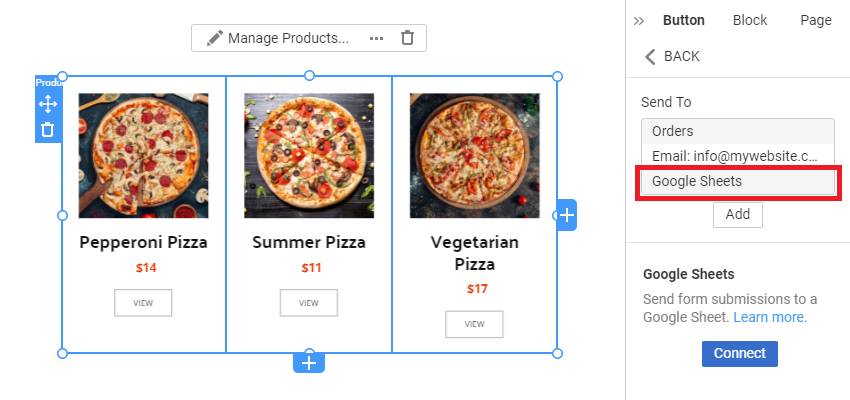
If the connection is successful, you will get the following confirmation screen.

The following is an example of the order submission to Google Sheets.

Product Improvements
We also continued to improve the Product features for your E-Commerce websites made with Nicepage.
Default Sorting For Product List
Also, you can now set the Default Sorting in the Property Panel for the Product List Element.

Second Image On Product Hover
You can show the second Product Image on hover on the live website or preview by enabling the Second Image On the Product Hover property in the Property Panel.

The following is a feature demo.

Old Price In Product Dialog
We have added the Old Price to the Product Dialog.

Store And Blog In Menu
When you edit the first Product, the Store link is automatically added to the Menu.

The same behavior is implemented when you edit your first Post. The Blog link is inserted into the Menu automatically.

Link To Product List In WordPress
We have also added the option for choosing the Product List Page into the Edit Link dialog in WordPress.

Link To Product List In Joomla
In Joomla, you can choose the Product List Page and an individual Product in the Edit Link dialog.

Payment Improvements
We have also improved the Payment features for your E-Commerce websites.
Payment Popup In Link Settings
You can choose the Payment Popup in the Link Settings dialog and On Click list to be shown for a Button and Hyperlink.

Tips In Payment Popup Properties
We have added the Titles and Tips to the Payment Area options of the Payment Popup, explaining the purpose of this area and that the actual payment buttons will be displayed and work only on the live website.
The following example shows the Paypal Properties of the Payment Popup's Payment Area.

Best Practice: Increasing Header Height
We have improved the Best Practice dialog when the Header Height increases, reminding you that you are making changes for all pages and offering recommended alternatives.
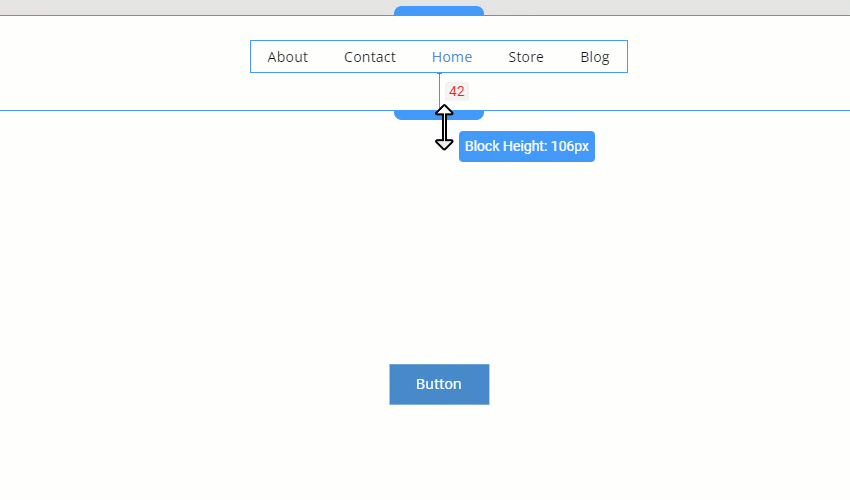
Best Practice: Adding Elements To Header
Also, when you add many Elements to the Header, we will offer you the best practice instead.

Fixed Issues
- Insufficient display of the E-Commerce features
- Invalid title for the Product Page Template section in the Add Panel
- Invalid Add Element option in the Header Block Content Menu
- Invalid Preview icon for the Block Design Set in the Add Panel
- Invalid display of the section with the Product Presets in the Add Panel List
- Invalid display of the white in the Color Properties
- Invalid text after editing and grouping
- Invalid background size for the Product Images in the Block Presets and Designs
- Invalid Padding while modifying it in the Editor by dragging
- Invalid display of the Animation Properties for a smaller Application window
- Invalid height of the overlapping Grid Element over another one
- Invalid display of the Magnetic Guides for the Arrow of the Repeater Carousel
- Invalid background Images for the enabled White Label in the Online Builder on some user websites
- Invalid code in the HTML Element in the Online Builder on some user websites
- Invalid display of the Search Results for the Product and Blog Elements
- Invalid titles for the default Titles for the Products in the Products Panel
- Invalid Header Preset in the Style property in the Property Panel
- Invalid positioning of the Button Element while copying the multiselection with the ALT key dragging
- Invalid Images in the Quick Preview of the Product List Page Template
- Invalid display of the empty properties for the selected Image on the Product Details Page Template
- Invalid tooltip for the Grid Element after changing the Content Area Width
- Invalid tooltip for the Grid Element on Windows 11
- Invalid Text Translations in the Modal Popup Element on some user websites
- Invalid display of the Border for the Categories after deactivating it
- Invalid display of colors after customizing the Color Palette in some user projects
- Malfunctioning of the loading with a noticeable performance drop for some user projects
- Malfunctioning of the Move and Edit Element in a Block with a noticeable performance drop
- Malfunctioning of the save operation for the Modal Popups in some user projects
- Malfunctioning of publishing websites from the Online Builders for some user projects
- Malfunctioning of publishing websites from the Desktop Application for some user projects
- Malfunctioning of Google Maps Element on some user websites
- Malfunctioning of Element Resize in the Grid Repater Element
- Malfunctioning of the Page Rename operation on the Dashboard
- Malfunctioning of Hamburger Icon Resize on some user websites
- Malfunctioning of the Animation on Scroll after disabling the Animate Back On Scroll property
- Malfunctioning of the project restoration for the projects having extended symbols in the names
- Malfunctioning of the rotated Back-To-Top Element on some user websites
- Malfunctioning of dragging several SVG images, resulting in a noticeable performance drop
- WordPress: Invalid display of the Hamburger Menu Icon for the Checkout Page Template on some user websites
- WordPress: Invalid display of the Product Rating Element on some user websites
- WordPress: Invalid Menu after importing for some user projects
- WordPress: Malfunctioning of the access to the Nicepage resources on some user websites
- WordPress: Malfunctioning of the Editor Plugin loading on some user websites
- WordPress: Malfunctioning of the Product List Element on some user websites
- Joomla: Invalid Pagination for the Product List Element on some user websites
- Joomla: Invalid Palette Colors in the Theme Settings on some user websites
- Joomla: Malfunctioning of the Modal Popup showing after disabling on some user websites
Block and Page Designs
We have created new block and page designs up to this update.

