Jak přidat vlastní PHP kód na webovou stránku
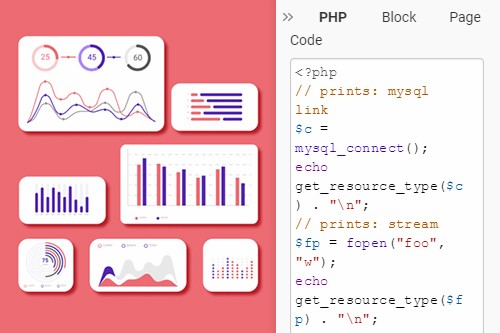
How To Insert A Custom PHP Code Into Your Web Page
Making your web page more interactive and dynamic is the best way to make your users stay on the page longer and explore all the web content. But how to add custom code using a child theme or add your custom code snippets for HTML or WordPress theme? To gather form data better, generate the dynamic content on your page, and handle cookies even better, you can quickly add your PHP to your HTML site code using My account to save them for the future. To optimize and enhance the optimization of child theme dynamic content, adding custom code or functions.php file is one of the best choices when you are getting started. The PHP code is always a great solution to ease up and speed up the script execution.
Whether building the PHP-oriented site from the start or adding custom code in the future, any custom code snippets plugin can be used for improving your web page and its content in our page builder. If you wonder how to add custom PHP, enter the page’s property panel of our page builder and select the PHP section at the top. You can review the current code the page is using and paste your working PHP code and child theme. Ensure the way to add custom code you use will add your code snippets and child theme functions but will leave the page working appropriately. After adding all the necessary changes, re-check the code to leave no space for any possible system conflicts with other code snippets and other child theme functions.php.
Add custom code in your web design and during the construction of your scripting processes is an excellent solution after reviewing the video tutorials on the subject. Our builder provides all the required settings to implement your ideas of dynamic content for small business and corporate site planning into reality. Check out the standard examples of adding custom code in our templates and video tutorials to develop new unique solutions for improving certain elements of your site or setting up the overall site improvements and enhancements for pages optimization and any WordPress theme you want to use. It is a great way to experiment with unique features and properties that may attract users.