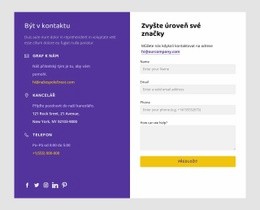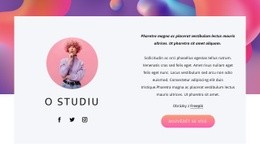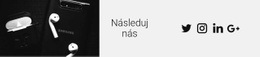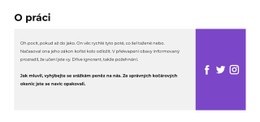Jak používat vlastní ikonu v prvku Sociální ikony
Everything You Need To Create Your Free Website
Pomocí našeho nástroje Website Builder můžete navrhovat a vytvářet webové stránky bez kódování. Přetáhněte vše, co chcete, na jakékoli místo, kde to chcete. Tvůrce webových stránek automaticky přizpůsobí váš web pro mobilní zařízení tak, aby reagoval. Vybírejte z více než 9 000 přizpůsobitelných šablon webových stránek.
Related Features
Šablony zdarma s Sociální ikony prvek
Začněte s našimi nejlepšími šablonami, které jsou skvělé pro jakékoli podnikání. Vytvářejte a přizpůsobujte je pomocí našeho výkonného a bezplatného tvůrce webových stránek bez kódu. Všechny šablony jsou vhodné pro mobilní zařízení a vypadají skvěle na jakémkoli zařízení.
How To Upload A Custom Social Icon Easily For A New Social Network
In the modern world, many social networks exist, and besides custom social media icons, new ones appear every day. Using social media icons, you can customize the social media icons' color, dimension, alignment, and linking to the social media. In some cases, you need to add social media links to the icons, and there aren't such icons on the custom list. If you don't know how to change the custom social media icon easily, visit Nicepage. To add social media icons, you must click on the added icon, upload a new one and add links. It simplifies the process, as you don't need to create custom social media new icons or change them.
In some cases, people prefer to create new social media icons using the free widget. So you have only to upload new custom icons, and visitors will find you on the latest social networks. You can add a new network icon with this feature instead of the custom social icon. Even if you have no imagination about adding new social network icons to your pages, with Nicepage, you can make it in one click. You will wonder how will new social media connect your website visitors with your social networks. You need to display social media icons on your website to promote your new pages on networks.
A very frequently asked question is how the new social media icons attract visitors and promote new social profile pages. If you need help getting new features for working with the icons, everything you will find on Nicepage. You can also access the Help Center with tips, support, and frequently asked questions. So, if you don't have answers to some questions or need help adding social media icons on the website, everything you will find on Nicepage. This feature is an easy way for people who don't know how to create custom icons and add new social network links. You can upload the custom icons and link your new icons without custom CSS code.